Polski Związek Krótkofalowców |
|
Polski Klub Radiovideografii |
|
Navigation: AWARD_SECRETARY project and its purpose > Merge several ARRL awards and supplements in one application |




|
| Expand all elements Callapse all elements |
The previous chapter describes how to combine many ARRL awards in one application, the so-called 1st application, first application and how to proceed when we want to obtain a supplement - endorsement for ARRL awards ..for 1-szt application . and for one or more supplementary - for awards previously submitted with the 1st application.
If we did not update the component awards and we tried to update from the button

and button

or

or
![]()
then we will get the message about unable to merge
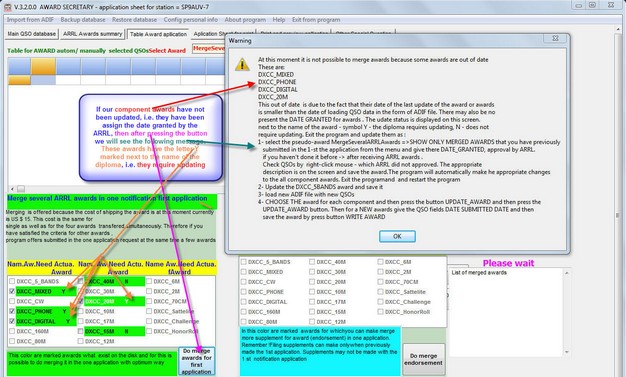 |
| The message about the impossibility of merging. Procedure is quite accurately described in the on-screen message |
The description of why this happens is in the previous chapter.
----------------------------------------------------------------------------------------------------------------------------------------------
If you have not yet submitted the 1st application form, go to point 2.
The AWARD_SECRETARY program allows you to make the first application for awards not yet reported in one application, as well as supplement-endorsement for previously submitted awards, for which we have already achieved a new - higher state of possession of confirmed countries.
We proceed as below:
| 1. | If we have already received the ARRL diplomas, we should first give the diplomas the approval date - DATE_GRANTED |
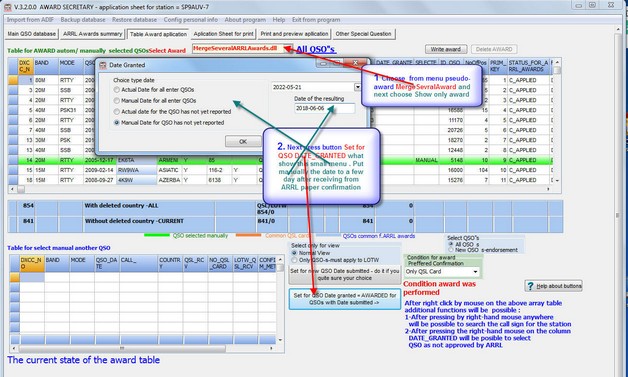 |
| Insertion of the date of approval of awards by ARRL - DATE_GRANTED |
Appear's screen in the form
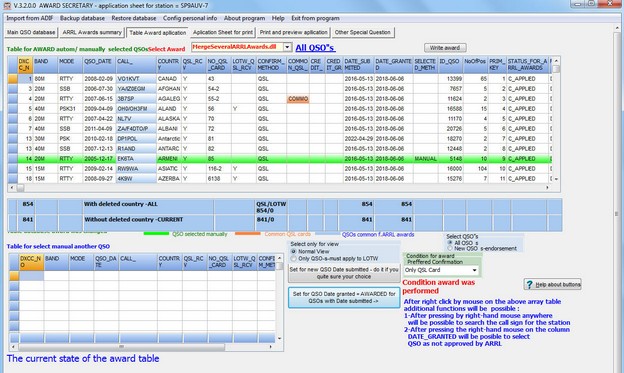 |
| Screen appearance after inserting DATE_GRANTED |
Now you need to Save award

Now you would have to somehow check off the QSOs that ARRL did not recognize
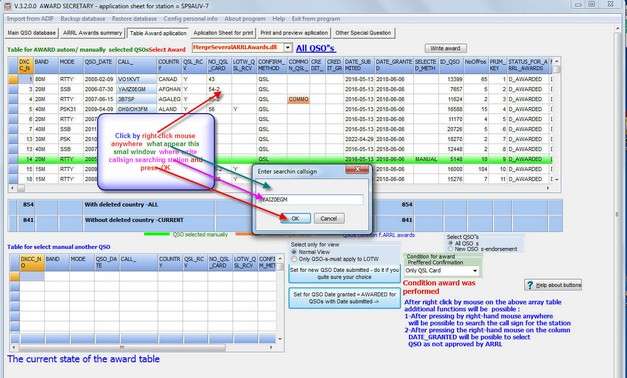 |
| window to find and check QSO not approved by ARRL |
 |
| Checking of QSO not approved by ARRL |
We do the same for other QSOs
After each ticking, we save the diploma

the calculation of the diploma and its updating is presented in the chapter
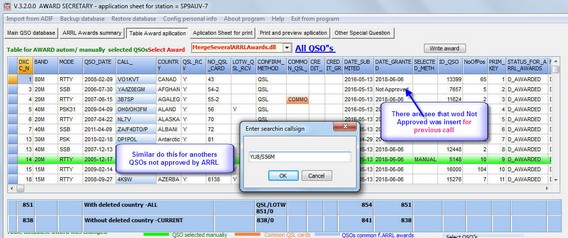 |
| Insert word Not Approved for QSO not approved by ARRL |
Instead of ticking the QSO as Not Approved, you can select other QSOs for that country as below
 |
| Choosing a different QSO in place of Not Approved by ARLL |
It do results
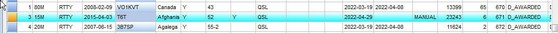 |
| QSO replacement result |
Now save all

--------------------------------------------------------------------------------------------------------------------------------
2. Now we need to load a new ADIF file, which should increase our status of confirmed QSOs for new countries.Data loading is described in the chapter. I recommend passing the ADIF data through CLUBLOG, and thenyou need to read this chapter in addition, if you have not read it yet ,,, - If we have not yet numbered the QSL cards, I recommend that you number the QSL cards described here
--------------------------------------------------------------------------------------------------------------------------------
3. Now you need to calculate or rather UPDATE the award with the button ![]() First, however, you need update the award DXCC_5BANDS. - as shown here
First, however, you need update the award DXCC_5BANDS. - as shown here
The description of the steps for calculating the award and its adjustments are presented here . New QSOs and only this QSO, not reported yet not yet reported, give a new DATE_SUBMITTE by pressing the button. Let's not forget about it because it is very important
 .
.
All these activities should be repeated for each component diploma -> very important.,
A great help in determining for which awards should be calculated is the ARRL AWARDS Summary in tab no. 2
 |
| Achievement statuses in the Summary table of the ARRL awards |
--------------------------------------------------------------------------------------------------------------------------------
4. Now you have to start merge awards by calling
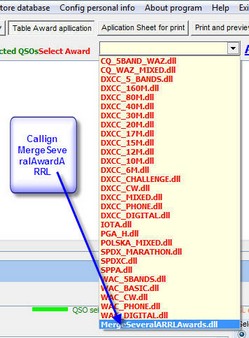 |
| Calling pseduo award MergeSeveralARRR_awards to merge a few awrds |
and next
 |
| Calling merge awards |
If we have not updated all the component awards, the following window may appear:
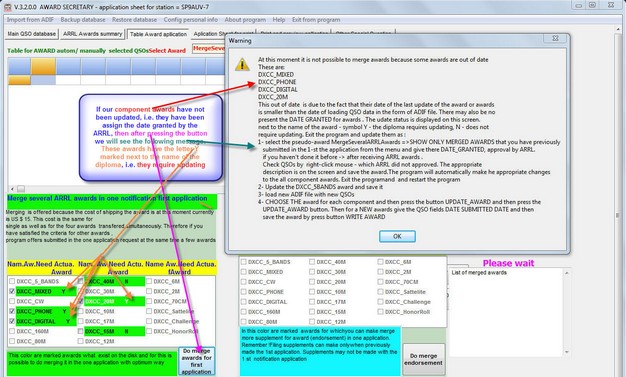 |
| The message about the impossibility of merging. Procedure is quite accurately described in the on-screen message |
Let's take a look at the entries in the Summary table of the ARRL awards.
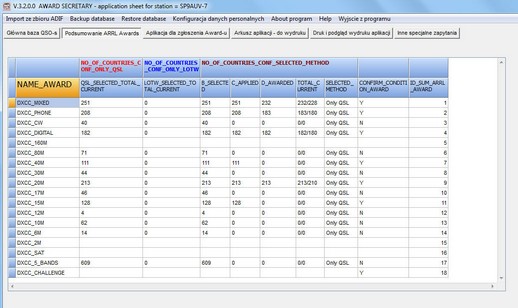 |
| Country ownership status in Countries summary ARRL |
So we wait some time, make new qsos and pick up new qsl cards. Then create a new ADIFfile in the logger and repeat the steps in this chapter
Next callng merge awards
 |
| Calling merge awards |
we get
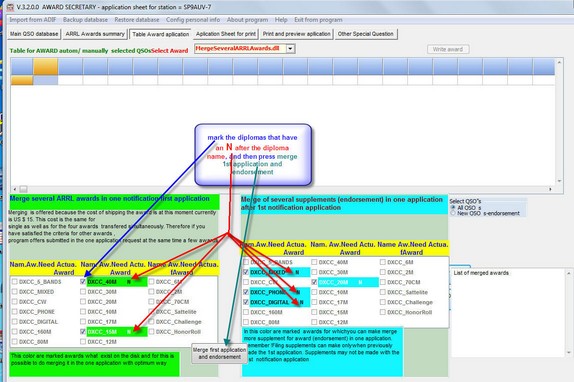 |
| Merge of diplomas in the 1st application and for previously reported ones |
After pressing the button Merge we will get
 |
| The appearance of the screen after the merge awards in the 1st application and endosement for the previous one reported |
Report from merge is on the right screen

Now save all

Now we can go to the Print Application Sheet tab and select Fill Application. We will receive
 |
| Filiing apllication for print |
2- second page
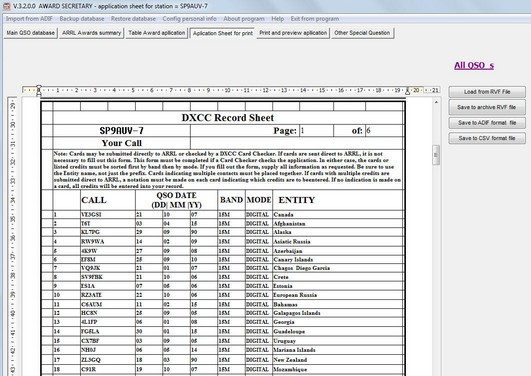 |
| Second page for print merged awards |
Appearance on the Prints tab - application print preview
 |
| FIRST and ENDORSEMENT application pages printout in one application |
|
Navigation: AWARD_SECRETARY project and its purpose > Merge several ARRL awards and supplements in one application |




|
| Expand all elements Collapse all elements |
