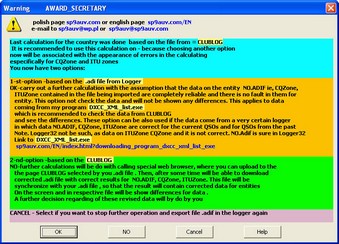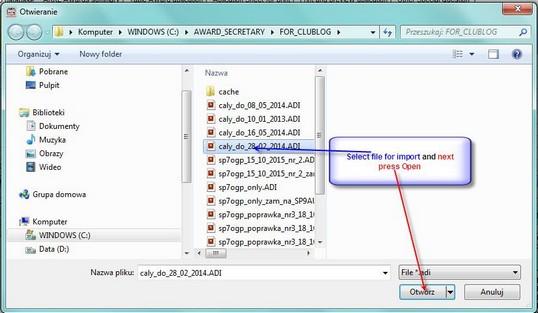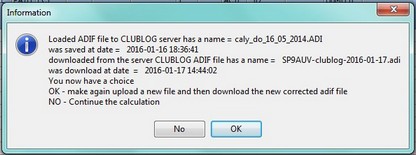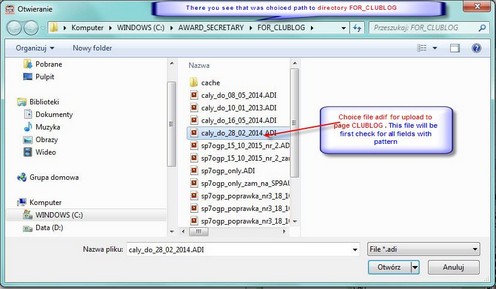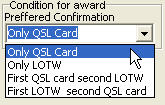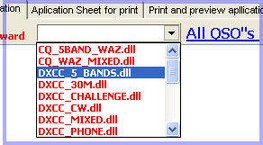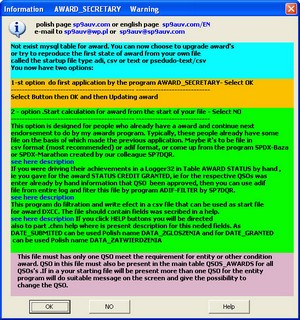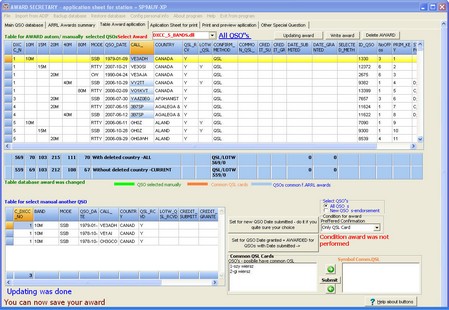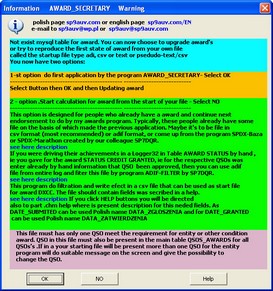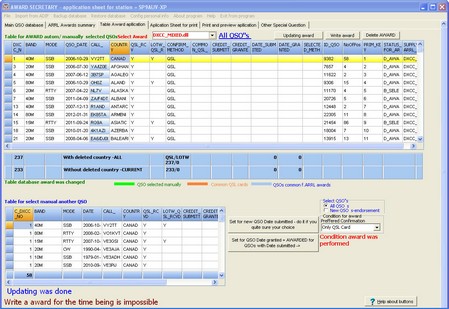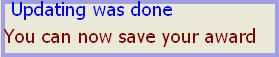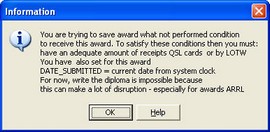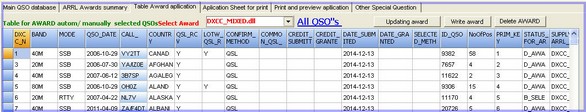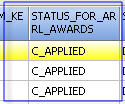Polski Związek Krótkofalowców |
|
Polski Klub Radiovideografii |
|
Navigation: AWARD_SECRETARY project and its purpose > Description of the procedure for 1st application for award |




|
| Expand all elements Callapse all elements |
Create 1-th application for award
This chapter contains the following points
| 3. | Steps to perform calculations for award DXCC_5_BANDS - the basics of optimize cost for awards ARRL |
|
|
Before submitting to any awards ARRL we must first do the calculations for award DXCC_5_BANDS , because after this calculation we have basis for a cost optimization for checking QSL cards or LOTW. This is described in chapter Optimization Tactics for checking QSO for ARRL awards . Before making calculations for award DXCC_5_BANDS you must good to consider how method selection method confirmations QSO you choose . Program AWARD_SECRETARY can calculate with the following methods confirmations QSO :
The same choice is do from the Menu
This is described in item selection method selection confirmations awards - it must be made prior to do the calculation of the award After selecting the method of selection confirmation go to the bookmark Table award application from which you should choose award DXCC_5BANDS from the menu
Calculation for award DXCC_5_BANDS is longest runs , because achievements are calculated for all countries, and each country for 5 bands. Besides, the program saves in the non standard fields, some of the information needed later for other awards , and select QSOs in a way that ensures the lowest cost for checking confirmed QSO After selecting award DXCC_5_BANDS first appears message not exists MYSQL table for award - update award
For award DXCC_5BANDS you can also restore starting state , but this is not recommended, because this will deprive AWARD_SECRETARY program cost optimization capabilities for checking the QSO. Therefore, you must select OK here and then You should now select button Update award Starting from April 2012 you cannot longer can combine paper submissions. and LOTW Therefore, if we choose for awards DXCC , method FIRST QSL second LOTW or First LOTW second QSL will get us a message  The message of the impossibility of join confimed At the time of calculation appears in the display
You must now save the award by pressing button In the award DXCC_5_BANDS you can manually change the automatic selection of the QSO as described above. If there is no real need it is not recommended, because this destroys the principle of cost optimatization .This need to change the automatic selection occurs if you continue endorsement additions described above |
After performing the calculations for the award DXCC_5_BANDS you can do calculating another award , example DXCC_MIXED . If you not made earlier calculations for award DXCC_5_BANDS you see this message.
Then you must choose a selection method confirmation described above Then choose award from the menu 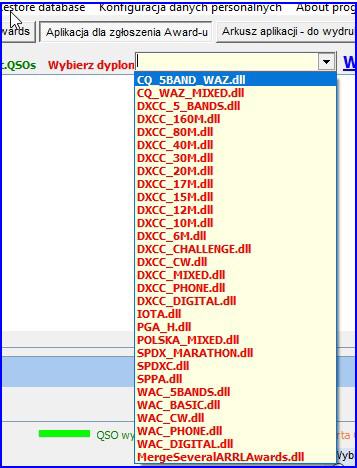 Menu for choice At this point I should say that AWARD_SECRETARY can work in two modes of operation of the program. The screen does not have any special inscription in what mode the program. work The program itself determines the operating mode depending on the actions taken by the user:
After chosing new award appears one from two message . Contents message dependent to what category award belongs
- For awards with endorsement appears
Choose OK
- For awards without supplements endorsement appears to us a window .
Message tells us that we should choose to updating award After a while, we get an table award
Description of fields table of award was presented above. We must underline that the field names are not the same for all awards, due to the different requirements for a award . The message at the bottom on the screen informs us
After entering DATE_SUBMITTED if the conditions for obtaining award was confirmed this sreen will be loook
If you are not yet performed conditions for obtaining award this sreen will be loook
If we did not see this message and tried to save this diploma yet the bellow message will appear
The program does not allow write award what still does not meet the conditions. Writing award allows you to create applications - award notification on the obligatory formulate (paper or in the external file) . It makes no sense to create a paper application as it can not yet send. However, in the case of diplomas ARRL QSOs would have STATUS_FOR_ARRL_AWARD = B_SELECTED which would create a lot of turbulence with further counting award . When re-calculating the program tries to keep the already calculated QSOs, and previously could not always be optimal - see the explanations.
Table award after assignment DATE_SUBMITTED will be show . The exact enter this date is described above
Now you need to press the button Write the award
If program saving the the award also autoamatic define common QSL , what is described here
Deleting a QSO from the award if it necessary, is described above |
|
Navigation: AWARD_SECRETARY project and its purpose > Description of the procedure for 1st application for award |




|
| Expand all elements Collapse all elements |