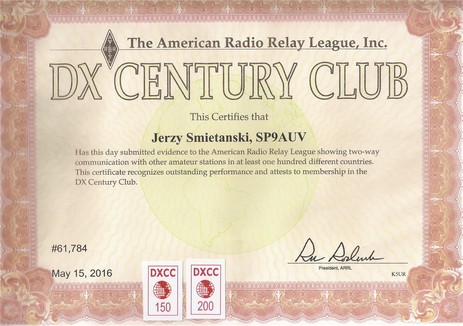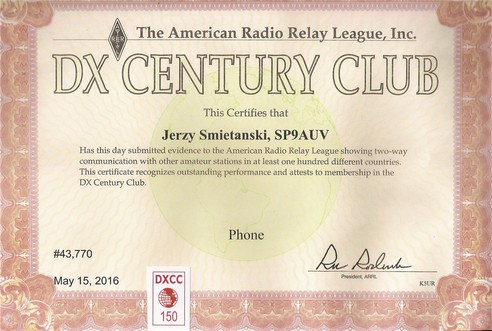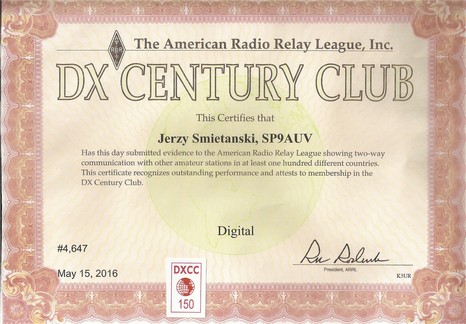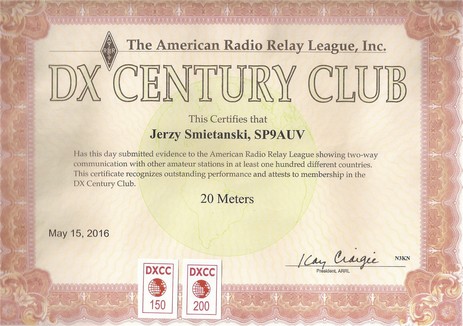Polski Związek Krótkofalowców |
|
Polski Klub Radiovideografii |
|
Navigation: AWARD_SECRETARY project and its purpose > Merging several awards ARRL in one notification application |




|
| Expand all elements Callapse all elements |
The pseudo MergeSeveralARRLAwards award are used to combine several ARRL diplomas in one application. In order for the user to understand this concept well, I would like to emphasize that selecting MergeSeveralARRLAwards from the menu of awards will not cause the program to calculate and select awards that would be suitable for the application. First, the user has to calculate and save several diplomas for which the condition for obtaining award will be met. Only then can these diplomas be submitted in the 1- first application, on one application by ON-LINE method produced by this program described here and here. The most optimal connection is for 4 awards. As new confirmations are obtained, a new application can be produced, which will include a request for new diplomas and possible endorsement - for previously submitted diplomas,which is described here |
This new feature of the program AWARD_SECRETARY to obtain in one application requests a few awards at the same time I had developed because ARRL has changed significantly for the current day (2016.08,02) the fee structure for obtain awards . Previous charges in 2012 are shown here .In the moment for sending awards charge increased significantly from $ 4.5 to $ 15 - in a single shipment to 4 awards. The current fees are shown here . It is clear that the ARRL prefer to obtain several awards at the same time. Although at odds with the principle of optimization of awards, however, let's count:
| • | when we want to get each certificate separately to preserve the principle of optimization , for the same shipment we will pay 4 award x $ 15 = $ 60 |
| • | but when we do it in a one notification application for the transmission of 4-th awards we will pay $ 15 + any additional cost for checking some additional sub-optimal QSO = 200 QSOs - 101 QSOs = 99 X 0,08 = 7.92 $ = together= $ 22,92, It follows that combine into a single application more awards is more profitable . |
| • | besides for reporting 4 -th application when we make separate aplication , you pay fee 4 x 15 = $ 60. When filing it in a on application a few awards there will also charge = $ 15 |
Here's what awards I got by using this method of merge in one application of 4-th awards by method ON_LINE
|
|
||||
|
|
To complete the application in one application merge several awards ARRL you must proceed as follows:
1. First, we calculate the award DXCC_5_BANDSS (if not previously made yet this ) , which is the basis for further calculations according to the rule for optimization of awards ARLL . .Better described it in item
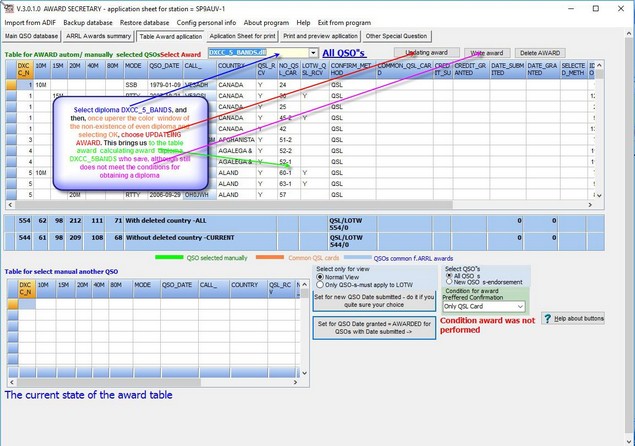 |
| Calculation first award DXCC_5_BANDS and next write award |
After selecting from the menu SELECT AWARD - DXCC_5_BANDS.dll will appear us a window with message the non-existence award - here we choose to upgrade award .
Note here the column NO_QSL_CARD, where should appear QSL card numbers, according to the adopted system numbering QSL cards. If this field does not appear in this column, it means that it is not made yet numbered QSL cards. Then you must first follow the steps described in this chapter. It is first step we should do after the first import data format .adif . Otherwise we will be deprived of opportunities to quickly find a card for the award .
2. Next we need to make calculations for every individual award for which you want to make merged notification application. For each such award you must meet the initial requirement. ie what namni 100 entities confirmed. In my case I fulfilled the conditions for awards
| • | DXCC_MIXED |
| • | DXCC_PHONE |
| • | DXCC_DIGITAL |
| • | DXCC_20M |
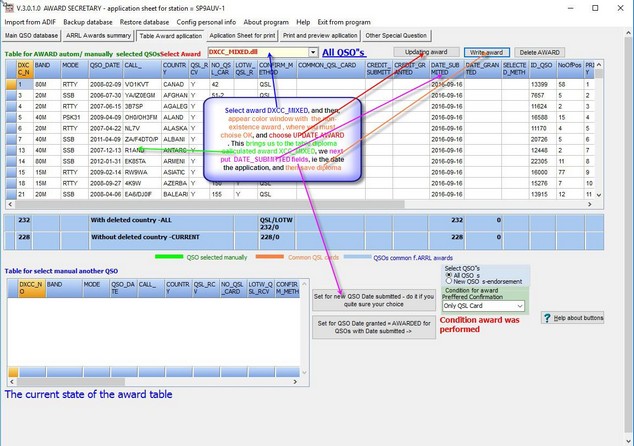 |
| The calculation for the diploma DXCC_MIXED, write diploma Action repeat for each reported diploma under one merged aplication |
If for some diploma does not fulfill conditions for obtaining ie 100 entities confirmed the program AWARD_SECRETARY will not allow save this award
3. Now you need to choose from the menu for awards pseudo - award MergeSeveralARRLAwards.
Appears to us a window as follows:
 |
| The preliminary window for merge of several awrds in one notification application - MergeSeveralARLLAwards |
The letter N or Y will appear next to the name of the award in the above screen
| • | Y means that there is a need to update the diploma |
 |
| Selectiing awards for one appplication MeSeveralARLLAwards |
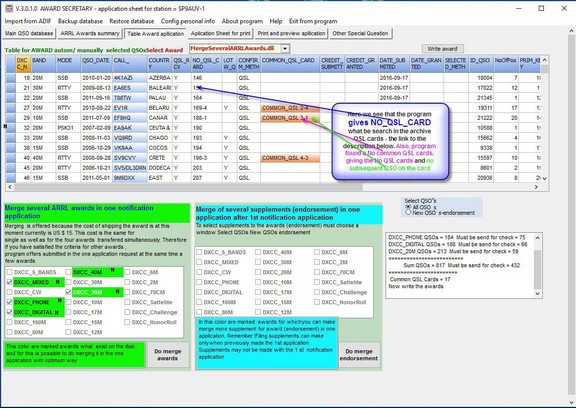 |
| Window final after merge in a one application more ARRL awards - MergeSeveralARLLAwards |
As mentioned in the picture , program number QSL card and then indicate what QSL cards you must drawn from the home archive QSL cards . Method for numbering QSL is described here. Besides, the program searches for common QSL card and then on the print pages , or in the file adif for the method ON-LINE are shown at the end. It also gives in this window, the number of common QSL cards.
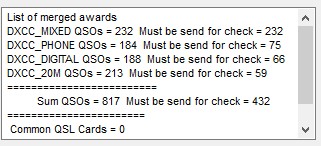
Right window after scrolling upwards.
Shows QSO included
for each award and the number of QSO that
must be sent. For example, for DXCC_PHONE
included is 184 QSO but must
be send only 65 QSOs
because DXCC_MIXED have QSOs
which also will be suitable in a
phone mode
4. Now we can start to produce the proper application for the merged awards
To do this, go to the bookmark Applications sheet for print..
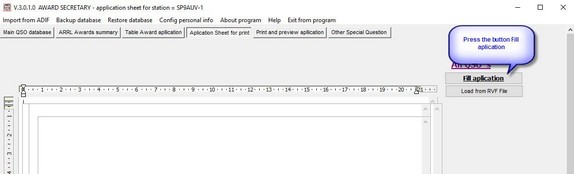 |
| Calling fill the appropriate applications Notification several diplomas in one notification application |
We get
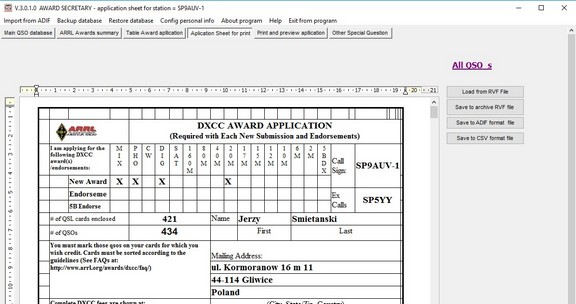 |
| Filled first page application for several awards in one notification application |
 |
| Filled second page application for several awards in one notification application |
Now it had to produce a document by paper or electronic way , to comply application. Print paper was described earlier. However, I now prefer the method of electronic applications described here
 |
| Save the award in a format adif to sent to the ARRL application ON_LINE method, giving lower costs |
After saving get a message
 |
| Message about writing file and its location |
In the file of ADIF will be indicated NO QSL CARD which you should search for in a home archive QSL cards

Method applications ON_LINE is described here
After receiving the ARRL awards should be assign to the received awards DATE_GRANTED ie date of approval of what has been described in section .Then such a award will not be show in the left column for the 1st Notification for merged awards , but it will be shown in the right column for endorsement .The course for endorsement is the same as described above . Only just here choose New QSO - endorsement .
For the endorsement you can usually try after crossing the 50 confirmations (ie 150, next 200, next 250) . In the final stage this exceeding may amount to 25 new entities. Some help may be obtained here from the screen when you press the bookmark 2
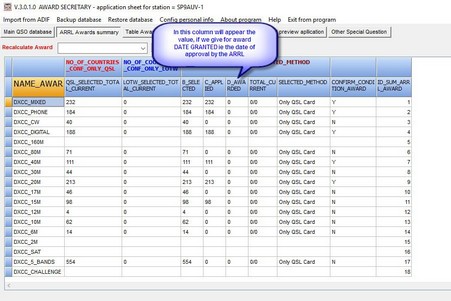 |
| Screen from bookmark No. 2 Summary ARRL awards |
==================================================================================
At this point, an attentive reader may ask the following question
Is it possible to merge diplomas multiple times for the 1st application ????
The answer is - YES.
Imagine the following situation::
| • | We have calculated the state for several component awards and saved these states on the disk |
| • | we merged these awards into one MergeS SeveralAward application and saved this application to disk |
| • | after the results, however, we can see that it is not yet profitable to send this application to the ARRL - we will wait until we reach greater levels of DXCC penalties |
| • | So, in short, we repeat all the steps described in this chapter |
| • | So the question arises ??? ---> until when we can repeat these calculations for the application .. The answer is - when we give the button Insert approval date DATE_GRANTED_ |
|
Navigation: AWARD_SECRETARY project and its purpose > Merging several awards ARRL in one notification application |




|
| Expand all elements Collapse all elements |