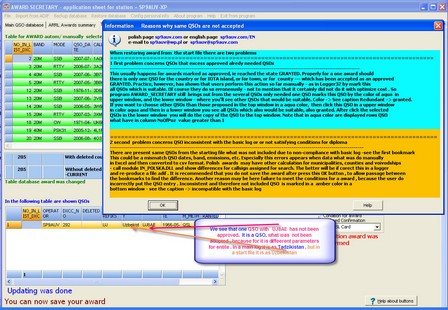Polski Związek Krótkofalowców |
|
Polski Klub Radiovideografii |
|
Navigation: AWARD_SECRETARY project and its purpose > Restoring the state start of award from the file |




|
| Expand all elements Callapse all elements |
If you already made the application for award manually or by using any other program that you would have liked an effective tool to restore the start state award. Continuation of the award supplement may be entrusted to AWARD_SECRETARY.
Program AWARD_SECRETARY offers three methods of recovery the state start award
| 1. | Restoring of the startup award based on the normal calculation and then delete not needed row by row . |
2.1.The procedure for the file type CSV or TXT from program SPDX-base or SPDX_Marathon by SP7DQR
2.3. Procedure for files of type ADI
Conditions for the start state award ARRL - DXCC
At the restoring start state ARRL award type you be aware of the changes what ARLL do in the calculation award after day 07.12.2013. Change is as -> cannot combined paper card confirmations with confirmations obtained by LOTW. However, if someone has already received before that date such declaration confirming with combined (hybrid) , of course, anybody these confirmations obtained by other method does not take. Therefore, when restoring award diploma by start state., it is a possible set of acceptance confirmations by QSL card and LOTW - but only for a QSO that have already been approved. ie CREDIT_SUBMITED field has already been marked by an appropriate symbol . In other words, a QSO already reached AWARDED status. But update award will only be possible with a choice: only QSL , or just LOTW. Anyway, for award ARLL - DXCC in the application endorsement does not show up anymore QSOs that have been approved.
![]() 1.Restore the startup award based on the normal calculation and then delete not needed row by row
1.Restore the startup award based on the normal calculation and then delete not needed row by row
This method has been described previously in step method of recovery of the startup diploma based on the normal calculation and then delete one each not axcepted row by row. This method is possible, but still laborious
|
2.Restoring the state start award based on the external file result type of .adi, csv or txt
Apart from the above methods have been developed in the AWARD_SECRETATARY method for restore start state award from any type of file. ie .csv .txt and adi. In the case of a file .ADI , variable names are included directly in the file type ADI. In the case of a CSV or TXT as the first line must be present line with variable names what is used in the file. Usually old ham has a file for the reported award . It may be a file in a Excel format , which can be exported to a CSV file. If this is a file in Word format can be saved as a text ASCII file , and label the header line with the names of variables or convert it to a CSV . As variable names you can use names stored in the file ADIFFieldList.txt in the directory with program AWARD_SECRETATARY.exe and the names given bellow . Basic condition for adoption the QSO from start file is :
QSO from startup file must exist also in the log in the primary table QSOS_AWARDS. Must match all of its parameters, ie. CALL, DATA_QSO, BAND, MODE, DXCC_NO, and in the case of a award for zones , also ITU_ZONE , CQ_ZONE . When there is such award Polish as: SPPA, PGA_H, POLSKA_MIXED , must also match the symbols and names of municipalities, counties and provinces . |
I do not recommend the use of the data that have never been be printed to produce aproved award , because they will certainly contain many errors. It is better to entrust AWARD_SECRETARY calculation for this award as new as described here
However, the best to produce a starter file for some award is suitable my program HAM_SECRETARY described on the page bellow. We make starter file by use this program for translation file to CSV format or ADIF, before selecting the desired date and time formats
http://sp9auv.com/EN/index.html?ham_secretary_program_and_its_purpose.php
You can download it from page
http://sp9auv.com/EN/index.html?downloading_program.php
From one of his colleagues I received for the award PGA file for in this form
============================================================
References confirmed for the Gminy award by SP7OGP on all bands
Mode: All mode
Page: 1
--------------------------------------------------------------------------------
DATA OF FIRST QSO
---------------------------------------
REFERENCE QSO Conf. CALLSIGN DATE TIME BAND
---------------------------------------------------------------------------------------
AB04 Wałbrzych (miasto) 3 3 SQ6OXC 13/02/2010 07:06 80 m
AC01 Sochaczew (miasto) 11 3 SQ5M 09/05/2009 15:08 80 m.
References confirmed for the Gminy award by SP7OGP on all bands
Mode: All mode
Page: 2
--------------------------------------------------------------------------------
DATA OF FIRST QSO
---------------------------------------
REFERENCE QSO Conf. CALLSIGN DATE TIME BAND
---------------------------------------------------------------------------------------
CH11 Sawin 2 1 SQ8RAR 04/10/2009 16:45 80 m.
CH14 Wojsławice 1 1 SQ8MXS/8 06/06/2009 15:31 80 m.
DA01 Działdowo (miasto) 1 1 SP5ZIP/4 11/09/2009 12:53 80 m.
===================================================================
These data come from relatively neglected in the development program DX4WIN
What in this file is bad ?
| 1. | In the text they are inserted unnecessary rows descriptive |
| 2. | Some columns contain two or more words separated by a space. Typically, space is a field separator. |
| 3. | Unnecessary there are some columns: ie the QSO - number of QSOs made with the municipality, Conf - the number of confirmations QSL for this municipality. PGA award does not recognize more confirmations for the same municipality. For one municipality need only one confirmed QSO. |
| 4. | The date format is completely non-compability to the standard ADIF. It should be as 20091004 |
| 5. | The time format is also a non-compability to standard ADIF. It should be 1645. |
| 6. | Symbol band is invalid because it is, for example 80 m. , And should be 80M |
| 7. | Names of municipality contain Polish characters, which, because use the international of AWARD_SECRETARY it is impossible to use. Polish characters must be converted to ASCII characters |
| 8. | It should, in principle, must be created newly header data |
| 9. | The need for editing any field. |
In this regard could use a tool that for a program what by one run will be correct this data . This regard has just meet the program HAM_SECRETARY, which have the ability to download data in a format called by me TXTconstant Columns, CSV, pseduo CSV .This format permits you to use any character as a separator field and also allows use form of a column data , creating vertical lines separating data.. This illustrates this screen :
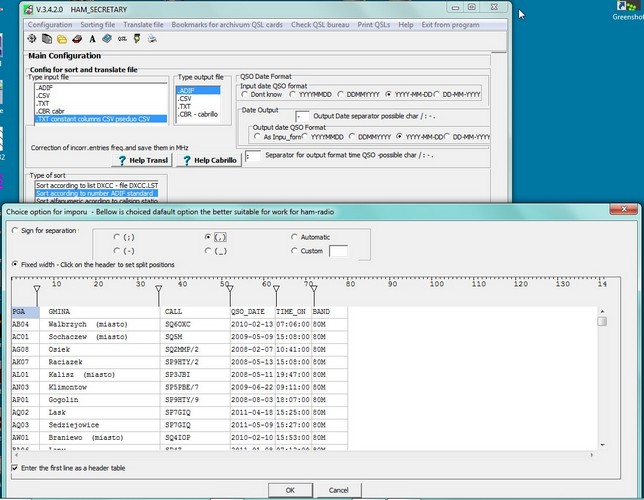 |
| Column enterimg data . Format TXTConstant Colums , CSV , pseudoCSV |
Then, for example, data such as the of Gliwice city, Kedzierzyn Kozle can be simply placed in one column. These data come to the table , on which when you click the right mouse button , you can perform many valuable functions like
 |
| Options edit table for the type TXT kolumnowe , CSV , pseudoCSV after right click mouse in the table |
Variable names that can be used for each award:
| • | For award DXCC_5BANDS , DXCC_MIXED , DXCC_PHONE , DXCC_DIGITAL , DXCC_CW , DXCC_30M, DXCC_CHALLENGE |
"CALL_","QSO_DATE","BAND","MODE","DXCC_NO","COUNTRY","CONFIRM_METHOD", "DATE_SUBMITED", "DATE_GRANTED"
instead "CALL_" you can use "CALL"
| • | If it is not given column "CONFIRM_METHOD" - this program will give the opportunity to select the method QSL or LOTW, but for all fields .. If the data field will be present in the field APP_LOGGER32_CREDIT_GRANTED , then AWARD_SECRETARY program will extract from this field what method this QSO was confirmed . |
| • | "DATE_SUBMITED", "DATE_GRANTED". If you do not specify values for these columns - this program will give the opportunity to set any dates. but for all fields .. |
| • | It is however possible for this mode, ie FirstRecreatedward (But only for this mode) correct any field by double-clicking on the field. |
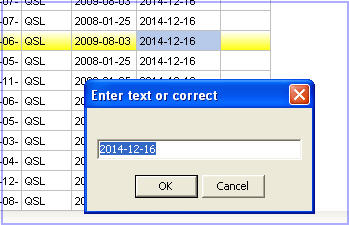
This possibility correction , however, should use with caution, because in this way can cause a lot of bugs and incorrect operation of the program
| • | For award CQ_5BANDS_WAZ , |
"CQZ","CALL_","QSO_DATE","TIME_ON","BAND","MODE","CONFIRM_METHOD", "DATE_SUBMITED", "DATE_GRANTED"
instead "CALL_" you can use "CALL""
Notes as above
| • | For award PGA_H |
"CALL_","QSO_DATE","TIME_ON","MODE","BAND","RST_RCVD","PGA","GMINA","DATE_GRANTED","CONFIRM_METHOD"
instead "CALL_" you can use "CALL""
As MODE we cannot use value DIGITAL for digital emissions. It must be the actual and real name of the MODE . Fields TIME_ON , RST_RCVD although it may be present, it will restoring from the log data from table QSOS_AWARDS . Publisher award predicted these fields on the application form.
Fileld PGA - .basically a symbol of the municipality for example as AD04, must be necessarily present ..
Fields CONFIRM_METHOD , DATE_GRANTED, subject to the same dependency as before.
It is possible to edit the fields as described previously.
| • | For award dyplomu POLSKA_MIXED |
"CODE_WOJEW","DESCRIPTION_WOJEW","QSO_DATE","CALL_","MODE","BAND","CONFIRM_METHOD"
| • | As MODE you cannot use value DIGITAL for digital emissions. It must be the actual and real name of the MODE . Fields CODE_WOJEW field, must be necessarily present. Field DESCRIPTION_WOJEW does not necessarily have to be present, since there's a program restore this field from own table . |
| • | Fields CONFIRM_METHOD , DATE_GRANTED, subject to the same dependency as before |
| • | It is possible to edit the fields as described previously. |
| • | For award IOTA |
"QSO_DATE","TIME_ON","CALL_","CODE_ISLAND","DESCRIPTION_ISLAND","BAND","MODE","CONFIRM_METHOD"
instead "CALL_" you can use "CALL""
| • | As MODE can be given as symbol DATE , used as a symbol for the surrogacy mode for award IOTA for all digital emission specified in a file MODES.CSV in a column MODE_NAME . AWARD_SECRETARY restore the original name, eg emissions PSK31, PSK63, OLIVIA, or other 69 names that may be used - which are attributable to the QSO. Of course, the same symbols, ie the original PSK31, PSK63, OLIVIA and etc. you can also apply . |
| • | Field CODE_ISLAND and DESCRIPTION_ISLAND field is absolutely necessary. In addition, for this award field DESCRIPTION_ISLAND must be edited (double-click in the box), and enter exactly from QSL cards. |
| • | If it is not given column "CONFIRM_METHOD" - this program will give the opportunity to select the method QSL and LOTW, but for all fields .. |
| • | "DATE_SUBMITED", "DATE_GRANTED". If you do not specify values for these columns - this program will give the opportunity to set any dates. but for all fields .. |
| • | Ability to edit the fields as described previously. |
| • | For award SPDX_Marathon . |
| • | "DXCC_NO","DELETED","MAIN_PREFIKS","COUNTRY", "CALL_","BAND",QSO_DATE", "CONFIRM_METHOD", "DATE_SUBMITED", "DATE_GRANTED" |
zamiast "CALL_" mozna zastosować "CALL""
| • | Where are the data in CSV format, then they must be given in accordance with the pseudo-csv format which applied our colleague SP7DQR and produced by .program SPDX_Marathon. |
| • | Field CONFIRM_METHOD , DATE_GRANTED, subject to the same dependency as before. |
| • | It is possible to edit the fields as described previously. |
| • | Dla dyplomu SPDXC |
| • | "CALL_", "DXCC_NO", "DELETED","MAIN_PREFIKS","COUNTRY", "QSO_DATE", "CONFIRM_METHOD", "DATE_SUBMITED", "DATE_GRANTED" |
zamiast "CALL_" mozna zastosować "CALL"
| • | The exact names are a little different, but where are the data in CSV format, then they must be given in accordance with the pseudo-csv format which applied our colleague SP7DQR and produced by the program SPDX_Baza. |
| • | Fields CONFIRM_METHOD , DATE_GRANTED, subject to the same dependency as before. |
| • | It is possible to edit the fields as described previously. |
Field MODE field and CONFIRM_METHOD in most starter files, may be absent, because they can be restored from the table QSOS_AWARDS, although if these fields are in the start file , it will get better.
At the moment, ie on the day 04-08-2012 I developed calculating the start state for all award. Only a few award due to their nature do not include the possibility of restoration of from start file. These include certificates which were awarded once and not have for them present supplement (endorsement)
The following is a starting point for SPDX_Marathon calculation based on a file from a program SPDX_Marathon by SP7DQR.
The first part of the file for countries have the form:
SP9AUV 2012-07-22;Call-80m;Date-80m;QSL-80m;Weryf-80m;Call-40m;Date-40m;Weryf-40m;Call-20m;Date-20m;QSL-20m;Weryf-20m;Call-15m;Date-15m;QSL-15m;Weryf-15m;Call-10m;Date-10m;QSL-10m;Weryf-10m
246| |1A0 |Military Order of Malta;;;;;;;;;1A0KM;2007-07-16;QSL;2009-03-15;;;;;;;;
178|D|1M |Minerva Reef;;;;;;;;;;;;;;;;;;;;
247| |1S |Spratly Islands;;;;;;;;;;;;;;;;;;;;
260| |3A |Monaco;;;;;;;;;3A2MW;2006-07-25;QSL;2009-03-15;3A2MD;2006-07-11;QSL;2009-03-15;;;;
The second part of the file area on the CQ Zone has the form
===========================================
|Z| 1 |KL7 VE8;;;;;;;;;NL7J;1988-05-23;QSL;2009-03-15;KL7PG;1990-09-29;QSL;2009-03-15;;;;
|Z| 2 |VE2 VE8;;;;;;;;;VE8RCS/VY0;2008-08-30;QSL;2009-03-15;;;;;;;;
|Z| 3 |W6 W7 VE7;;;;;;;;;W6ZH;1989-03-12;QSL;2009-03-15;AA6AA;1978-08-14;QSL;2009-03-15;K6YRA;1979-01-09;QSL;2009-03-15
When you choose award SPDX_Marathon he has not yet been charged , appear to us message about the possibility of start state award from the file
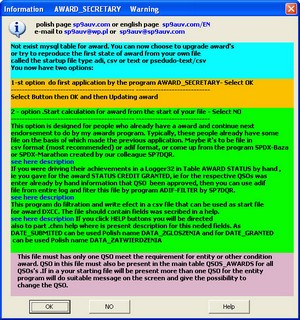 |
| Message that the calculation fot the award is not present and the possibility calculation state start award from an external file type ADI CSV or TXT |
This file should meet the following easy to meet conditions:
| 1. | Basis of this file you was obtain award in the past . |
| 2. | In fact, this file should have only one QSO for one entity - only for award SPDX_Marathon for a single entity lying in a few number of CQZones (eg USA , Canada, Asiatic Russia, etc.) may be for another zone other QSOs , in the part of CQ_Zones Submitted. |
| 4. | If this is a multi-band award must also be show band .Well be also if this file have a field DATE_GRANTED (date approval ) and DATE_SUBMITTED . If they lack the program will claim on these data. |
After selecting NO will report yourself us now the screen in the form
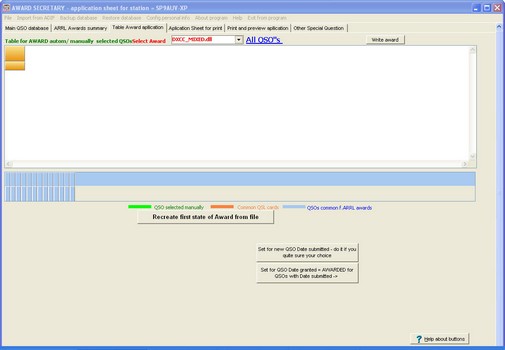 |
| Startup Screen award calculation Must press button Recreate first state award from file |
Then choose a file
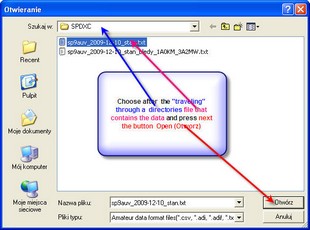 |
| The selection of the file from which we reconstruct the starting state |
The further procedure program AWARD_SECRETARY is determined on the basis of file extension - that is if it is a file ADI - or CSV or TXT file. Procedure for files ADI was presented below - see here.
For file type CSV and TXT looks even sure it is not coming from the program SPDX-Baza or SPDX_Marathon by SP7DQR
2.1. The procedure for the CSV file or TXT from programs SPDX-Baza or SPDX_Marathon by SP7DQR
Before starting the start state for award in this way, we must be aware of the following :
Considerations when creating start state diploma when using the file result from programs by SP7DQR ;
| 1. | The result file from SPDX_Marathon type CSV does not contain all the necessary data to restore . In section Zones no number ADIF for QSOs. Program AWARD_SECRETARY will try to reconstruct the missing data : CQ_Zone and Nr_ADIF from own entries in the table QSOS_AWARDS. |
| 3. | The difficulties which arise here describe an example of the country Yugoslavia in the past , and now is Serbia. Previously, a year ago 1991-12-15 QSOs- with YU prefixes were counted as Yugoslavia and was given an ADIF number = 501 . Such data was saved by Logger32 for YU. Yugoslavia has never been deleted as a country (such as Czechoslovakia). In contrast, no ADIF = 501 has been allocated to the entity Bosnia-Herzegovina. In contrast, YU prefix was used for the country Serbia and to hinder and confuse it had been granted him a new number ADIF = 296. Sou you see , for an entry ADIF = 501 this does not mean that it is Bosnia-Herzegovina but now it is Serbia. Best if you look at the card and see to which the entity has been count . If for a Yugoslavia that he should change in a logger number from 501 to 296. The situation is in regard to the subject Asiatic Russia was also complicated. To the year 2007 does not have any been properly assign . to what CQ Zone or ITU Zone is bellowing . Also for the USA CQ_zone and ITU Zone is not fully understood. Therefore, I had to make directly changes in the file Od_poczatku_do_13_03_2009.adi and consequently created a file which allowed calculation Od_poczatku_do_13_03_2009_skorygowany.adi what give the possibility to calculate proper for the SPDX_marathon by SP7DQR. Making changes in the Logger logs and produce-a re-set the date 13_03-2009 adi , was out of the question, because certainly reached some confirmation QSL |
It may appear to us the message that there are absence some values - which is not usually in the main array QSOS_AWARDS nor she is not in the start file
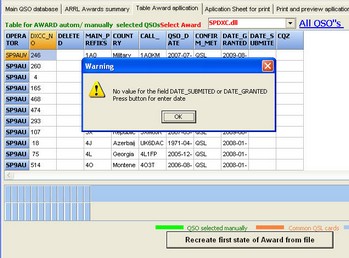 |
| The message of no value for the field DATE_SUBMITTED |
Once approved the message by OK - we should choose the button
![]()
This brings us to a window in which we choose to manually DATE_SUBMITED
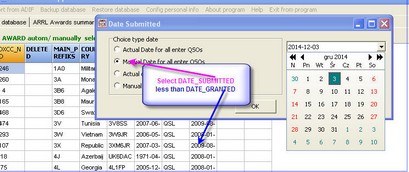 |
| Manually choose the DATE_SUBMITTED from calendar less than DATE_GRANTED |
We continue still
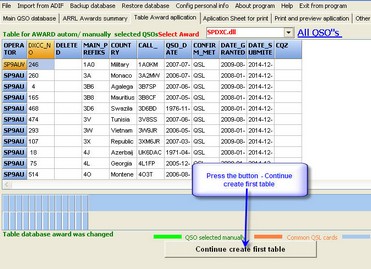 |
| A continuation of the creation of the 1st table for award |
At the end we obtain the table award filled for SPDX_Marathon
Let's see how this QSO in the log, and in the starting file
 |
| Appearance QSO in the log in the table QSOS_AWARDS - bookmark first and start harvesting. You can see this is QSO with different names of countries |
A more extensive discussion of this type of non-compliance for the startup file are shown below
At this point, had to give like the following information. The case concerns the award SPDXMarathon. How do most of amateurs I do first application for this award (and thrives competition) under the program SPDXMarathon by SP7DQR. Entities there were retrieved from the Logger's . Unfortunately, many logger's and also Logger32 were erroneously count CQ and ITU zones and sometimes the number ADIF entity was bad. The reason was sometimes import this data from other loggers . I made a new application based on a start file which produces SPDXMarathon program. Unfortunately manager diploma questioned previously counted entities and CQ zone. Therefore, I have come to an agreement with him that I produce new application for this award - but apart from starting file. Since AWARD_SECRETARY first taking the latest QSOs - it will be a chance that there will be no such errors. Besides, I recommend checking the application for a award SPDX_MARATHON with QSL cards , and in the case any trouble choice another QSO ., It is possible to do manualy choice another QSO . Especially it applies to European Russia and Asiatic Russia. For other award such compliance with the card is always required. This kind of light-hearted SPDXMarathon award , but it require most time work because of its specificity (ie points for country and area code), and problems with old prefixes and CQZone
2.2 Restore start state awards basis on the calculation for awards approved in Logger (for example Logger32) in the CREDIT_SUBMITED and field APP_LOGGER32_CREDIT_GRANTED
This is the most effective method for restore the start state. But I recommend using this method only if you already obtained an approved award .. Why? . From my experience on files that were sent to me by Logger32 users, it follows , that no one has done this correctly . Fields CREDIT_SUBMITTED and CREDIT_GRANTED is marked by hand and the users put there all QSOs that is there suitable , but should be there only for single entity (the country) only one QSO . It is true that the program AWARD_SECRETARY provided with such bugs control methods described below, but here ingenuity user in making mistakes is impossible to predict. This method is applicable in the following cases:
| 1. | In Logger32 we ran manually selecting QSO what achieve first state submited and later after the approval award the state QSO Granted . Then in Logger32 operator must insert (unfortunately manually) to ADIF fields CREDIT_SUBMITTED and later CREDIT_GRANTED values corresponding to the picture |
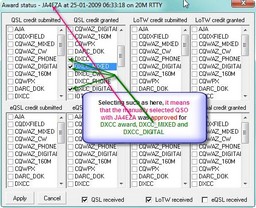 |
| Selection QSO in Logger32 as approved to a few awards |
In the resulting file of ADIF then we have two fields :
| 1. | CREDIT_GRANTED what can be equal to the following values, eg <CREDIT_GRANTED: 26> DXCC, DXCC_MIXED, DXCC_PHONE which means that the QSO has been approved and has reached the state AWARDED for the following award : DXCC, DXCC_MIXED, DXCC_PHONE |
| 2. | APP_LOGGER32_CREDIT_GRANTED what can be equal to the following values, eg <APP_LOGGER32_CREDIT_GRANTED: 42> LoTW_DXCC, LoTW_DXCC_MIXED_, LoTW_DXCC_PHONE., which means that the QSO has been approved and has reached the state AWARDED for the following awards : DXCC method confirm by LOTW, DXCC_MIXED method confirm by LOTW . DXCC_PHONE method confirm by LOTW . |
| 3. | It is not possible to use this method for loggers - HAMRadio de Luxe, MixW, DXKeeper, because these programs do not produce CREDIT_GRANTED field, which is very strange, because it is a standard field determined by was standard ADIF |
To extract only QSQs approved GRANTED you can use program ADIF-FILTER v 4.0.0 or later developed by SP7DQR .The program can be downloaded from
http://sp7dqr.pl/konwertery.php#ADIF_FILTER
The program does not require installation - it should just unpack and run. After its launch , and after choice ADIF file for program filltering , ADIF_FILTER analyzes all the fields in the file adi and turns on them to filter Field_selection , so that if there will be non-standard field names absent in standard ADIF, it also can be extract these fields together with their content , which is a very good feature of the program.
.
 |
| The appearance of the ADIF-FILTER program bySP7DQR after his first run |
Then set the filter to be applied
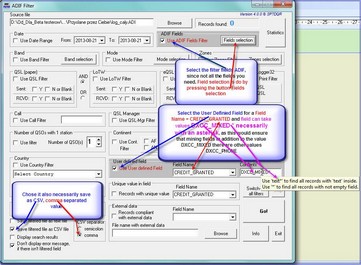 |
| The setting filters for the program ADIF- FILTER |
Then set the fields that are needed for the diploma. Required fields ie their names for the diploma are given above .Program AWARD_SECRETARY can handle if we do not use this filter Filter ADIF. It is only important that they present data for these fields.
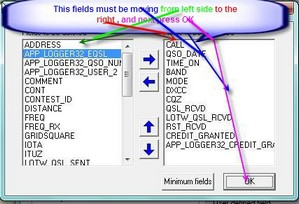 |
| Required fields for the recovery Start state for diploma DXCC_MIXED. It is important to be present box CREDIT_SUBMITED and APP_LOGER32_CREDIT_SUBMITED and the data for these fields in the log |
Next press button GO

The program will start calculate and report this
Let's look at what has been written, we are interested in CSV format .Here in the file Log_caly_filtered.csv
"CALL","QSO_DATE","TIME_ON","BAND","MODE","CREDIT_GRANTED","CQZ","DXCC","QSL_RCVD","LOTW_QSL_RCVD","APP_LOGGER32_CREDIT_GRANTED"
"SQ9JKS","20050119","191600","80M","SSB","DXCC,DXCC_MIXED,DXCC_PHONE","15","269","Y","Y","LoTW_DXCC,LoTW_DXCC_MIXED,LoTW_DXCC_PHONE,"
In this file should be saved only one QSO satisfying a condition of approval. If carefully conducted entries made by hand in Logger32 is certainly this condition is met. However, in order to check it, I proposes to make calculations twice in the ADIF-FILTER. The first calculation is carried out as described above .While the second calculation using an additional filter

Additional filtr UNIQUE
Then we calculate the second time. If you get the same amount of extracted QSO - means that we have everything correctly
In further proceedings will show what is happening, but when we use the file produced for the first filtering - ie the number of records = 396 QSOs.
Select from the menu bookmark for the application awardu application. DXCC_MIXED diploma

 |
| Message that the calculation for award not present and the possibility of calculation award start state from an external file ADI type, CSV or TXT. You must choose there NO |
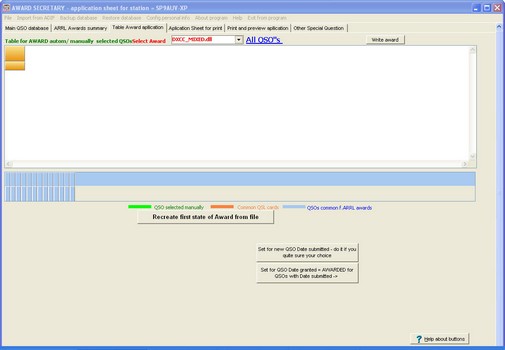 |
| Startup Screen calculating award |
Next choice file
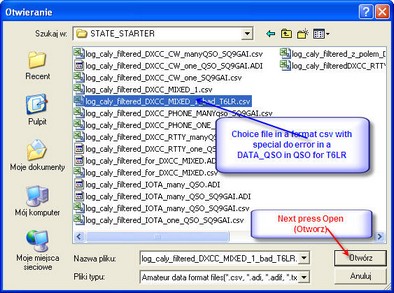 |
| Choice start file in a CSV format |
and then change the input date format that is compatible with the date of the QSO
Next you will get this screen
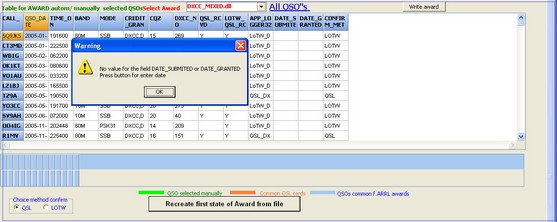 |
| Message about lack DATE_SUBMITED or DATRANTED |
Enter above date
After confim message OK - you must choice button
![]()
Appear window - where you choice manully DATE_SUBMITED
 |
| Choice manually DATE_SUBMITED from calendar |
We act similarly to date granted
You get this table
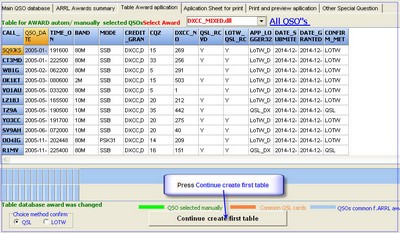 |
| Table with date submitted and granted |
We can get a screen similar to that of redundant QSO or updates with the log
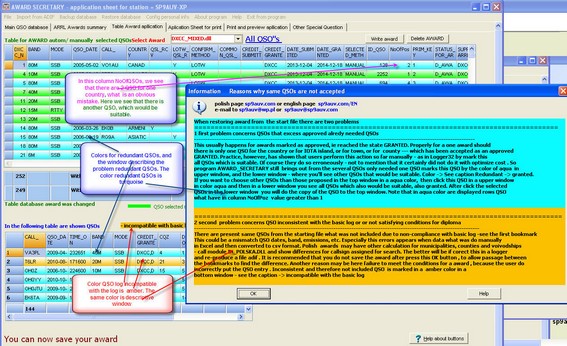 |
| The screen with messages for redundant QSO approved as a result of user error in the start file or QSO not approved because of incompatible with the log |
As I mentioned in the above picture if the program for a given entity (the country) did not extract the QSO for which we specifically mean, we can now select another QSO. Now press the mouse in the row in a color turquoise for entity QSO in a upper windows :
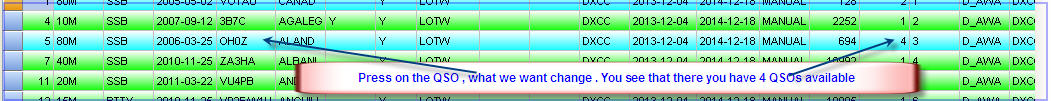
Changing QSO QSO approved for other theses approved. Row selection step for changing
Appear to us in the bottom winow with 4 QSOs
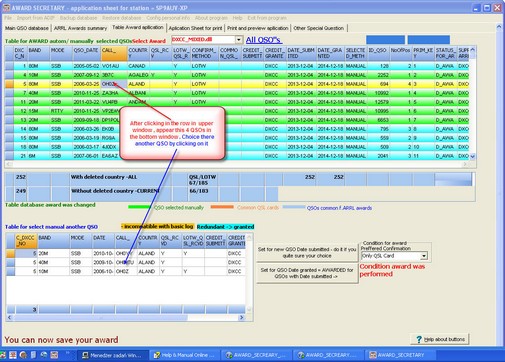 |
| Choice another QSO also confirmed |
Finally, at the top window we obtain
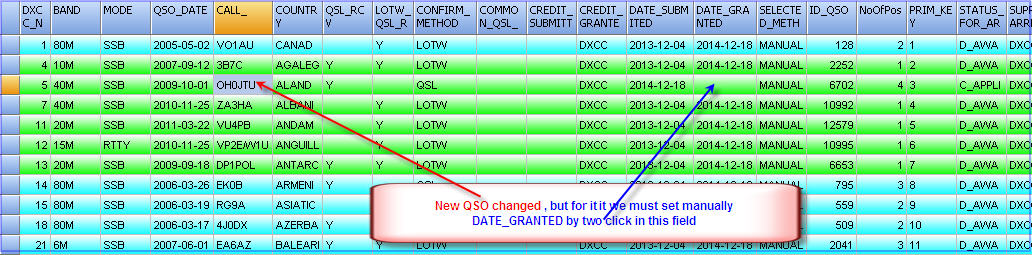
QSO after changed it . It is also confirmed
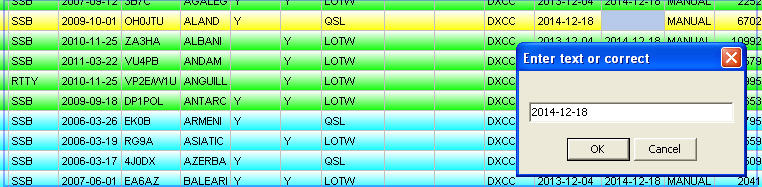
Enter DATE_GRANTED again
This mode with possibility to change QSO approved , works only until you write award , or selecting another award , or exit from the program . Restarting program again can not have such possibilities to choose for edit only those QSOs that we had in the collection start.
.Let's see what it looks the QSO with T6LR not approved because it is incompatible with the log
 |
| The difference in dates for T6LR QSO in the log and in the file start for the station T6LR incompatible with the log |
Let's look at a large number of redundant yet QSOs have been shown in the lower window = 114 -1 = 113 QSOs. Why so much ??? . As mentioned above, the calculation is based on a file starting with 396 QSOs, where for a given entity was taken much of QSOs. It was created as a result of errors in the creation by user in a startup file , for what AWARD_SECRETARY program is immune .
After all the correcting , if for bootom window will be not present row in a amber color , what mean that is not present any QSO incompatible with log you can write award by pres button ![]() .
.
2.3. Procedure for files type ADI
With this method proceedings , you should also be aware of the conditions at the point of Creating a start state diploma . We will show an approach for input files with the extension of the ADI. For test you select a file ADI what you writed after restoring the start state award . Our table MYSQL for award SPDXC looked as below
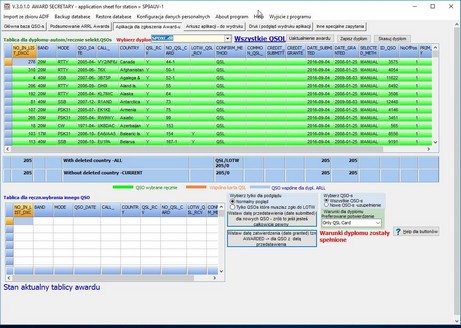 |
| State start for award SPDXC |
Let us remember the state of the resulting table for SPDXC - ie 205 entities confirmed including entities deleted and 205 entities without entities deleted. Let us write a file and then after the call to fill in the application's write a file of applications in a file of ADI. Now delete award SPDXC by press button ![]() . After selecting from the menu SPDXC get
. After selecting from the menu SPDXC get
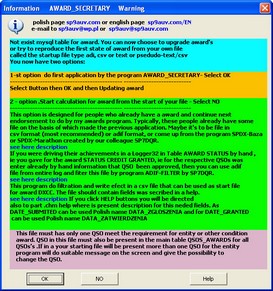 |
| The message of possibility of restoration start state award for a award SPDXC |
choose NO to restore the award from a file ADI. We will get the window

Press button Recreate first state of Award state
from file
After the "travel" in a a set of directories open file ADI
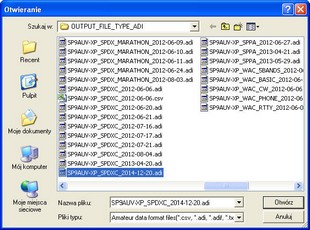 |
| Search and open file ADI to restore start state award for a SPDXC |
Below are listed the screens that can be reported or not. It depends on the contents of the data in the file start. If you do not report the following screen will proceed to a point or to the point.
Appear to us this window
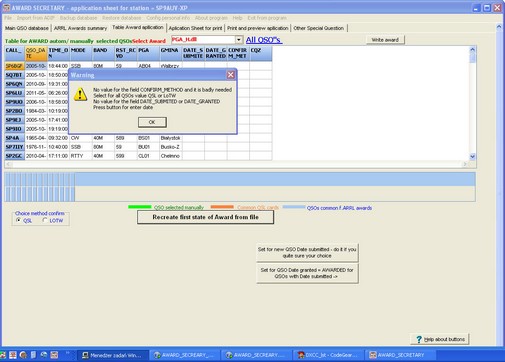 |
| Recreate start state award on the basis of a file ADI for there award PGA_H . For SPDXC may be other scrren . It is depends what value is present in input file |
Get filled out this table in the form
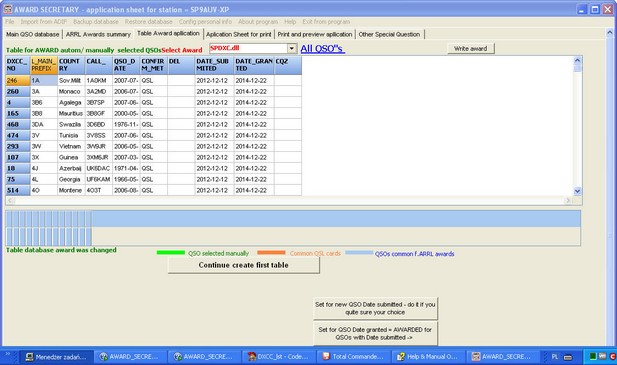 |
| Filled with the INDIRECT table for the state start |
After press button
![]()
We obtain
Report to you window with a standard format date by standard ADIF. In this case, there is no need to change the date format

If there are need change format for date , you correct manually it from keyboard
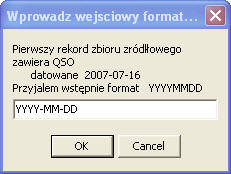
At this point, AWARD_SECRETARY doing translation from ADI to CSV format. The CSV format is well suited to import data into the table MYSQL
Appear to us this message
 |
| Recreate start state award on the basis of a file ADI for award SPDXC |
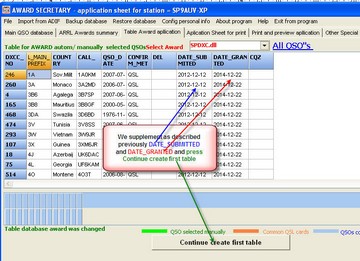 |
| Continuation create an table for award SPDXC |
After presss Continue we obtain a table
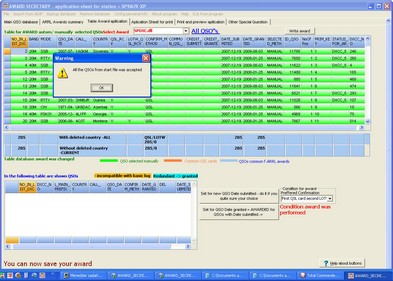 |
| The final appearance for the award SPDXC obtained after loading data start from a file ADI |
We received the same end result, ie SPDXC - ie 205 entities including entities confirmed deleted , and 205 entities without entities confirmed deleted
3. Restore the startup state award based on a source file type .adi from the Logger's and that was used to create the award notification in the past , with using the import function of the source data
Usually, when reported the award, we have a source .file type adi based on which we calculated in the past this award . I note that it is not file what was produced as a result from any program for calculating the award - although on the basis of the result file , can also be calculated the state starting award decribing there . Bellow I show recover the state start for award SPDX_MARATHON award based on a file Od_poczatku_do_13_03_2009_skorygowany.adi . This file comes from Logger32. it must be emphasized that the file must come from real-life past. File can not be produced at the present moment, embracing the date from the beginning to the date of QSO 13_03_2009 , because they can reach a new confirmation of the QSL,which came after the 13_03_2009, and included the QSO before 13_03_2009 Step should be as follows according to the following points:
| 1. | Deleting an table award SPDX_MARATHON if this table exists in the database AWARDS_BASE. This is done in the AWARD_SECRETARY |
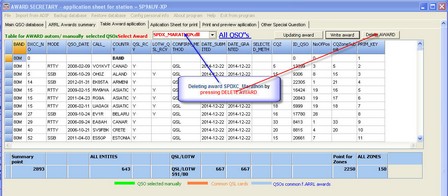 |
| Delete first the award SPDX_MARATHON for which we calculate the state start |
2 .Execution of such a backup copy of all the other tables for security purposes, as described in section Performing backup is described here. We must emphasize that you do not need to do this use any program for administrative databases , because program AWARD_SECRETARY has been fitted with own procedures for creating backup
3. Now we import to the main table QSOS_AWARDS from the file .adi from logger under which we made the application in the past . We select from the main menu AWARD_SECRETARY
![]()
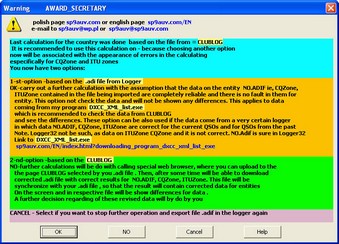 |
| Information window to continue calculating the correct entities and its parameters Chose there OK - because we do not want check the file with CLUBLOG |
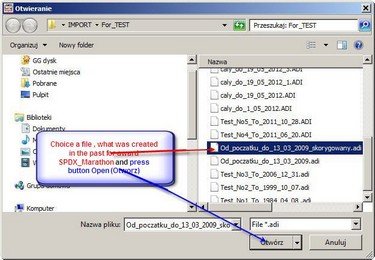 |
| Selecting a file of .adi that was used to to create application in the past for a award SPDX_Marathon |
 |
| Read data of ADI |
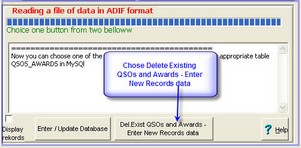 |
| Select the Delete all records and diplomas. Then recreate the state of award with copy had previously done |
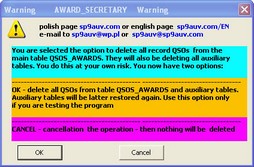 |
| Safety message about deleting everything |
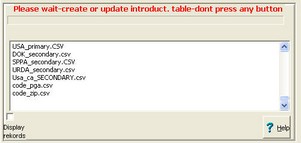 |
| The course of record table QSOS_AWARDS |
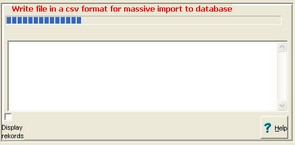 |
| The course of record table QSOS_AWARDS |
 |
| End of save |
Now go out AWARD_SECRETARY program and run it again
4. After restarting the program AWARD_SECRETARY, select the bookmark
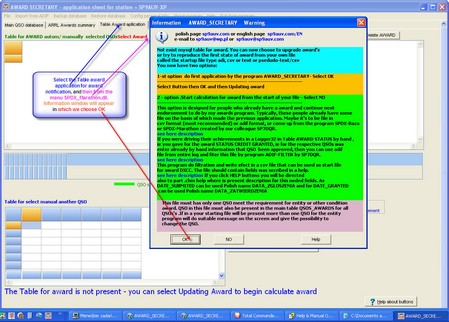 |
| Selecting SPDX_MARATHON to update normal |
 |
| Update normal for SPDX_MARATHON |
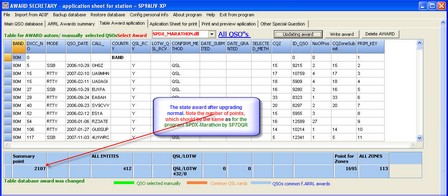 |
| The Normal state after updating SPDX_MARATHON for restoring the state start award |
We still lack DATE_GRANTED and DATE_SUBMITED and you can assign this when you press buttons
![]() and
and ![]()
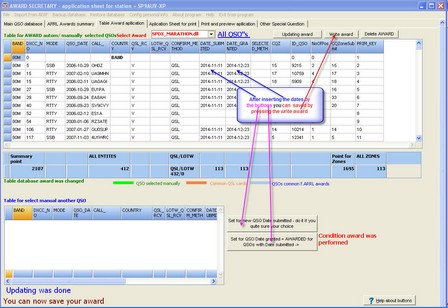 |
| The final state award SPDX_MARATHON and writing diploma. Here we see the state End points = 2107 points |
This method of recovery of the boot does not necessarily provide the same QSOs as in the past, but the end result should be the same . Bellow screenshot for SPDX_marathon from program by SP7DQR.
 |
| Screen and states SPDX_Marathon award from program SPDX-Marathon by SP7DQR. Here we see the state End points = 2107 points |
If we want the program to chose the same QSOs we need to use the method based on the result set is described here. It should in addition be aware of certain conditions and restrictions for the old and new DXCC list
After saving award SPDX_Marathon you can save the state of the table SPDX_Marathon MYSQL for this award , Saving will be made in the format .sgl. which simply contains all the SQL commands in the text file , for later use to restore a database or table MYSQL. This is described here
Now would be to somehow restore the previous state of the database AWARD_BASE what you've saved previously. We recreate itself based on a point described here. Now we van restore state od SPDX_Marathon made previous
|
Navigation: AWARD_SECRETARY project and its purpose > Restoring the state start of award from the file |




|
| Expand all elements Collapse all elements |