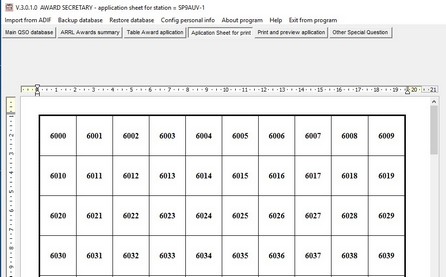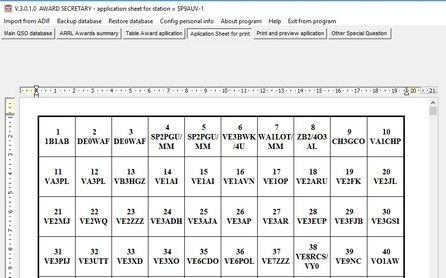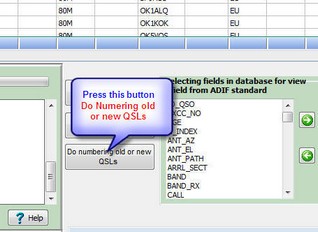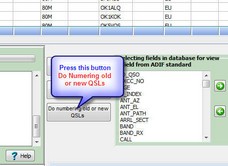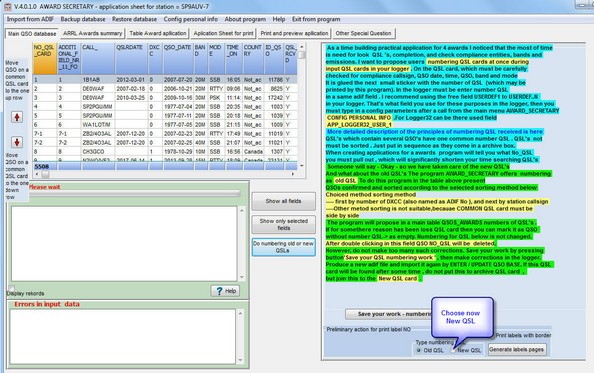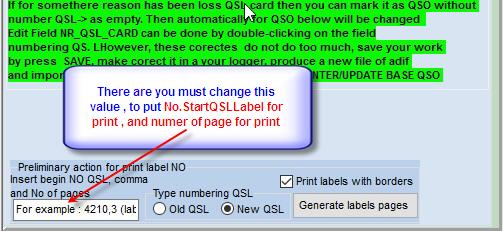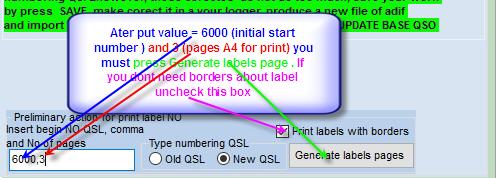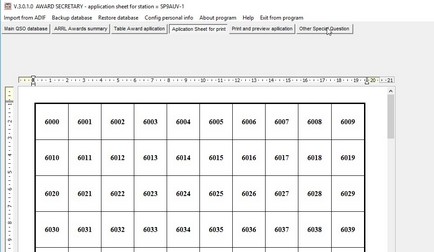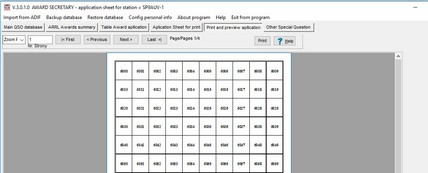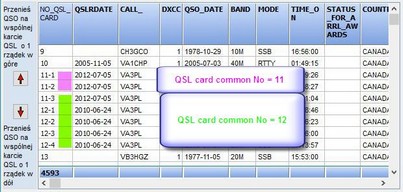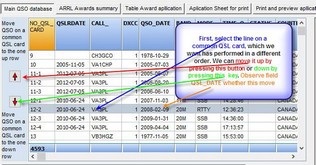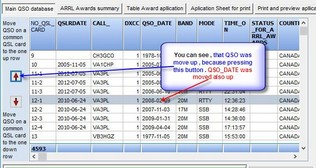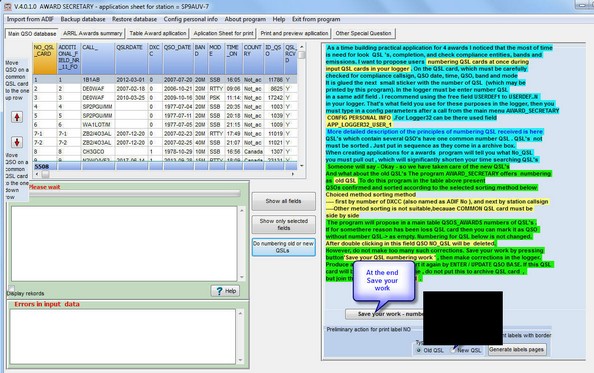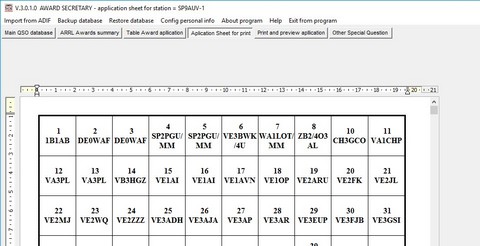Polski Związek Krótkofalowców |
|
Polski Klub Radiovideografii |
|
Navigation: AWARD_SECRETARY project and its purpose > Numbering QSL by label as a quick way to find the QSL for awards |




|
| Expand all elements Callapse all elements |
At the time of filing the application for the 4 award described in the section Merging everal awards ARRL in a one application, I found that the majority of time takes find QSL-s in the home archive QSL cards. After thinking the issue I came to the conclusion that the best way to quickly find QSL is numbering QSL cards in the form of small sticker with the number of QSL card QSL stuck when marking in the logger that the QSL card was received. These stickers can be produced and printed by the program AWARD_SECRETARY . Besides in the logger should be present field , for enter the number of QSL cards. When importing data from a file .adi these numbers will be transported to the main table of the QSOs ie QSOS_AWARDS. After producing the application , it will be printed on this application, and in the case of awards ARRL , and in the file .adi . Sou , from this time QSL cards no longer need to be sorted and then inserted into the appropriate compartments. Just put them in the same order as they come.
Principles of cooperation with various loggers are described in the next chapters
Using this method of numbering QSL cards should consider the problems described below ;
1. General principles numbering QSL cards
2. Rules for numbering of new QSL received
3. Rules numbering old QSL cards placed in the sorted home archives QSL cards
4. Where and what to buy stickers for numbering QSL cards
Number QSL card is just a small sticker with dimensions 19.05 mm x 21.2 mm, which is stuck to the QSL card while selecting in a logger that a QSL card was received. , for example,  Sticker A sheet of labels which produces the program AWARD_SECRETARY for the new QSL cards looks
This number you must insert into a program logger, what you use in the selected field. If this QSL's confirmed a few QSOs. ie common QSL card, then in the Logger in the selected field insert number consisting of Number QSL plus sign minus plus serial number of the QSO in the same order as it is listed in the QSL card, eg 6013-2 means that the number of QSL cards 6013 and the serial number of the QSO on the QSL = 2. This allows then print the application for a award sort the print and automatically find QSL common. For old QSL's (ie, already placed in the home archive QSL cards) labels on the QSL card have a little different look.
|
|
.. At this point, I recommend not immediately generations old labels for QSO and print them .I am sure . that your archive QSL cards not have all cards placed in the same order as suggested by the program. Let's see first all the cards and arranged them exactly as proposed by the program. Only when everything is consistent, generate labels, print them and stick to the received QSL cards. After selecting the generation of labels will appear
|
I recommend purchase the self-adhesive labels , by polish etykiet samoprzylepnych IGEPA on polish Allegro http://allegro.pl/etykiety-samoprzylepne-a4-igepa-rozne-100-arkuszy-i6185254455.html Labels have number 1 with dimensions of 38.1 mm x 21.2 mm .These are the smallest label I met. The program needs a label with dimensions of 19.05 mm x 21.2 mm .Therefore, these labels after printing will have to be cut with scissors so as to divide to the size of 38.1 mm / 2 = 19.05 mm. If this address is up to date then you will have to look for them on the Allegro page under words etykiety samoprzylepne IGEPA |
|
Navigation: AWARD_SECRETARY project and its purpose > Numbering QSL by label as a quick way to find the QSL for awards |




|
| Expand all elements Collapse all elements |