Polski Związek Krótkofalowców |
|
Polski Klub Radiovideografii |
|
Navigation: AWARD_SECRETARY project and its purpose > Reading_data_from_the_ADIF_fille > Additional part describing passing data through CLUBLOG |




|
| Expand all elements Callapse all elements |
If you have not read the previous chapter yet, read the chapter Reading data from the ADIF file until you find a link directing you to this chapter.
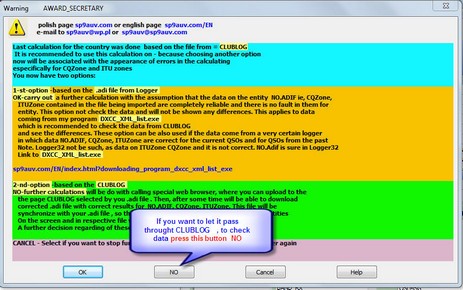 |
| Choose buton NO if you want check data in a CLUBLOG page |
 |
| Clicking OK to submit the new ones ADIF data via CLUB LOG. NO button we only use when we want to repeat loading from old file |
Selecting the ADIF file to be loaded into the database
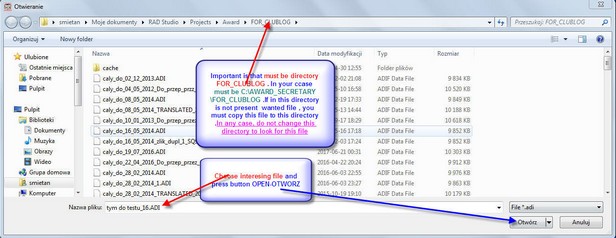 |
| Choose file with data ADIF |
Now the ADIF data is synchronized with the Logger. If everything is synchronized, we will get a message
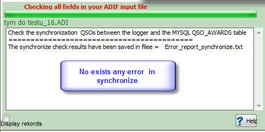 |
| No present any error in synchronize |
 |
| Clicking OK to submit the new ones ADIF data via CLUB LOG. NO button we only use when we want to repeat loading from old file |
Next appear page CLUBLOG in a Browser_chrome3.exe
 |
| Choose English language in a BROWSER_CHROME3.EXE |
Next appears page
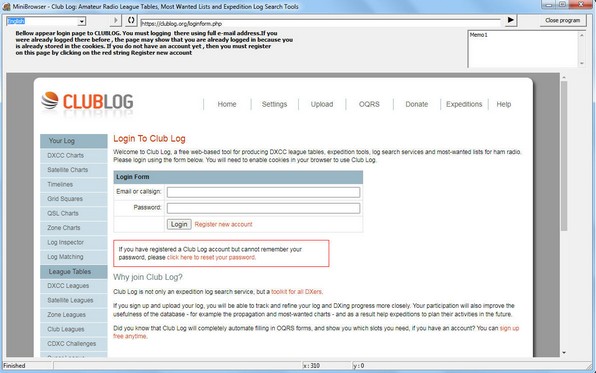 |
| Page CLUBLOG empty |
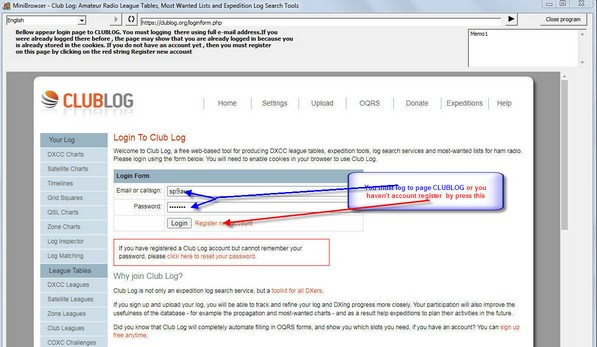 |
| Login to CLUBLOG ore registry account |
After logging appear, the CLUBLOG page with more services
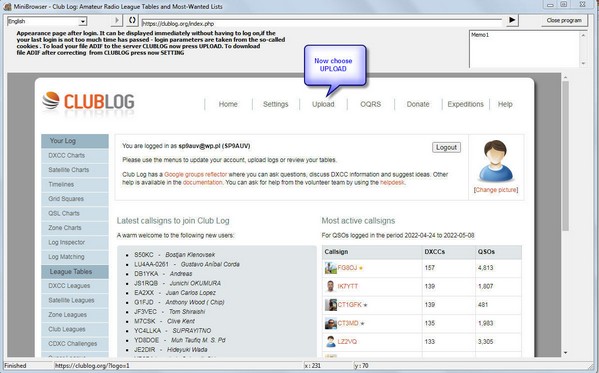 |
| Choose upload file |
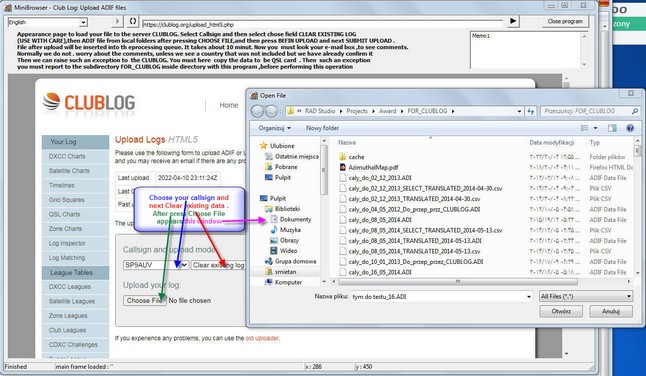 |
| Choose parameters for CLUBLOG and choose name file to upload |
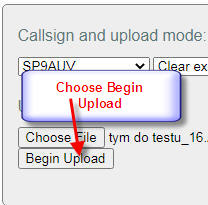
Init upload file
ADIF to CLUBLOG
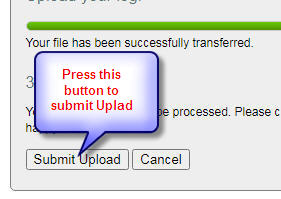
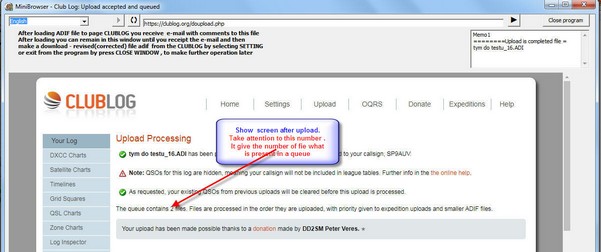 |
| The appearance of the screen after the upload of the file |
Now we have to look at our mailbox, to which we will get a post stating what has not been accepted and what is the reason for not recognizing the QSO or what are the differences. Now, I suggest that you do not quit Browser_chrome3.exe. and will remain there until I keep this post similar to the post below
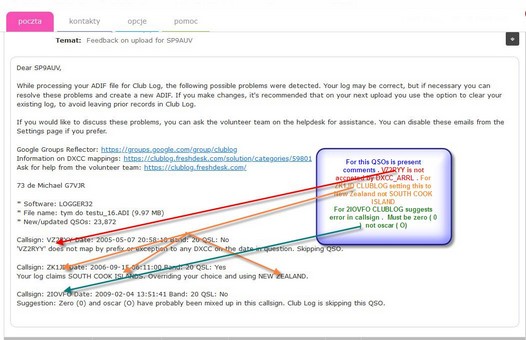 |
| The content of the post that we will receive to our mailbox |
Now we must choose Setting and nextCallsign
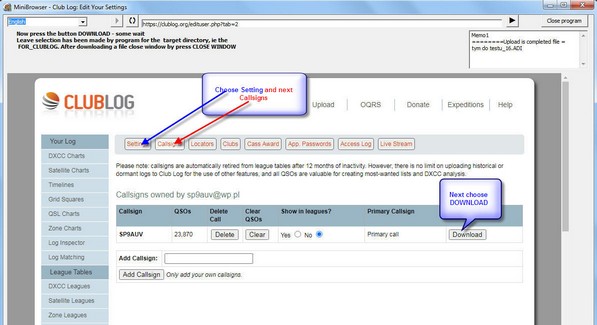 |
| Download the file from CUBLOG |
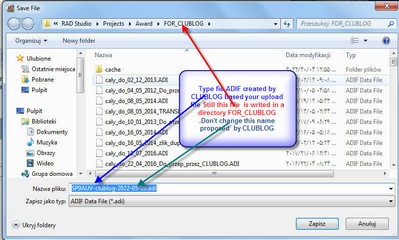 |
| CLUBOG gave a name to the file what produced and then saves it to the FOR_CLUBLOG directory |
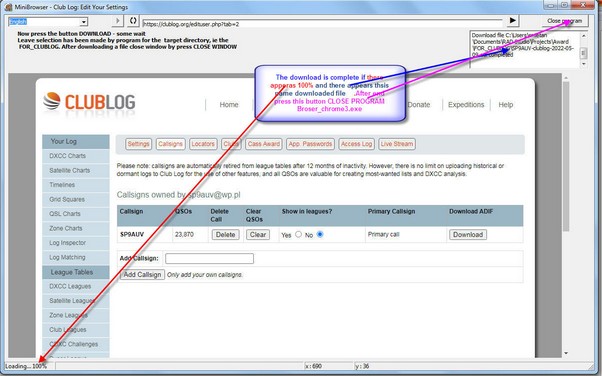 |
| Completed download file from CLUBLOG and close Browser_chrome3.exe |
Now read the file from CLUBLOG and compare file wth fie from Logger
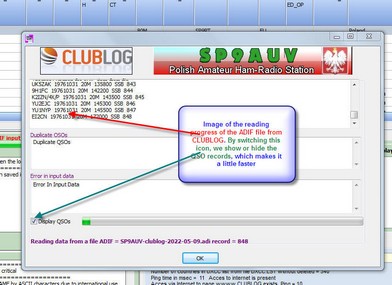 |
| Reading file from CLUBLOG for compare it |
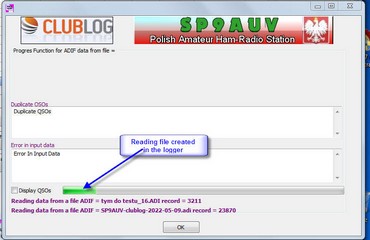 |
| Reading file from logger for compare it |
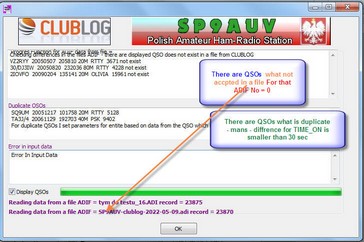 |
| QSOs what is not accepted by CUBLOG |
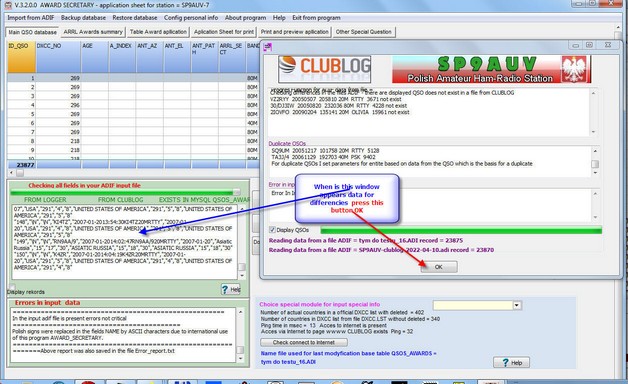 |
| Show the moment when you mus press button OK after appaers data differencies |
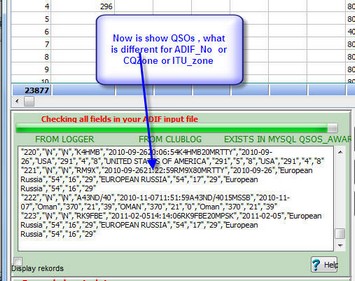 |
| Differences for ADIF_NO CQZone and ITUZone |
Now appear screen
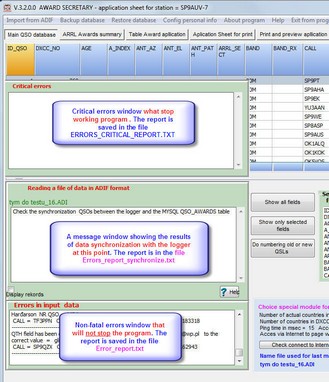 |
| Windows with message about errors |
Now we have two buttons for chose
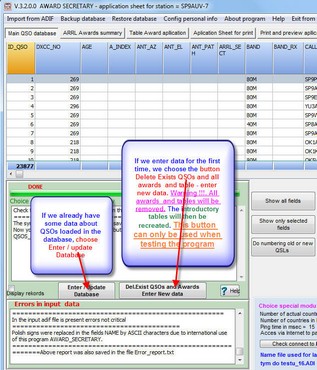 |
| Buttons for entering or update data about QSOs In our case, he was chosen button Enter update QSOs database |
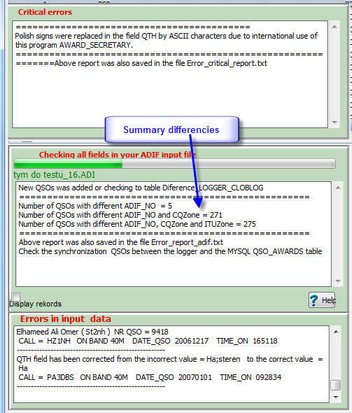 |
| Summary of differences for ADIF_NO CQZone ITUZone |
mfskift4_clublog_en_aw.zoom80.jpg) |
| Program change emissiom MFSK to FT4 |
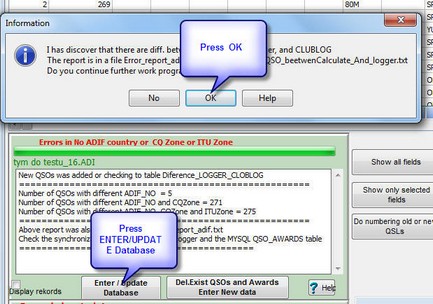 |
| The end window |
Now we have two buttons for chose
enter / update database or
Delete all QSOs and diplomas - enter new data
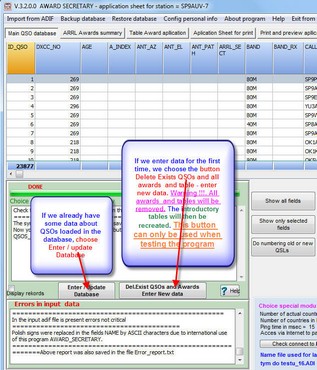 |
| Buttons for entering or update data about QSOs In our case, we was chosen button Enter update QSOs database |
The time of data entry, i.e. saving in CSV format for about 23 thousand QSOs on a Windows 10 machine is about 35 sec.
Now the auxiliary file is created
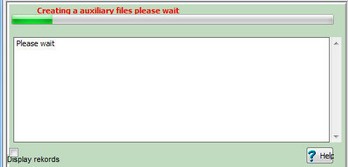 |
| Creating a auxilary file |
Now a picture of the differences between Logger and CLUBLOG will appear
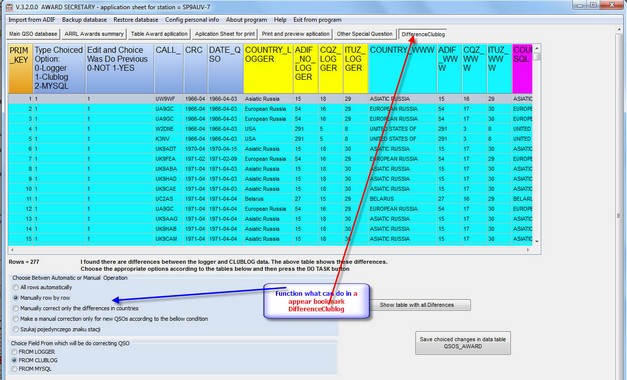 |
| Function what can do in bookmark DifferenceClublog |
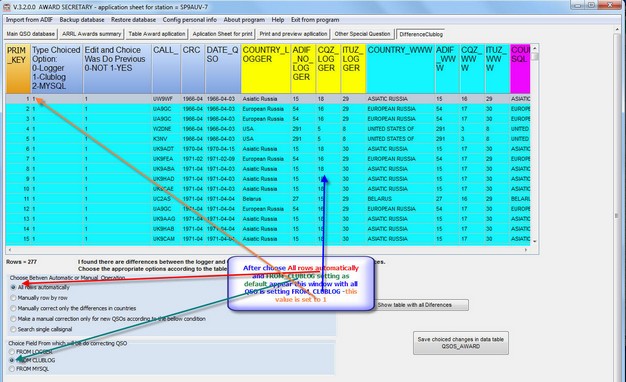 |
| Setting all QSOs as FROM_CLUBLOG |
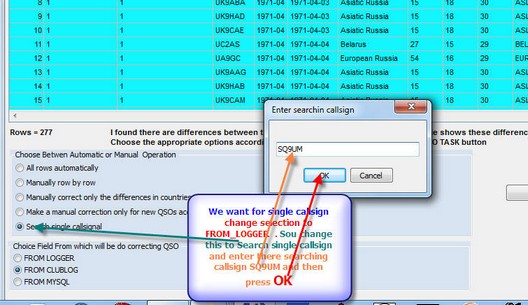 |
| Searching single callsignal |
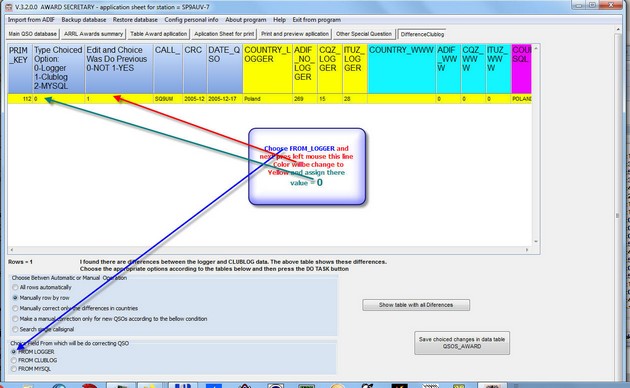 |
| Setting for searching callsign SQ9UM assign FROM_LOGGER |
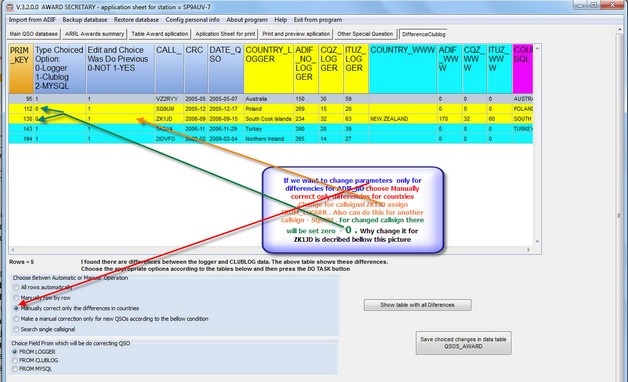 |
| Edition only differencies in a country |
QSO with ZK1JD requires a separate discussion. CLUBLOG claims that it is New Zealand I, however, have QSL that . it's South Cook Island. In addition, this QSO has already been approved by the DXCC ARRL in the awards in the 1st application and was awarded to the AWARDED status. So I wrote to CLUBLOG with a scan of the card. I assumed that it was probably a pirate and was not recognized by the DXCC ARRL. Well - maybe it was, but in DXCC there is a rule that if something has already been recognized, you can not undo this achievement. So I indicated in Logger32 that it is South Cook Island (No. ADIF = 234). In the above screen I chose that the QSO should be accepted according to the data provided by the logger. The following shows how this QSQ was entered into my database
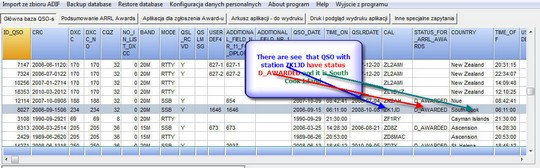 |
| QSO with ZKJD have status D_AWARDED and was accepted in a award as Sout Cook Island |
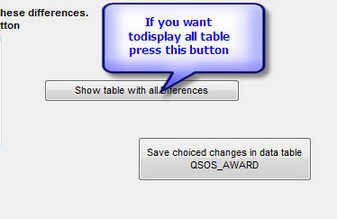 |
| Show all table |
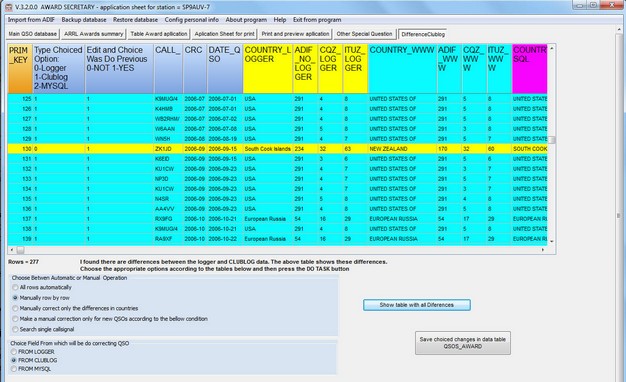 |
| Full table screen |
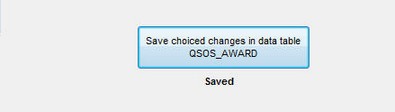 |
| Save all table fifferencies with changes to table QSOS_AWARDS |
|
Navigation: AWARD_SECRETARY project and its purpose > Reading_data_from_the_ADIF_fille > Additional part describing passing data through CLUBLOG |




|
| Expand all elements Collapse all elements |

