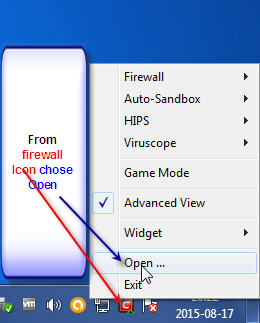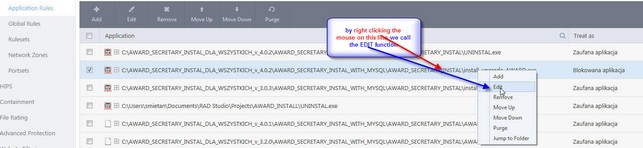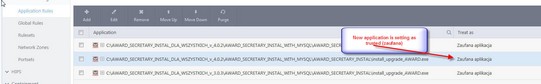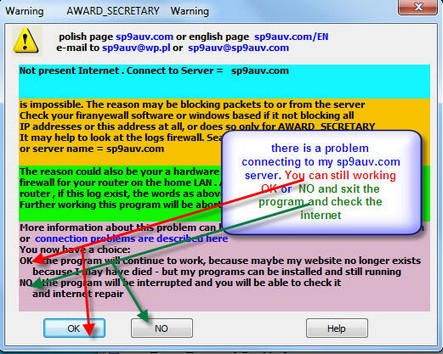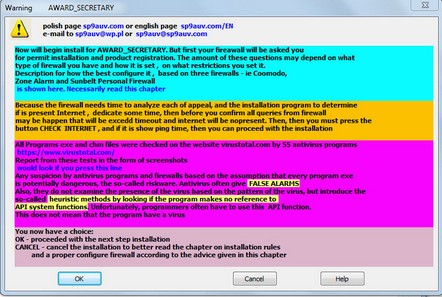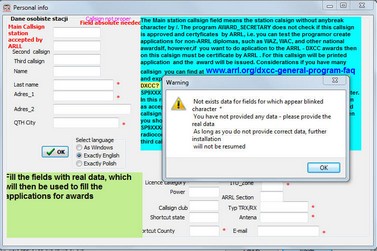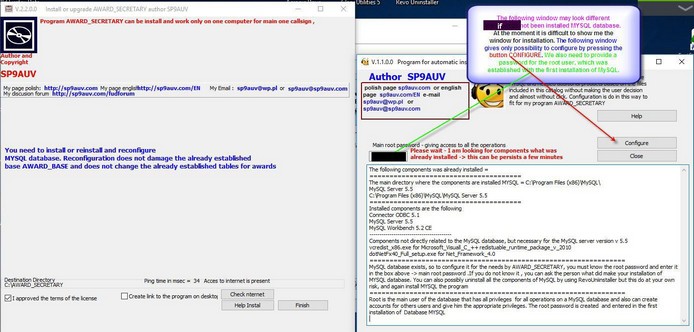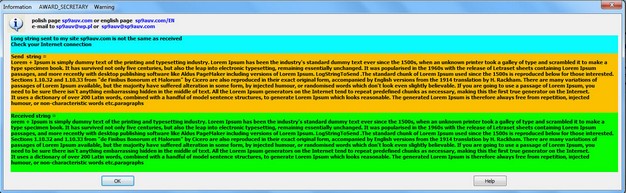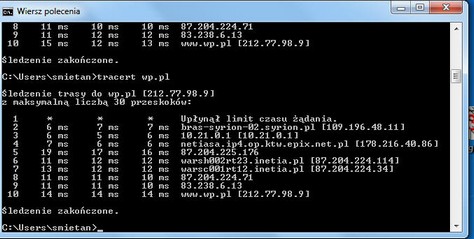Polski Związek Krótkofalowców |
|
Polski Klub Radiovideografii |
|
Navigation: AWARD_SECRETARY project and its purpose > Installation for the project AWARD_SECRETARY |




|
| Expand all elements Callapse all elements |
Installation of AWARD_SECRETARY from version 4.0.2 is discussed below. We resigned from looking for a version smaller than 4.0.1 because the search time on single-partition disks with a 500 GB partition was up to 15 minutes . At the beginning, very quickly after running install_Upgrade_AWARD.exe the following screen will appear.
 |
| A message about the need to decide by the user if have smaller version then version 4.0.1 |
| • | After selecting the NO option, i.e. we want to manually indicate the location of AWARD_SECRETARY in the above screen we will get |
 |
| Selecting a directory with a version less than 4.0.1 |
Jesli to nie będzie to wersja mniejsza od 4.0.1 to pojawi sie komunikat w przeciwnym wypadku pojawi sie nastepny ekran
If it is not a version less than 4.0.1 a message will appear, otherwise next screen will appear
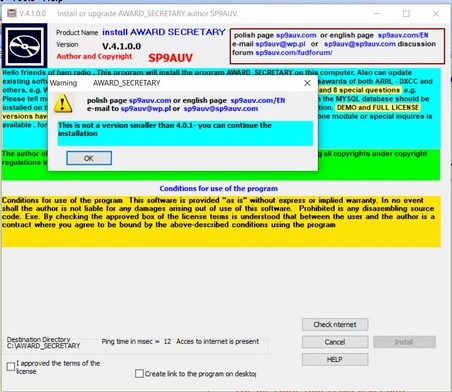 |
| The message that is not a version less than 4.0. |
Then if there is a version less than 4.0.1 this screen will appear

Recognize old version
AWARD_SECRETARY
smaller then 4.0.1
Now the screen will appear as.
The following screen with the program UNINSTAL.exe for uninstalled will not appear if you chose OK on the 1st screen
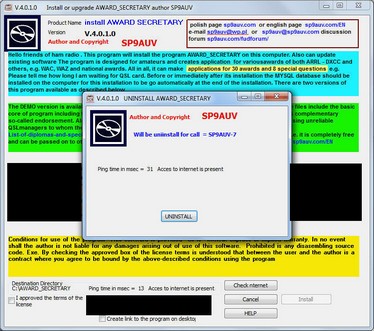 |
| Uniinstall previous version smaler then 4.0.1 , You must press button UNINSTALL |
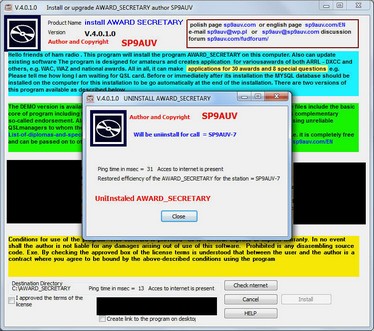 |
| End of UNINSTALL |
UNINSTALL neither removes the MYSQL database nor breaks arrays of already calculated awards
In this chapter discusses the following points:
4. Installation process AWARD_SECRETARY and MYSQL database
6.List of DEMO and FULL_LICENCED awards
7. Checking the efficiency of the Internet network
dfdsdfd To install the project AWARD_SECRETARY must be also install MYSQL database. Installing MYSQL database is described in a separate help file Install_MYSQL_EN.chm. Since the previously proposed method for the installation of MYSQL database based on the installation of each component separately , and then configure those components based on the detailed description in a file help CHM , this create much of a hassle for radio amateurs, I developed a different installation method MYSQL database. These problems usually result from this point;
That's why I developed a special program for automatic installation database MYSQL and all required components and configurations in such a way that you do not need give any data from the keyboard, and almost without clicking the mouse. . The program is called MYSQL_INSTALL_AUTOMATIC_ALL_COMPONENT_AND_CONFIGURE_IT.exe . Data for the configuration program takes from the file initiation setup.ini that radio amateur should not be absollutly edit because then will be not work program for awards AWARD_SECRETARY . To install AWARD_SECRETARY I developed a special program install_upgrade_AWARD.exe. It is used both for the 1st installation and upgrade project AWARD_SECRETARY for later . At this moment, the installation program after the installation AWARD_SECRETARY proceed automatically start install MYSQL database by calling program MYSQL_INSTALL_AUTOMATIC_ALL_COMPONENT_AND_CONFIGURE_IT.exe
To install, download from my website AWARD_SECRETARY_INSTAL_WITH_MYSQL.ZIP file and unzip to directory AWARD_SECRETARY_INSTAl)WITH_MYSQL . Then run install_upgrade_AWARD.exe with use Total Commander or Windows Explorer.
|
The following questions what will ask the firewall depends on the type of firewall's , how it is configured, ie on what restrictions it is set. This is where user can ask yourself. Why do these all parades with firewalls. If you want your computer was well protected , then you must unfortunately answer questions what ask firewalls. Unfortunately, disabling firewalls may result steal your identity and a stripping your bank account. He met with such proceedings - I turned off the firewall and antivirus and now computer I run a lot of faster .This is no way to disscus with this person .. Since the program AWARD_SECRETARY performs the functions like the professional program this must be properly installed and registration in the windows register , in which records information used tools to work with MySQL database, and other data required for proper operation.
|
![]() 4. Installation process AWARD_SECRETARY and MYSQL database
4. Installation process AWARD_SECRETARY and MYSQL database
The AWARD_SECRETRY program in version 4.0.1 has been designed in such a way that its installation and both work can take place without Internet access . If there is no internet access, we will get screens
Now we get screen
Now we get a screen with the personal data station , needed later when printing diploma applications. You have to fill them in with real data, if you do not provide them, the program will not allow further installation process
In the case of the last 2 pictures, the continuation of the installation will be interrupted until we fill values into the fields Finish the installation
When you first install AWARD_SECRETARY installation program will go to installation MYSQL database by running MYSQL_INSTALL_AUTOMATIC_ALL_COMPONENT_AND_CONFIGURE_IT.exe, and if the database exists. but has not previously been properly installed and configured, it will be detected and the program will enable do the configuration database and create user database , set the password to the user and to create a database AWARDS_BASE. Reconfiguration does not destroy the existing database and does not damage the already stored table for awards. The following window will no longer appear if the installation and configuration of MySQL has been made previously correctly.
A more detailed description of installation and configuration MYSQL database is contained in a another file for help type chm, Install_MYSQL_PL.chm . Also there you will find a description , how to proceed in the event of system failure install MYSQL |
In order to enable proper operation of the installation program and effective test for problems that can be created by the firewall or router from the home LAN to the Internet, applying the following mechanisms :
In this case, make sure that blocking is made by the firewall's program and / or router from the home LAN to the Internet. Bellow you shown what elements of firewall version Commodo 8.2 resulted in blocking transmission of packets. In the case of a firewall can exist following types of locks.
If the search for the cause of not passing packets will not give positive results. I recommend turning create logs of network traffic on a router or firewall and study of these logs, then you must look for signs in them 5.9.62.24, which are the IP address of my server sp9auv.com Here is an example log, what I received from one of my friend, who had problems with the proper operation of my programs. The reason was blocking the packets sent from my server 5.9.62.24 to his router. A friend is mastered at the end of this problem [INFO] Mon Feb 01 16:21:07 2016 Blocked outgoing TCP packet from 5.9.62.24:21 to 89.200.159.249:51710 with unexpected acknowledgement 1150625409 (expected 1148691088 to 1150625408) 5.9.62.24 address is the address of my server sp9auv.com, and therefore my friend had problems with my work program [INFO] Mon Feb 01 16:05:52 2016 Blocked incoming TCP connection request from 183.60.48.25:12202 to 89.200.159.249:5902 In view of this situation I decided to check even the suspect me address 183.60.48.25 . I give in a google word 183.60.48.25 whois and received a response from Google, that this IP address is present in China Guandong . Who from China looking in a router friend's . In one response from google I get answer that from this IP address are made attempts to routers by attack rootkit too . and specifically to the router operating system (yes - each router has the software and operating system). The worm tried to install a rootkit on the operating system in the router. A rootkit is a malicious program that hides from the system, but is trying to take control over the operating system After that, no antivirus can help Yes - there are already too rootkits for routers As this rootkit taking control on the router , it is no longer any problem for him to redirect the website to your bank . to the same in the appearance of Web pages locating on server hacking , and take all your passwords to your bank's website That is why I am surprised carelessness of some users who do not want to install any antivirus software or firewall, claiming that this only do slower computer. Well - to time, and will be their empty bank account. I do not recommend the use of only frewall Windows system and Microsoft Security Essential . It protects, yes, but only the interests of Microsoft but in any case your computer. I recommend other firewalls and antivirus .These products will not allow the installation program non-registered in a Microsoft (for which you have to pay) . During the installation with other personal firewalls and anti-virus appears on the screen appear ask for permission. If it you give your accept , this installation will be possible - otherwise it will not be installed AWARD_SECRETARY .Firewall Windows system and Microsoft Essential Security does not ask for permission - prohibiting simply access.
|
|
|
There are two commands issued DOS mode to check the operation of the Internet network. They are toping tracert. If our network is efficient and running, we'll get it on a DOS screen
If our network is not efficient , we'll get on a DOS screen
In the event of a network malfunction , I recommend the following procedure:
The install_uprade_AWARD and AWARD_SECRETARY programs from version 4.01 have been designed so that they can work even without the Internet . But beware - we will then be deprived of the valuable property of checking the data on CLUBLOG.ORG |
|
Navigation: AWARD_SECRETARY project and its purpose > Installation for the project AWARD_SECRETARY |




|
| Expand all elements Collapse all elements |