Polski Związek Krótkofalowców |
|
Polski Klub Radiovideografii |
|
Navigation: AWARD_SECRETARY project and its purpose > Solving problems with the display of CHM help files |




|
| Expand all elements Callapse all elements |
Here I should mention two problems that you may encounter when displaying CHM help files types.
 |
| Opening CHM help file from right mouse button |
and next
 |
| Approval of the CHM help file selection with the right mouse button and possibly select a program to launch the help file |
2. You can also try to unlock this file by right-click on the file .chm - select "PROPERTIES" and then selecting the "GENERAL" and press the "UNLOCK" .

If the lack of the button "UNLOCK" I recommend copying the .chm file to the C: drive to for some directory, and then trying to open it. It turns out that Windows 7 next treat this files on D: as is came files from the web internet
The problem is described on the Microsoft website
http://support.microsoft.com/kb/2021383
This does not apply help files created on a computer owner
2. In the version of Windows 64-bit (Windows XP 64 bit, Windows 7 64 bit), you may experience other display problems chm file type help. . Typically when displaying the file by clicking the chm file are the following symptoms:
| • | when trying to expand image, the image does not appear in the text environment but magnified image appears in the upper left corner of the screen. |
 |
| Chm file graphic image before the increase |
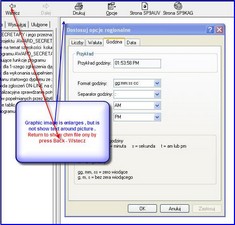 |
| the appearance in the .chm file the image after magnification image |
| • | if we move the mouse over the word with which it is associated some hint this hint does not appear |

|
Navigation: AWARD_SECRETARY project and its purpose > Solving problems with the display of CHM help files |




|
| Expand all elements Collapse all elements |
