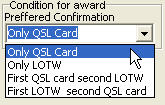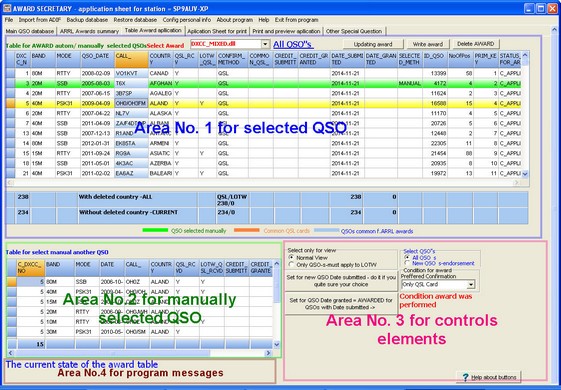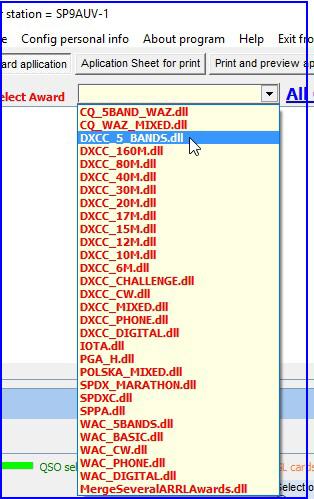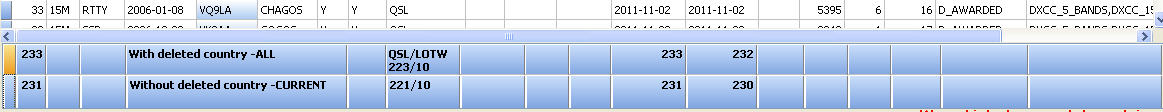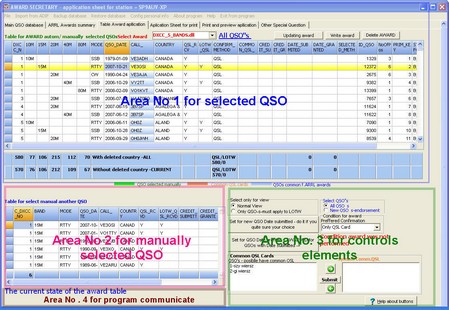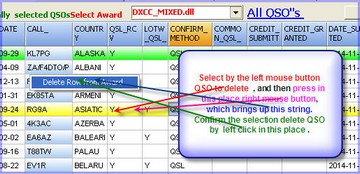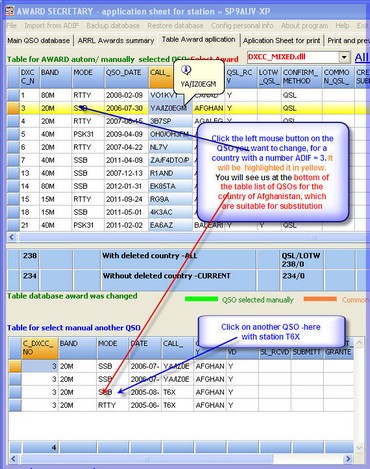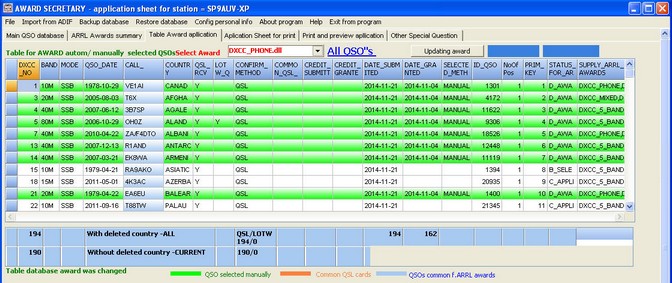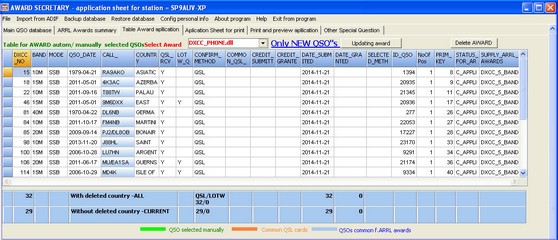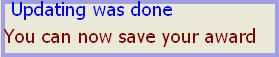Polski Związek Krótkofalowców |
|
Polski Klub Radiovideografii |
|
Navigation: AWARD_SECRETARY project and its purpose > Bookmarks implementing the function program > Conditions confirmation of the QSL or LOTW For Award > Submit award tab for filing application award |




|
| Expand all elements Callapse all elements |
This chapter covers the following points:
2.1 The first area selected QSOs for award .
2.1.1 Common QSL card for awards .
2.1.2 Write the award and the ability to delete the QSO
2.2.Second area for manually change the selection QSO for the award
2.3. Third area for controls elements . .
2.4. Four area - Some messages program
3. Discussion of the MODE case for awards
Before we calculate the award you must good think about the selection method confirmations QSOs , what will be used by the program . In the program AWARD_SECRETARY the following methods are available :
Same choice is do from the Menu
For DXCC awards issued by the ARRL at the moment, i.e. after 04.2012, the rule is now that you cannot combine paper confirmations with LOTW confirmations (formerly called a hybrid application), so that you can only choose ONLY QSL or ONLY LOTW for them. However, there are diplomas for which you can choose FIRST QSL SECOND LOTW, e.g. Polish SPDX diploma
Not for all award this window appears. There are a number of awards for which the publisher predicted specific rules as to choose the method of confirmation and these rules are put in the same module .dll for the award . Sou ., I decided that this window will then not appear, to not do choose what will not be considered . Conditions on the confirmation QSL and LOTW for awards are presented below.
Not all award are permissive confirmation by LOTW. For example, the diploma of IOTA are only permitted paper QSL cards. In this case, even if you choose the ONLY LOTW or First LOTW second QSL then will be taken into account only paper QSL cards. The program remembers what method was used in the selection at the 1st application for a award and in the event that we would like to change it the next supplement for a award does not allow for it., because it would be out of a different choice to complement QSO - endorsement. If we want to change the selection method in the course of this supplement program reports the following message :
You can see that the program has detected that before (at the 1st application) were the other terms of selection (ONLY_QSL card) and later with an update award you choose another method (First LOTW second QSL). When you press:
I repeat once again: Well , please consider two time , what the selection method you choose for your award |
Basic Screen to report award looks like:
This screen contains four basic areas :
|
From my observations of what various loggers produce in the range of the emission symbol, it follows that loggers use their own emission symbols, not necessarily in accordance with any standards. Fortunately, this is usually done for digital emissions known as DIGITAL emissions by the ARRL. Therefore, I entered the MODES.CSV file in the OTHER_SURCE directory with the structure as below
"MODE_NAME","MODE_NAME_FOR_ARRL","OLD_MODE_NAME_FOR_ARRL","MODE_NAME_FOR_OTHER","MODE_NAME_FOR_IOTA" "AM","PHONE","PHONE","PHONE","PHONE" "DSTAR","PHONE","PHONE","PHONE","PHONE" "SSB","PHONE","PHONE","PHONE","PHONE" "FM","PHONE","PHONE","PHONE","PHONE" "CW","CW","CW","CW","CW" "AMTORFEC","DIGITAL","RTTY","DIGITAL","DATA" "ASCI","DIGITAL","RTTY","DIGITAL","DATA" "ATV","DIGITAL","RTTY","DIGITAL","DATA" "CHIP64","DIGITAL","RTTY","DIGITAL","DATA" "CHIP128","DIGITAL","RTTY","DIGITAL","DATA" "CONTESTIA","DIGITAL","RTTY","DIGITAL","DATA" "CLO","DIGITAL","RTTY","DIGITAL","DATA" "DSTAR","DIGITAL","RTTY","DIGITAL","DATA" "DOMINO","DIGITAL","RTTY","DIGITAL","DATA" "DOMINOF","DIGITAL","RTTY","DIGITAL","DATA" "FAX","DIGITAL","RTTY","DIGITAL","DATA" "FMHELL","DIGITAL","RTTY","DIGITAL","DATA" "FSK31","DIGITAL","RTTY","DIGITAL","DATA" "FSK441","DIGITAL","RTTY","DIGITAL","DATA" "GTOR","DIGITAL","RTTY","DIGITAL","DATA" "HELL","DIGITAL","RTTY","DIGITAL","DATA" "HELL80","DIGITAL","RTTY","DIGITAL","DATA" "FT4","DIGITAL","RTTY","DIGITAL","DATA" "FT8","DIGITAL","RTTY","DIGITAL","DATA" "HFSK","DIGITAL","RTTY","DIGITAL","DATA" "JT4","DIGITAL","RTTY","DIGITAL","DATA" "JT9","DIGITAL","RTTY","DIGITAL","DATA" "QRA64","DIGITAL","RTTY","DIGITAL","DATA" "MSK144","DIGITAL","RTTY","DIGITAL","DATA" "JT44","DIGITAL","RTTY","DIGITAL","DATA" "JT4A","DIGITAL","RTTY","DIGITAL","DATA" "JT4B","DIGITAL","RTTY","DIGITAL","DATA" "JT4C","DIGITAL","RTTY","DIGITAL","DATA" "JT4D","DIGITAL","RTTY","DIGITAL","DATA" "JT4E","DIGITAL","RTTY","DIGITAL","DATA" "JT4F","DIGITAL","RTTY","DIGITAL","DATA" "JT4G","DIGITAL","RTTY","DIGITAL","DATA" "JT65","DIGITAL","RTTY","DIGITAL","DATA" "JT65A","DIGITAL","RTTY","DIGITAL","DATA" "JT65B","DIGITAL","RTTY","DIGITAL","DATA" "JT65C","DIGITAL","RTTY","DIGITAL","DATA" "JT6M","DIGITAL","RTTY","DIGITAL","DATA" "MFSK","DIGITAL","RTTY","DIGITAL","DATA" "MFSK8","DIGITAL","RTTY","DIGITAL","DATA" "MFSK16","DIGITAL","RTTY","DIGITAL","DATA" "MT63","DIGITAL","RTTY","DIGITAL","DATA" "OLIVIA","DIGITAL","RTTY","DIGITAL","DATA" "PAC","DIGITAL","RTTY","DIGITAL","DATA" "PAC2","DIGITAL","RTTY","DIGITAL","DATA" "PAC3","DIGITAL","RTTY","DIGITAL","DATA" "PACTOR","DIGITAL","RTTY","DIGITAL","DATA" "PAX","DIGITAL","RTTY","DIGITAL","DATA" "PAX2","DIGITAL","RTTY","DIGITAL","DATA" "PCW","DIGITAL","RTTY","DIGITAL","DATA" "PKT","DIGITAL","RTTY","DIGITAL","DATA" "PSK","DIGITAL","RTTY","DIGITAL","DATA" "PSK10","DIGITAL","RTTY","DIGITAL","DATA" "PSK31","DIGITAL","RTTY","DIGITAL","DATA" "PSK63","DIGITAL","RTTY","DIGITAL","DATA" "PSK63F","DIGITAL","RTTY","DIGITAL","DATA" "PSK125","DIGITAL","RTTY","DIGITAL","DATA" "PSKAM10","DIGITAL","RTTY","DIGITAL","DATA" "PSKAM31","DIGITAL","RTTY","DIGITAL","DATA" "PSKAM50","DIGITAL","RTTY","DIGITAL","DATA" "PSKFEC31","DIGITAL","RTTY","DIGITAL","DATA" "PSKHELL","DIGITAL","RTTY","DIGITAL","DATA" "Q15","DIGITAL","RTTY","DIGITAL","DATA" "QPSK31","DIGITAL","RTTY","DIGITAL","DATA" "QPSK63","DIGITAL","RTTY","DIGITAL","DATA" "QPSK125","DIGITAL","RTTY","DIGITAL","DATA" "ROS","DIGITAL","RTTY","DIGITAL","DATA" "RTTY","DIGITAL","RTTY","DIGITAL","DATA" "RTTYM","DIGITAL","RTTY","DIGITAL","DATA" "SSTV","PHONE","PHONE","DIGITAL","DATA" "THRB","DIGITAL","RTTY","DIGITAL","DATA" "THROB","DIGITAL","RTTY","DIGITAL","DATA" "THOR","DIGITAL","RTTY","DIGITAL","DATA" "THRBX","DIGITAL","RTTY","DIGITAL","DATA" "TOR","DIGITAL","RTTY","DIGITAL","DATA" "VOI","DIGITAL","RTTY","DIGITAL","DATA" "WINMOR","DIGITAL","RTTY","DIGITAL","DATA" "WSPR","DIGITAL","RTTY","DIGITAL","DATA"
AWARD_SECRETARY reads this file every time the save date of this file was changes and updates the corresponding MODES.SQL file in the MYSQL structure. Errors can also happen in the ADIF field called MODE. I simulated such an error for the SP9AHA station by inserting CW mod XX instead. I chose this data to be loaded into the QSOS_AWARDS table. |
 |
| Entering incorrect data for the field MODE for SP9AHA stations |
The effect of checking this error can be seen in the picture
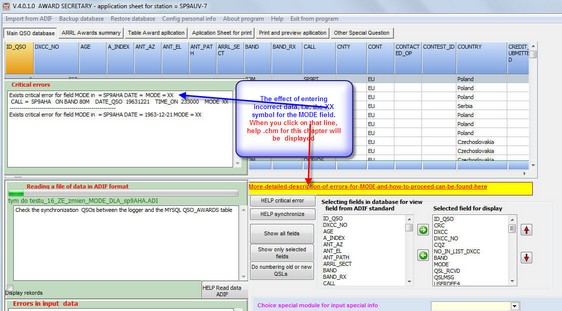 |
| Screen effects for a wrong field MODE = XX for SP9AHA stations |
This QSO will not be loaded into the QSOS_AWARDS table.
Since the program at the same time checks the synchronization of data from the logger with the data in the MYSQL QSOS_AWRDS tab, a message may still appear
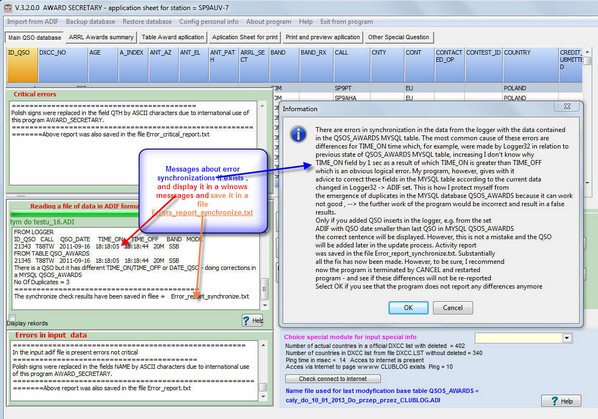 |
| Synchronization error message if some exist. I recommend choosing OK |
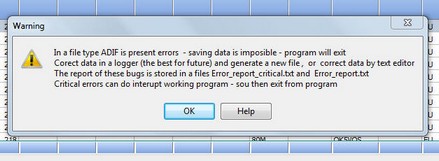 |
| Critical error and disability report loading this data |
You now have a choice:
| 1. | If you see a single error, you have to fix the MODE in the logger and re-produce the ADIF file and load it again to AWARD_SECRETARY. |
| 2. | If there are more of these errors in MODE and they refer to the same MODE symbol then you have to enter this MODE _NAME symbol into the OTHER_SOURCE \ MODES.CSV file and save it. AWARD_SECRETARY will recognize the change of the save date itself and read it into the MODES.SQL table. and notify me by e-mail to the address sp9auv@wp.pl, so that the next upgrade will not delete this entry. |
Logger32 now shows the 32 issue of PSK31 and PSK63 as PSK3z1 and PSK63 in the logg, but when saving to the ADIF file it saves PSK31 as MODE PSK SUBMODE PSK31. <MODE: 3> PSK <SUBMODE: 5> PSK31. and similarly for PSK63 <MODE: 3> PSK <SUBMODE: 5> PSK63. For FT8 . FT8 saves as <MODE: 3> FT8. Whereas for FT4 <MODE: 4> MFSK <SUBMODE: 4> FT4. Completely inconsistent. Now PSK31 and PSK63 emission are converted to PSK when reading ADI data and in various other situations. . Changing the emission to PSK is also done in AWARD_SECRETARY and for the CRC field CRC- so that there will be no duplicate QSOs .. Similarly for FT8 and FT4 emissions, For FT4 it replaces MFSK provided by Logger32 for the correct FT4 symbol. For DXCC awards they will be combined into DIGITAL emission.
|
Navigation: AWARD_SECRETARY project and its purpose > Bookmarks implementing the function program > Conditions confirmation of the QSL or LOTW For Award > Submit award tab for filing application award |




|
| Expand all elements Collapse all elements |