Polski Związek Krótkofalowców |
|
Polski Klub Radiovideografii |
|
Navigation: Topics for designing for programs amateur radio and professional persons > Instalation database MYSQL for computer science > Installing MYSQL database version 5.5 > Configure MySQL 5.5 by program Workbench 5.2.34 |




|
| Expand all elements Callapse all elements |
To configure MySQL server version 5.5 is not suitable MYSQL Administration program, so it must be used another program Workbench version 5.2.34. Its use is much more difficult than using MYSQL Administration. But Workbench, version 2.5.34 is a more useful tool for designers and developers - because it builds models of the structure of the database called ERR model and dependencies in the relational database model. Unfortunately, the use MYSQL MYSQL Administration for server version 5.5 causes malfunction of MySQL Administration. Therefore, we are forced to use Workbench, version 2.5.34. With a bit of good desire to know of new products and the description I posted here , that the average ham is able to overcome these difficulties.
Process configuration MySQL server v 5.5 using the Workbench, version 5.2.34 comes down to the following items similar in substance to the configuration for server 5.1 that described above.
| 1. | Create a database (schema) using the function Create new ERR Model |
| 2. | .Create a new instance server mysqld server @ localhost. This new server instance is used for server administration, ie setting up new users to perform backup and restore the database from a database file. Member of this instance is the root, so he has all the rights to perform all actions on the database |
| 3. | Create a connection to the database AWARDS_BASE - which is the base used by the program AWARD_SECREATARY. Causing the creation of connections we make in SQL Development New Connection. |
| 4. | Configure for connections ODBC driver to MySQL databases as it has been for MySQL version 5.1 - see |
Ad 1 . Creation Database AWARDS_BASE.
First, we need to Create the database - in other schema. For Workbench to create the database must use the Create new ERR model. We run from menu Window program Workbench ,
 |
| Create a new database (Schema) .In this case, create a new database model |
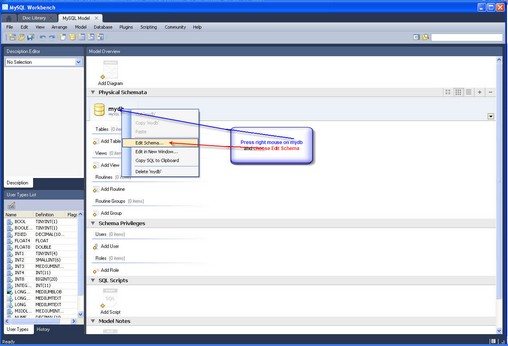 |
| Edit database (schema) |
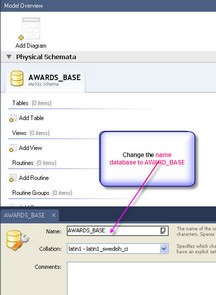 |
| Renaming database to AWARDS_BASE |
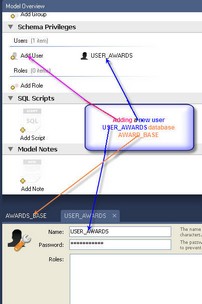 |
| Adding a new user Database AWARDS_BASE |
Ad 2 . Create a new instance of mysqld server @ localhost
Now we need to add a new server instance dedicated to administrative tasks. To do this, go to the first bookmark (Home) and select
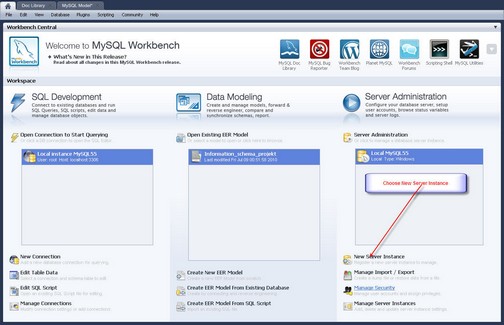 |
| Create a New Server Instance intended for administrative purposes |
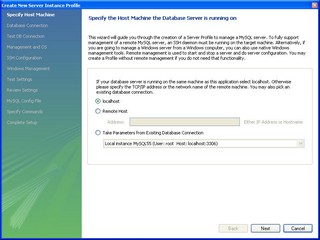 |
| Specifying the host (localhost) on that is running server MYSQL |
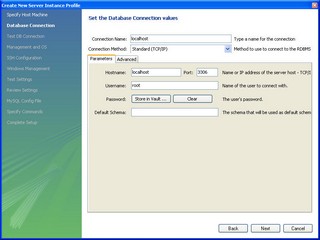 |
| Defining connections from which is uses a new server instance MYSQL - Here we use the root user and password. Our database user AWARDS_BASE will assume later |
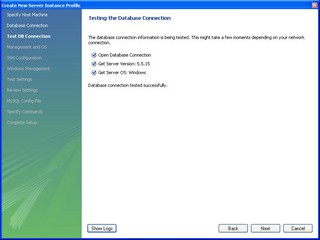 |
| Test connections from the root to the existing database already installed as standard |
 |
| Parameters Windows' directory for the new instance of the server |
 |
| Test setting host |
 |
| Report on the success of connections for a new server instance |
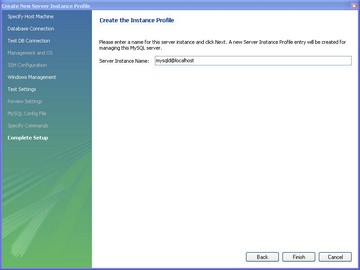 |
| Report on the completion of the creation a new server instance |
 |
| Opening a new server instance to perform administrative tasks |
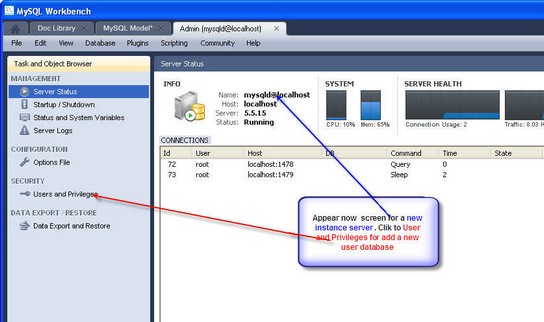 |
| Administration screen for add a new user |
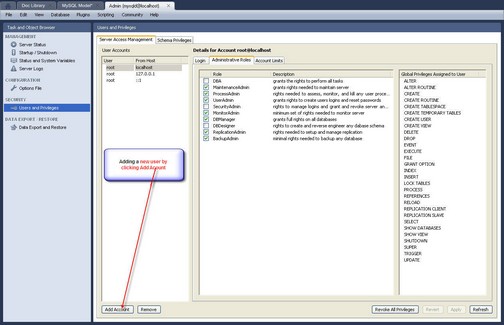 |
| Administration screen to add a new user |
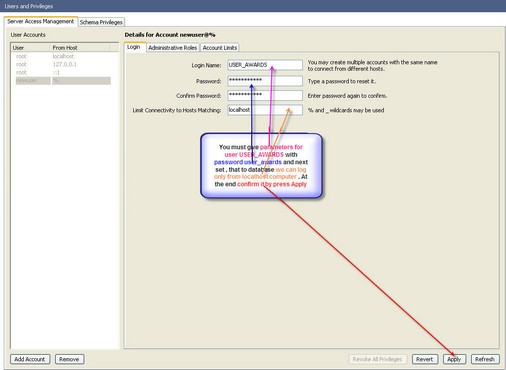 |
| Creating an account USER_AWARDS to log on to Database AWARDS_BASE |
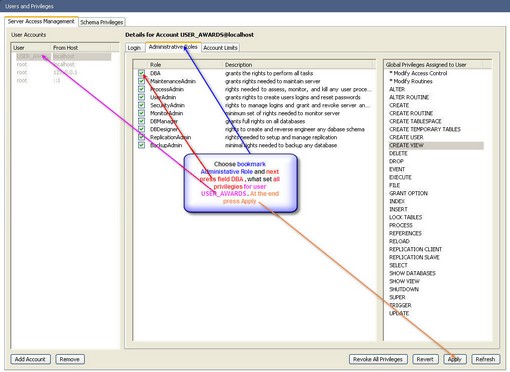 |
| Setting up all the privileges for the user USER_AWARDS |
Now we return to the bookmark MYSQL Model
.
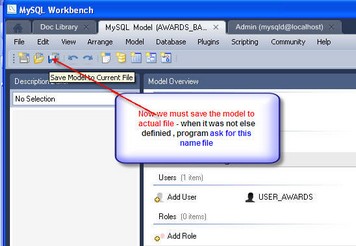 |
| The choice saving model to actual file |
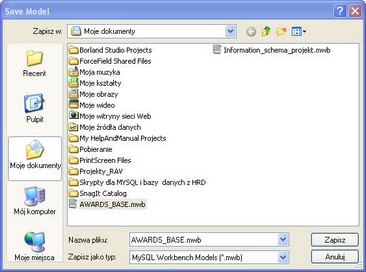 |
| Saving actual model |
Look what appear in the bookmark HOME
 |
| Checks which items have been created so far |
We go out now from the Workbench program and start it again if we are in Windows XP
Where we are in Windows 7 (32 bit or 64 bit) does not come out from the program , but continue the next point. The reason for this is that then we would have to run MySQL Workbench program as Administrator privileges. This is due to a different conception of rights to the directory Program Files and Program Files (x86) in Windows 7. After completion of the configuration of MySQL Workbench will be able to run it already with the user rights .
Ad.3 Create a connection to the database AWARDS_BASE
 |
| Choosing to create a new connections |
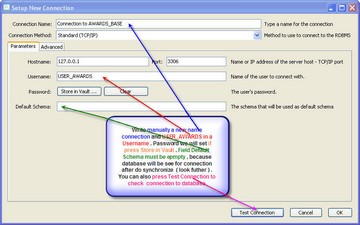 |
| Parameters for connections to the database AWARDS_BASE |
Ad.3.1 Synchronization for model AWARDS_BASE
Now open the model AWARDS_BASE
 |
| Opening AWARDS_BASE model to do synchronize |
 |
| Begin synchronize model |
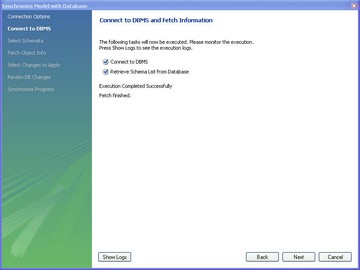 |
| Step second synchronization model for AWARDS_BASE |
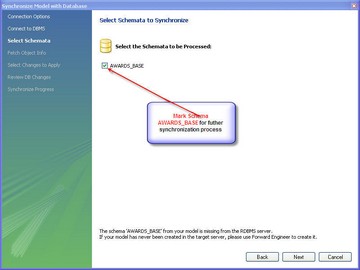 |
| Step third synchronization model for AWARDS_BASE |
 |
| Step fourth synchronization model for AWARDS_BASE |
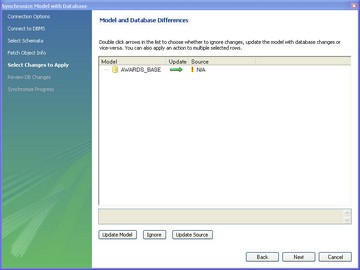 |
| Step fifth synchronization model for AWARDS_BASE After selecting you can make there changes however, is not necessary |
 |
| Step sixth synchronization model for AWARDS_BASE |
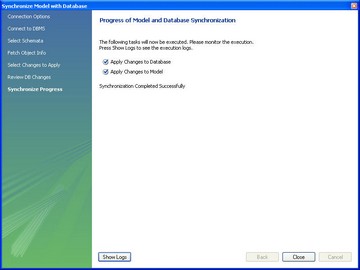 |
| Step 7-we synchronization model for AWARDS_BASE The successful implementation of the process - should press Close |
Ad.3.2 Correction permissions for user USER_AWARDS
In the previous sections for the user USER_AWARDS was assigning all the rights to all databases. However, we want to give these right is only to AWARDS_BASE database. Therefore we call the administrative instances as follows
 |
| Calling administrative actions |
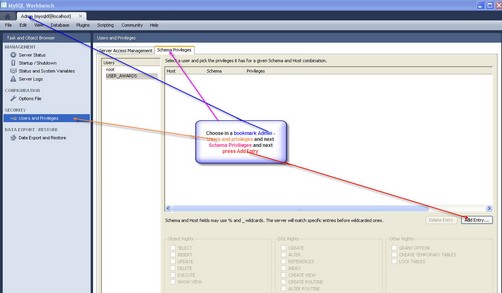 |
| Changing privileges for USER_AWARDS based only database (Schema) |
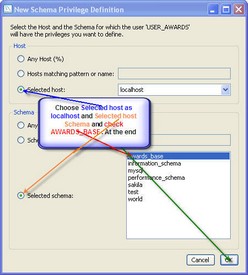 |
| Defining new privileges |
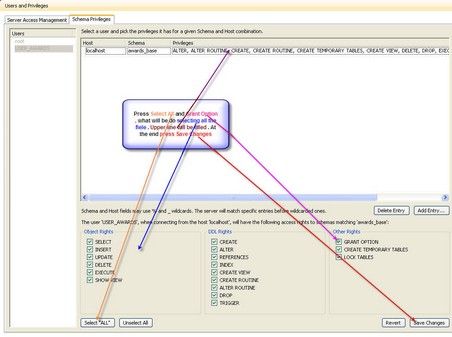 |
| Define new privileges - continue |
|
Navigation: Topics for designing for programs amateur radio and professional persons > Instalation database MYSQL for computer science > Installing MYSQL database version 5.5 > Configure MySQL 5.5 by program Workbench 5.2.34 |




|
| Expand all elements Collapse all elements |
