Polski Związek Krótkofalowców |
|
Polski Klub Radiovideografii |
|
Navigation: Preparing files for printing with use mail merge method > Sort according to list DXCC |




|
| Expand all elements Callapse all elements |
For this type of sorting in the configuration parameters for sorting and translation must be selected option as on the screenshot below
Sorting according to list DXCC - file DXCC.lst

With this type of sort program move QSO's with a filled field VIA_QSL Manager (callsign the QSL Manager), and inserts them into the country QSL manager in the sorted file. QSO's which must be sent DIRECT ie in the field VIA_QSL have inserted in the first place the word DIRECT will be inserted into the appropriate box above number by the DXCC country, and the ADIF = 999 which will result in the QSL will be insert at the end of file and so will be printed at the end. Apart this sorting scheme is doing well second sort by callsign field station (ie the one country QSL s will be sorted by callsign station) ..Of course, first sorting will be preserved
Initiation process of sorting will be do if selecting Sorting file from the main menu
 |
| Selecting the main menu, sort the file |
or by pressing this icon

Before selecting this sort should be selected and setting parameters such as
| • | Input file type |
| • | Output file type Format |
| • | QSO Date input format - here is the recommended setting for the input format does Dont know how to describe it in the point |
| • | QSO Date format output |
| • | Separators for date and time |
| • | Type sort |
| • | Options for printing QSL cards |
All these parameters described earlier in the chapter Configuration for sorting and translation
When you start sorting reports to us board first with a message that DXCC.lst file was read and with the information provided includes current and deleted countries, and how many data lines were used.
 |
| Window with information about the read DXCC List |
OK box should be approved. Then we will report next board where must choose a directory and a file of input for sorting
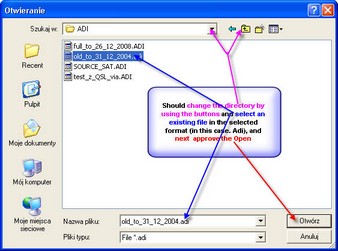 |
| Opening the file of input which is to be sorted or translated |
Apart from that, if a date input format was chosen Dont Know will be presented window where will be show data from first QSO with QSO_Date.

Must select and indicate the date input format as described in the section..
Start the process of reading a file of input - you will see progress in the window
 |
| Progress reading a file of input |
Then appears window where you should be given the name file of the output
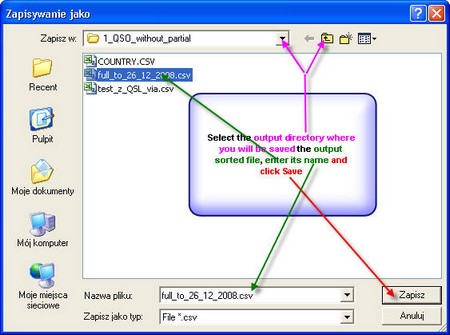 |
| select the directory and the name of the output file |
Will be shown Report sorting board with such. how to sort the process ran. This report is also stored in the file report.txt in the directory with a file output.
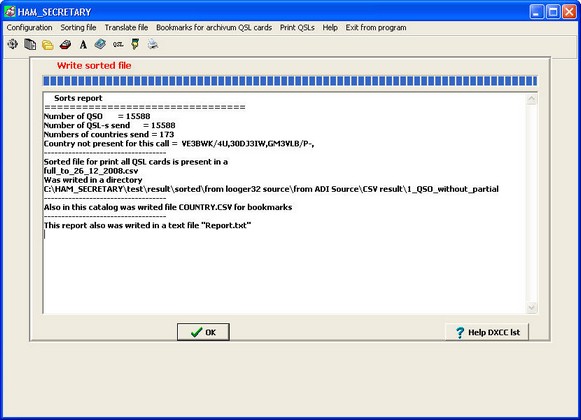 |
| Report from sort proces |
The report is recorded an there are info about saved file COUNTRY.csv , which is the basis for print bookmarks between sending countries in the send's packet QSL cards directly from HAM SECRETARY or by mail merge method .
|
Navigation: Preparing files for printing with use mail merge method > Sort according to list DXCC |




|
| Expand all elements Collapse all elements |
