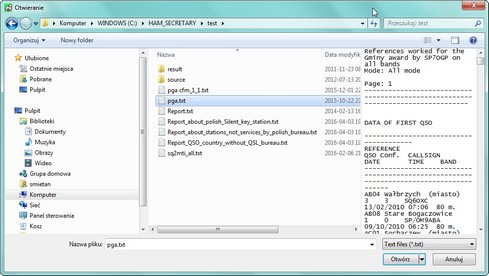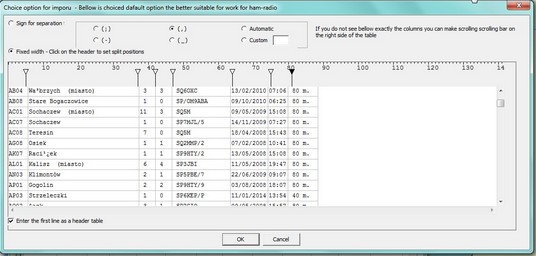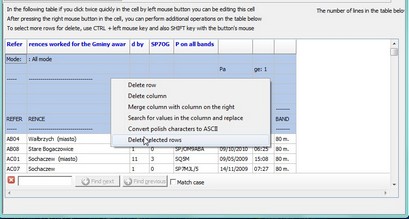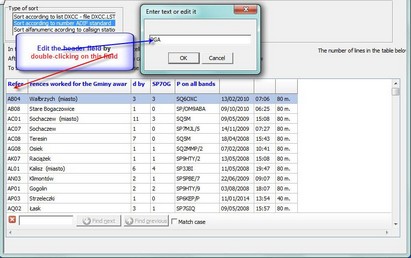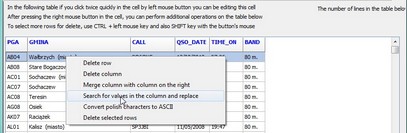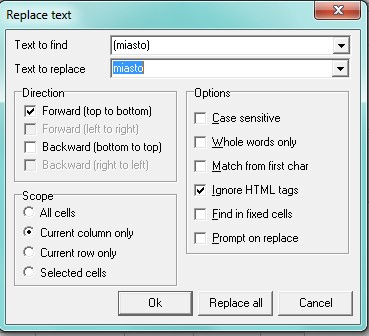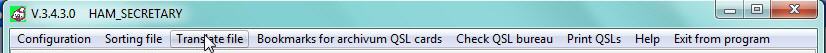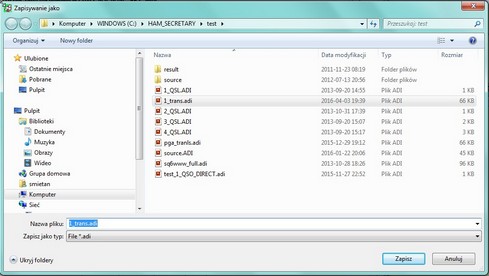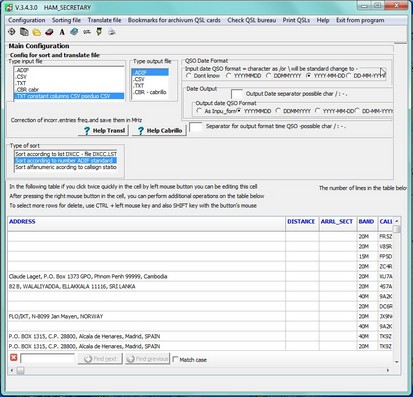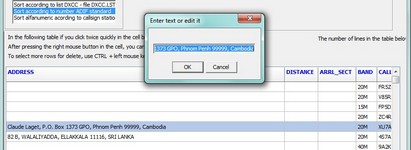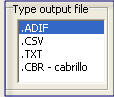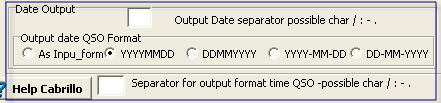May act as:
| • | type input ADIF - ADIF standard by |
| • | type input CSV - comma-separated data-the so-called comma separated file |
| • | type input TXT - text type - data separated by spaces |
| • | type input cabrilo cbr - the standard for contest's - data in the column layout separated by spaces. If you choose this type of file in the entry is not possible to make the sort. If you set the Sort menu message appears as below |

| • | typ TXT , stałe kolumny , CSV , psedo CSV . This type requires a broader discussion. It has been specially designed for the preparation of startup file with data for the award for program AWARD_SECRETARY. From one of the amateurs I received data as a text file for already approved PGA_H award |
References worked for the Gminy award by SP7OGP on all bands
Mode: All mode
Page:
--------------------------------------------------------------------------------
DATA OF FIRST QSO
---------------------------------------
REFERENCE QSO Conf. CALLSIGN DATE TIME BAND
---------------------------------------------------------------------------------------
AB04 Wałbrzych (miasto) 3 3 SQ6OXC 13/02/2010 07:06 80 m.
AB08 Stare Bogaczowice 1 0 SP/OM9ABA 09/10/2010 06:25 80 m.
AC01 Sochaczew (miasto) 11 3 SQ5M 09/05/2009 15:08 80 m.
To make possibility use this file as a start file for the program AWARD_SECRETARY need to make the following tasks:
| 1. | You have to enter the possibility of data entry in the form of a column with a fixed width |
| 2. | You need to ensure the removal of redundant lines descriptive. |
| 3. | You need to ensure the removal of redundant columns |
| 4. | You need to ensure the entry's own description of the significance of columns |
| 5. | You need to ensure for do conversion of certain words (eg (miasto) to miasto , or m. to M |
| 6. | You need to ensure that the conversion of single characters to another character such as ( to a blank sign. |
| 7. | You need to ensure exchange Polish characters to their ASCII equivalents , because use for international location program HAM_SECRETARY and AWARD_SECRETARY. |
| 8. | In addition to entering data in the form of a column, you must provide the ability to input data for which the separator of data fields is not only a comma, but every any character as a separator data. |
After selecting the type of TXT, fixed columns, CSV, pseudo CSV report to us
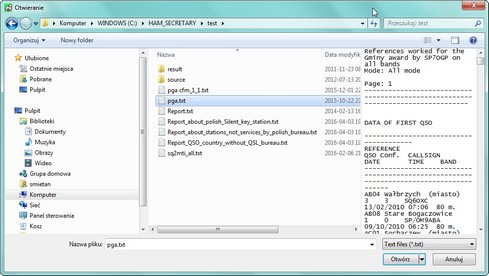 | | Opening a file for editing and translation for PGA_H award |
 | scrolling table to better see where to set the
vertical lines separating column data |
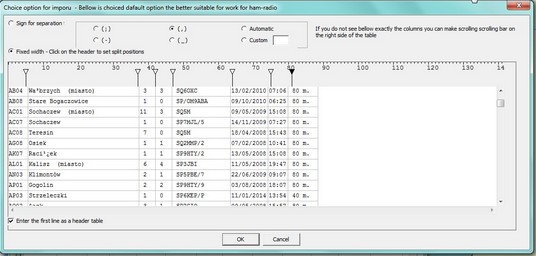 | | Insert a vertical line separating columns of data fields |
 | | The appearance of the table after entering the column |
Now you need to remove unwanted lines descriptive. They must be select by using the left mouse button with the CTRL or SHIFT key ., when you want to select more rows with one click. Then click the right mouse button on the table and choose Delete selected rows.
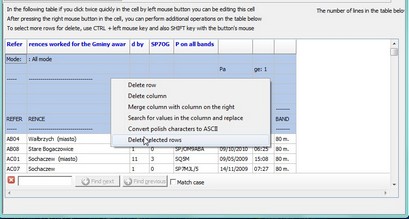 | | Remove selected rows |
Now you have to edit the description of columns. Edit any field obtained after double-clicking in the field.
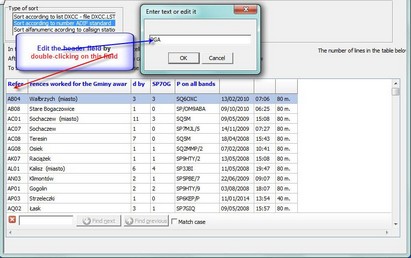 | | Editing header field |
 | | Deleting column |
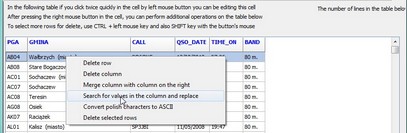 | | Search for values in the column and replace |
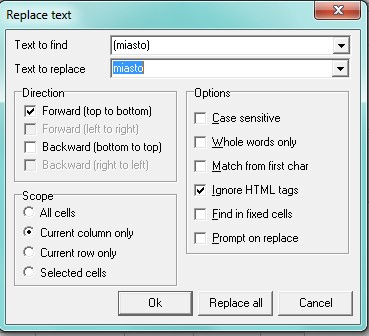 Replace text  | | Message No more occurrences of the text |
Just replace for the column BAND character m. to M accordance with the standard ADIF and replace Polish letters to their counterparts ASCII
If we want to find the line for the designated callsign , enter it in the box
 | | Searching rows by giving callsign |
Now you need to make a proper translation of the file, and in fact the data in the table. To do this, first select to what type of file you want, for example to adi file
 | Select the format of the input and output and
the type of output file |
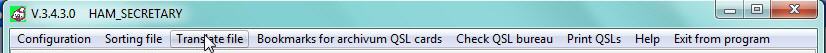 Choice translate file from menu  | | Confirm translation |
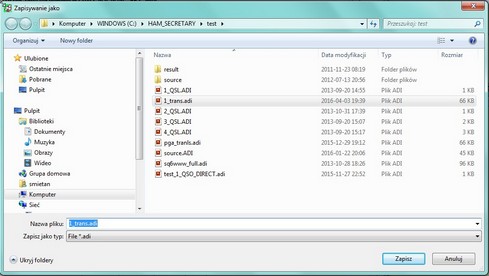 | | Typing the name of the output file |
 | | The final announcement of saving the output file |
Now will show how to use the option type TXT, fixed columns, CSV, pseudo CSV to load data and correct data in a a CSV format
"ADDRESS","DISTANCE","ARRL_SECT","BAND","CALL","CNTY","COMMENT","CONT","CONTEST_ID","CQZ","USER_1","DXCC","FREQ","GRIDSQUARE","IOTA"
,"ITUZ","USER_2","USER_3","MODE","NAME","NOTES","OPERATOR","PFX","PROP_MODE","QSL_RCVD","QSL_SENT","QSL_VIA","QSLMSG","QSLRDATE",
"QSLSDATE","QSO_DATE","QTH","RST_RCVD","RST_SENT","RX_PWR","SAT_MODE","SAT_NAME","SRX","STATE","STX","K_INDEX","TEN_TEN",
"TIME_ON","TIME_OFF","TX_PWR","SFI","A_INDEX","eQSL_QSL_SENT","eQSL_QSL_RCVD","LOTW_QSL_SENT","LOTW_QSL_RCVD","FREQ_RX","BAND_RX","APP_LOGGER32_QSO_NUMBER"
"","","","20M","FR5ZD","","zwrot - not member","AF","","39","","453","14,09","","AF-016","53","","","RTTY","",
"HENRI NAMTAMECO RAMPE DE ST. FRANCOIS 5052 TOUR LA CHAUMIREE F-97400 ST. DENIS REUNION","SP9AUV","FR5","","N","Y",
"DIRECT F6FYD","","","20050820","19880827","","579","589","","","","","","","","","17:00","17:00","","","","Y","N","N","N","","","00002146"
"","","","20M","V85RM","",
"zwrot F6FNU zaprzeswtal Menagera - brak direct V85RM 19.09.2006","OC","","28","","345","14,09","","","54","","","RTTY","","","SP9AUV","V85","","N","Y",
"DIRECT F6FNU","","","20050820","19890611","","559","589","","","","","","","","","22:54","22:54","","","","Y","N","N","N","","","00002330"
"","","","15M","FP5DX","","wyslalem e-mail do QSL managera ale brak odpowiedzi","NA","","05","","277","21,1","",
"NA-032","09","","","RTTY","","","SP9AUV","FP5","","N","Y","DIRECT TK5NN","","","20050820","19900930","","599/05","599/15","","","","","","","","","14:52","14:52","","","","Y","N","N","N","","","00003061"
"","","","20M","ZC4RAF","","","AS","","20","","283","14,2","","AS-004","39","","","SSB","","","SP9AUV","ZC4","","N","N","5B4YX","","","","20000524","","59","59","","","","","","","","","19:49","19:49","","","","Y","N","N","N","","","00003321"
"Claude Laget, P.O. Box 1373 GPO, Phnom Penh 99999,Cambodia",
"","","20M","XU7ABN","","","AS","","26","","312","14,079","","","49","","","RTTY","Claude","","SP9AUV","XU7","","N","Y","DIRECT","","","20050820","20050622",
"Phnom Penh","599","599","","","","","","","","","17:28","17:31","50","","","Y","N","N","N","","","00003943"
After loading the data we obtain
 | | Change the options for file import strictly CSV ie separated by a comma |
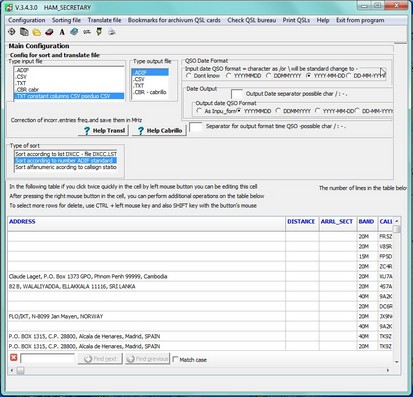 | | The appearance of data in the table after importing a CSV file strictly |
If you want to edit this field double click on it and change its contents
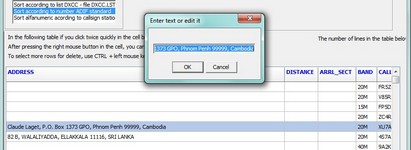 | | Editing field |
The further course is similar to that described above
|