Polski Związek Krótkofalowców |
|
Polski Klub Radiovideografii |
File translation involves converting data from one format QSO's to another Translation is possible from any format to be used by amateurs to something else, ie. is possible with the translation from . adi .csv. txt .cbr Cabrillo to any other. adi. csv,. txt.. cbr Cabrillo. The translation is not needed any extra settings field width, or what numbers of columns is contained variable format text. During the translation to the format text field, width is automatically determined during the reading of the source on the basis of a file of given length in the field. Determine the highest value for field. It is for lenght this field in the whole file input.
It is even possible translation of the Cabrillo format cbr format to format .adi ADIF. Calling the process of translation can be made from the main menu or from the icon as an on the screenshot
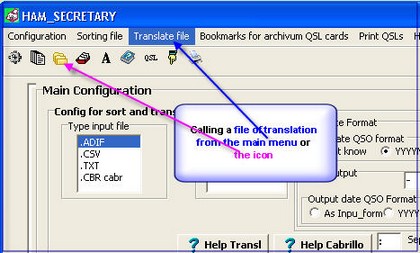 |
| Calling a set of translation from the main menu or the icon |
After calling again appears a window where you specify the parameters for the translation
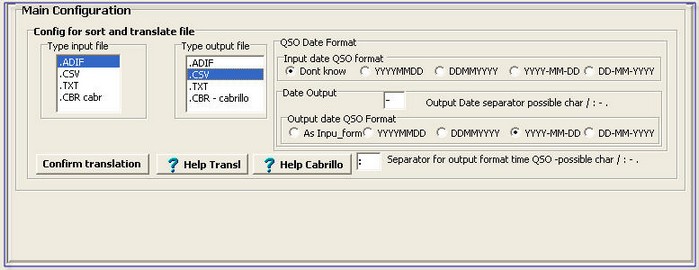 |
| Configuration for translation file |
It should be set the following parameters:
| • | Input file type |
| • | Output file type |
| • | QSO Date input format - here is the recommended setting for the input format does Dont know |
| • | QSO Date format output |
| • | Separators for date and time |
Accurate description of the parameters for the translation is shown above
After setting all the parameters for the translation press button Confirm translation. Translation process is similar to the sorting process that is the DXCC list will be read and the program itself an then will go automatic to the file input to the translation as in the previous chapter .
Same the program will corect the field QSL_Via or ask the operator what to do . Only the final board report report.txt will be slightly different look
 |
| Report of the translation file |




