Polski Związek Krótkofalowców |
|
Polski Klub Radiovideografii |
|
Navigation: Programs cooperating with Logger32 > Cooperating program with Logger32 and showing no QSL bureau > Installation and configuration program BUREAU_NOT_PRESENT |




|
| Expand all elements Callapse all elements |
To installing the program you must unpack file BUREAU_NOT_PRESENT.zip to a directory BUREAU created in the main directory of Logger32's. For different systems, WINDOWS-XP, or Windows 7 may be a different path. . The file is so packed that all the necessary files are already in the subdirectory BUREAU - so that all this should be copied it into a directory Logger32's Then run it and choose from the main menu Tools ---> Utility program setup .

We will report to the bellow table where we do the operation as below
 |
| Window for choise coperating program Sleep_exec_bureau_not_present.exe |
| • | If the above dialog box pointed Check ( field to the left side near the name of the program) then after leaving the Logger32 and restarts, you will get immediately in short time 2 sec black DOS windows and next window BUREAU_NOT_PRESENT.exe as in the previous chapter |

| • | Now move the window position to the best position and choise the size, and next close the window |
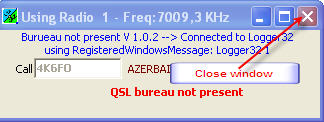
This saves the window size and it position
Now exit from the Logger 32. Restarting Logger32 already set us a window into the needed position and needed size
|
Navigation: Programs cooperating with Logger32 > Cooperating program with Logger32 and showing no QSL bureau > Installation and configuration program BUREAU_NOT_PRESENT |




|
| Expand all elements Collapse all elements |
