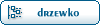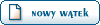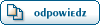|
|
| Re: Problem with edit template for HAM_SECRETARY [wiadomość #248 jest odpowiedzią na wiadomość #247] |
Tue, 20 February 2018 13:37   |
|
|
Hello !
First I describe exactly with screenshot what problem have F1UIJ .
============================================================ =========
Until now I used BV7 to print the QSL, mine but also that of OM that I manage.
I just installed HAM SECRETARY, great software!
I'm doing the templates for the different QSL.
I have a question that I can not solve.
In the help there is a button to delete an adif field.

I can not find this button on the sofware, why?

No Delete ADIF Field present !
How to delete an adif field to replace it with another one?
Best 73 Andy F1UIJ
======================================
There are my answer .
Delete Adif Field and generaly Edit template was be present in a previous version
and proper deleted was do only for the last field . But many user use this function for edit
any field , and then integrity template was not proper and do many problem .
Sou I delete EDIT function in my program . Edit is do in a another way .
I must do appropriate changes in .chm help .
1. First - many mistakes is do when use choice ADIF Field from list . Sou program display name adif field
what must be approval

If you choose wrong field , then there select CANCEL .
2. In a proces create template I recommend save file of pattern not ended yet template as 1.LBL , 2.LBL , 3.LBL etc

In this way if you do error in a proces creating , creating again a pattern from scratch is very inefficient .
Exit from program and choose last proper template for example 3.lBL and continue you work create template.
If you create good template you save this template with choiced name , and can delete
in a subdirectory file what have prefix digital , 1.LBL , 2.LBL etc.
I see Andy that you are design template for full QSL .
First - you must have proper printer , what do transport QSL card inside printer without slide .
About this I write on the page
http:// sp9auv.com/EN/index.html?discusion_different_printers_and_pr inting_method.php
in a section : shifting the QSL card into a printer mechanism.
If any person have trouble with design template for printing directly to a QSL card
I can design for this person template . Only send to me file from scaning your rear part QSL
and tell me with with accuracy 0,5 mm size your QSL card . If you have special wish what special ADIF fields ,
describe it .
I do also others changes, for example on sreen not display small winows icon for alignment
in a vertical pattern . Now it is do automatically .
I must do appropriate changes in a help .chm file
Best regard de Jerzy SP9AUV
-
 Załącznik: 1.jpg
Załącznik: 1.jpg
(Rozmiar: 56.33KB, Pobrane 308 razy)
-
 Załącznik: 2.jpg
Załącznik: 2.jpg
(Rozmiar: 80.53KB, Pobrane 220 razy)
-
 Załącznik: 3.jpg
Załącznik: 3.jpg
(Rozmiar: 39.55KB, Pobrane 296 razy)
-
 Załącznik: 4.jpg
Załącznik: 4.jpg
(Rozmiar: 43.59KB, Pobrane 303 razy)
Pozdrawiam - Best regards Vy 73 de Jerzy SP9AUV - admin FUDFORUM
[Uaktualnione dnia: Wed, 21 February 2018 12:23] zgłoś wiadomość moderatorowi |
|
|
|
| Re : Re: Problem with edit template for HAM_SECRETARY [wiadomość #249 jest odpowiedzią na wiadomość #248] |
Wed, 21 February 2018 15:01  |
 F1UIJ
F1UIJ
Wiadomości: 5
Dołączył(a): July 2017
Miejsce: France
|
Junior Member |
|
|
Thanks for the answer Jerzy.
I have not any problem for the template creating to print directly on the QSL.
I had created template for all the different QSL I manage. While doing tests of impression I realized that for one of the logs of the OMs that I manage there is not always the frequency of data for the QSOs, by cons the band is always indicated there. This is because it uses multiple loggers and some only record the band for the QSO.
I wanted to change the adif field FREQ by BAND in the template. What I see from your answer is that it is not possible, too bad.
So I'm going to create a new template with the band field in the QSO line.
Best 73 Andy F1UIJ
|
|
|
|
 FORUM dla wymiany doświadczen uzytkowników programów SP9AUV i innych problemów w krótkofalarstwie
FORUM dla wymiany doświadczen uzytkowników programów SP9AUV i innych problemów w krótkofalarstwie
 Użytkownicy
Użytkownicy Szukaj
Szukaj Pomoc
Pomoc Zarejestruj się
Zarejestruj się Zaloguj się
Zaloguj się Strona główna
Strona główna