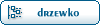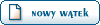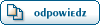| A detailed description of account registration along with pictures in English [wiadomość #263] |
Tue, 17 April 2018 17:15 |
|
|
Because many users have many problems with setting up an account
I decided to describe here exactly how the process of creating an account on fudforum with pictures is going
First, log into the fudgetum by clicking this link
http://sp9auv.com/fudforum
On the page, select the button

Then, you must approve the rules that apply to the forum

Data for the account should contain


Press the Register button.
Now appear this picture

Now for your email arrive this post

it informs you that this e-mail what you receive contain the link and code (it is only for you)
to which you must click to confirm create account . By clicking on this link you will be taken to the fudforum

Press the button DONE.
Now, I as an administrator, will receive e-mail, that the new user has created account and I should approve it
Please note that from the moment when you press the button DONE and my reaction may pass
some time, because I do not check my email every 1 minute .
As soon as I approve the account, YOU will receive a new e-mail with your content

There are in polish language. It inform you that your account was apprved by administrator.
From here you can log in to your account and write posts on fudforum
Best regards de SP9AUV
-
 Załącznik: 19.jpg
Załącznik: 19.jpg
(Rozmiar: 9.78KB, Pobrane 276 razy)
-
 Załącznik: 20.jpg
Załącznik: 20.jpg
(Rozmiar: 78.53KB, Pobrane 272 razy)
-
 Załącznik: 21.jpg
Załącznik: 21.jpg
(Rozmiar: 114.12KB, Pobrane 278 razy)
-
 Załącznik: 22.jpg
Załącznik: 22.jpg
(Rozmiar: 88.24KB, Pobrane 251 razy)
-
 Załącznik: 23.jpg
Załącznik: 23.jpg
(Rozmiar: 66.20KB, Pobrane 180 razy)
-
 Załącznik: 24.jpg
Załącznik: 24.jpg
(Rozmiar: 73.46KB, Pobrane 279 razy)
-
 Załącznik: 25.jpg
Załącznik: 25.jpg
(Rozmiar: 66.53KB, Pobrane 262 razy)
-
 Załącznik: 26.jpg
Załącznik: 26.jpg
(Rozmiar: 95.13KB, Pobrane 271 razy)
Pozdrawiam - Best regards Vy 73 de Jerzy SP9AUV - admin FUDFORUM
[Uaktualnione dnia: Tue, 17 April 2018 18:12] zgłoś wiadomość moderatorowi |
|
|
|
 FORUM dla wymiany doświadczen uzytkowników programów SP9AUV i innych problemów w krótkofalarstwie
FORUM dla wymiany doświadczen uzytkowników programów SP9AUV i innych problemów w krótkofalarstwie
 Użytkownicy
Użytkownicy Szukaj
Szukaj Pomoc
Pomoc Zarejestruj się
Zarejestruj się Zaloguj się
Zaloguj się Strona główna
Strona główna