Polski Związek Krótkofalowców |
|
Polski Klub Radiovideografii |
|
Navigation: AWARD_SECRETARY project and its purpose > Quick start AWARD_SECRETARY to obtain the award |




|
| Expand all elements Callapse all elements |
When designing the AWARD_SECRETARY program, a fully modern context help method was used. If you do not know something about the function or element supported on the screen, you simply press the F1 key. In addition, each tab in the menu has a button, pressing which will open the help. chm in a place that describes functions or elements in this tab. If the program displays any message on the screen, this message may contain some links displayed in blue. When you move the mouse over this field, it will appear red. and when you click on it with the mouse, help .chm will appear on the screen in the place describing the relevant function. Let's make extensive use of the F1- context-help key. Also, let's make extensive use of the help index. chm to quickly find the wanted content, help as below in the pictures
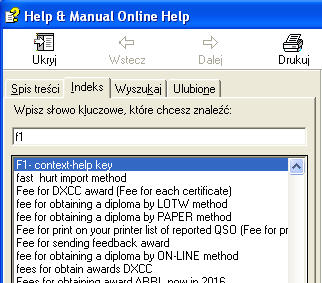
After clicking F1_Context_help_key, we will get
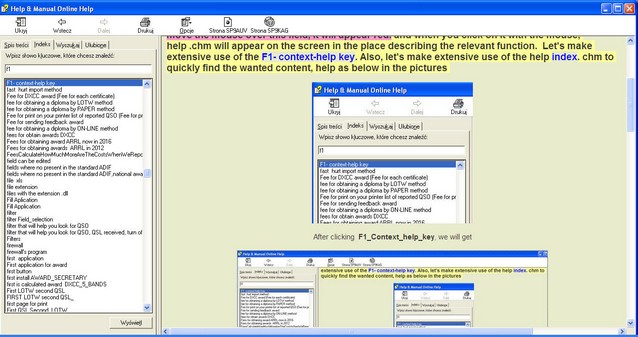 |
| Display context after chosing endex |
At start AWARD_SECRETARY.exe may appear messages described in the section Messages concerning the improper installation of MYSQL database. about the lack of installed database MYSQL or irregularities in the installation and configuration. If MYSQL database has been installed correctly, these messages do not appear
When designing the interface program, I tried to keep the perfom the operations, which imagines the user logically thinking what sequence should do user for application award .My project was not to show my programming skills (as, unfortunately, some amateur radio applications are designed ) and does not contain superfluous bells and whistles, which discourages many users. Here is the fast course of execution of applications after installing the engine of MYSQL database.
![]()
| 2. | After reading a file of ADIF user should select button .. |
| 3. | If you've previously loaded a some of data - that you should reload data from a file of ADIF from 1st point - the , then select the update button. |
| 4. | Now, without further ado, we can go to the down in the calculation of the award. To do this, go to the Tab award applications |
 |
| tab for application award |
| • | As the program AWARD_SECRETARY performing cost optimization (described here) for QSO , you must first perform calculations for the award DXCC_5BANDS described here. |
| • | Now we can do to calculate the award of interest i.e DXCC_MIXED. Select from the menu this award . |
 |
| Selected award DXCC_MIXED for calculate |
| • | Because the award is a category of awards for which you can make additions (endorsement), we will have the ability to boot from some file starting (for users who have done the award notification before ) or completely re-calculation. |
| • | Now you need to give some kind of award date submitted - ie date notification award bt pressing button |
More pressing is described here
| • | Then, write the award table to a disk by pressing the button |
5. Now had to produce a sheet on the award application. To do this, go to the tab Application Sheet for print
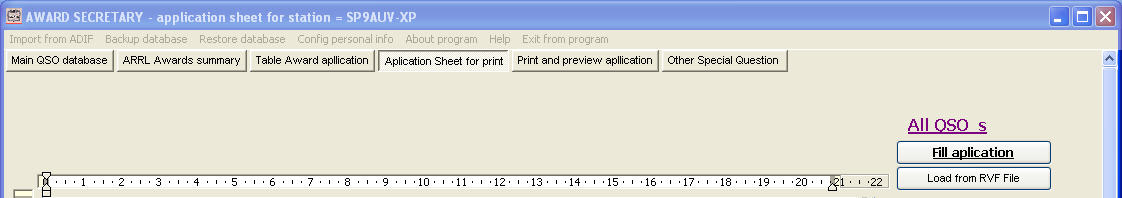
and press the button.![]() A more complete description of these steps is here .There are able to write produced application form on the disk as a file type ADIF or CSV. A file of ADIF can be used to execute the application ON LINE for ARRL awards .Caution !!. Described here ON LINE method does not release from the obligation to check QSOs by DXCC Checker. Some of the fields can be edited . After having such extra edit , you should save the form on disk in the archive file with extension .rvf . by pressing the button
A more complete description of these steps is here .There are able to write produced application form on the disk as a file type ADIF or CSV. A file of ADIF can be used to execute the application ON LINE for ARRL awards .Caution !!. Described here ON LINE method does not release from the obligation to check QSOs by DXCC Checker. Some of the fields can be edited . After having such extra edit , you should save the form on disk in the archive file with extension .rvf . by pressing the button ![]() . I must add that these additional entries is stored only in the archive file .rvf .
. I must add that these additional entries is stored only in the archive file .rvf .
6 . Now you can print on your printer application sheet by selecting a bookmark printing and print preview application.
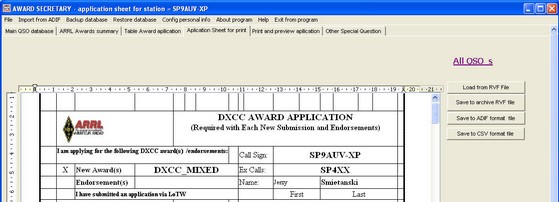 |
| Screen for printing sheet application on the printer |
7 . AWARD_SECRETARY program in addition to do applications for a award may also perform other database query MYSQL such as give me unreliable QSL managers. This ability is possible when go to tab other special requests.
 |
| Special querry - unreliable QSL managers |
A more detailed description is here.
|
Navigation: AWARD_SECRETARY project and its purpose > Quick start AWARD_SECRETARY to obtain the award |




|
| Expand all elements Collapse all elements |
