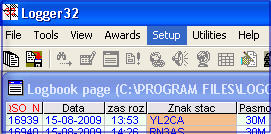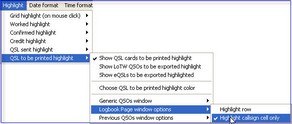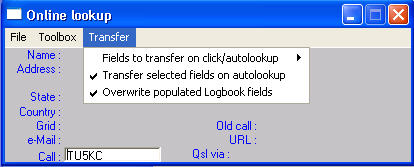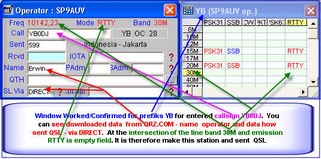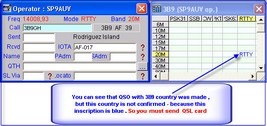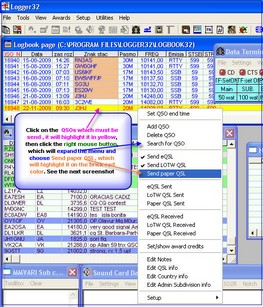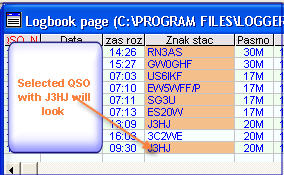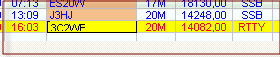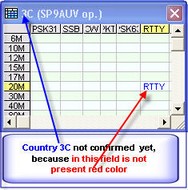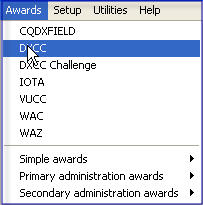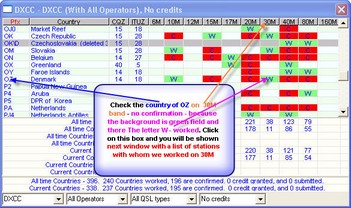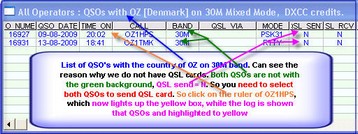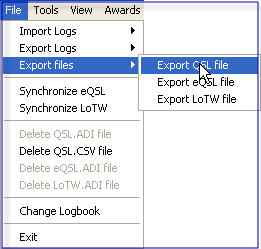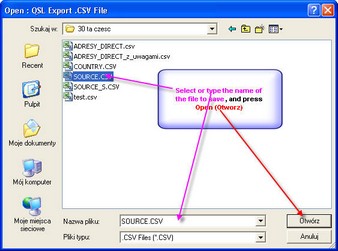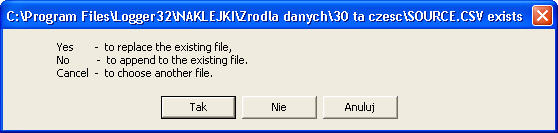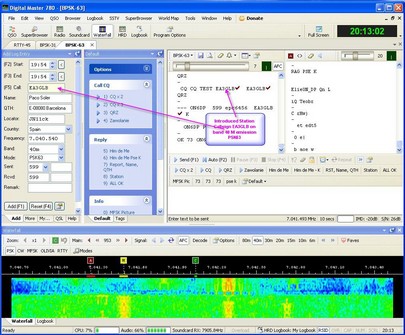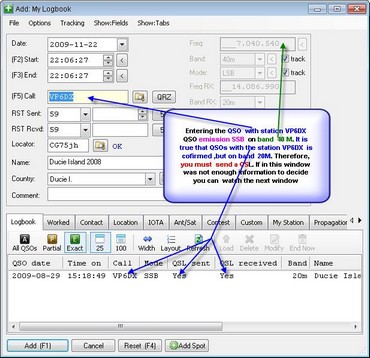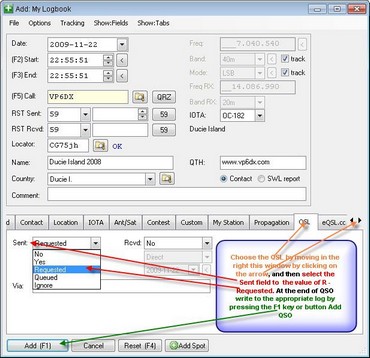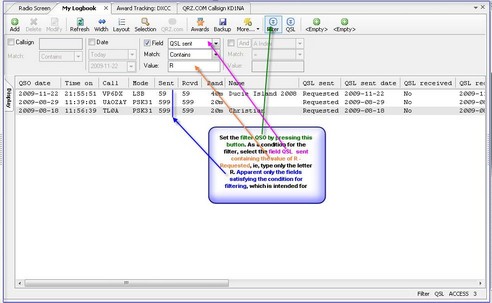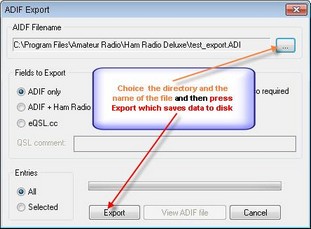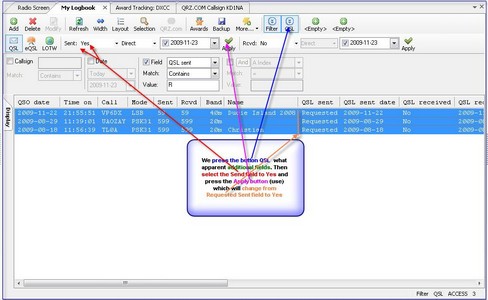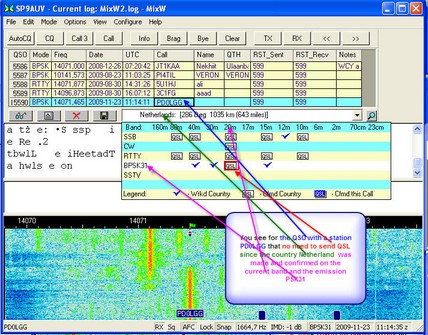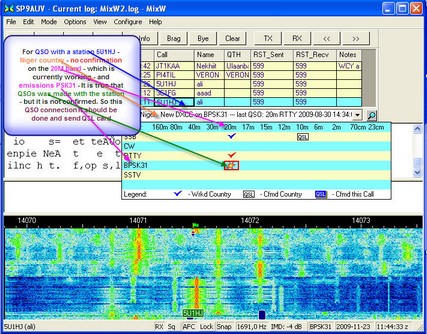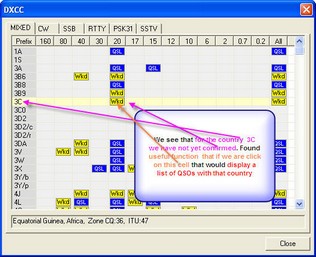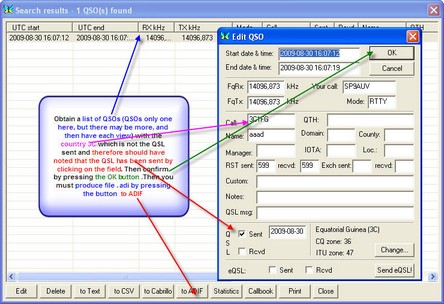Polski Związek Krótkofalowców |
|
Polski Klub Radiovideografii |
|
Navigation: »chapter is not sub-section upper level« Preparation file for printing QSL for different loggers |




|
| Expand all elements Callapse all elements |
This chapter discusses how prepare in a logger program file what will be disposable as basis for print QSL cards or labels of the program HAM_SECTERARY.exe or to use this in a mail merge method . HAM_SECTERARY.exe can accept data in any HAM-Radio format, . adi. adif. csv,. txt. . The mail merge method accept only the format. csv - but HAM_SECTERARY.exe can do translation from any format to any other format. To make the creation of such a file must first be somehow select that the QSO is to send a QSL card. The best time to take such a decision is moment end of QSO. It follows from this that the selection of QSOs to the dispatch is stretched in time This chapter describes the following topics as
To create a file to print QSL Logger32 must first be configured - so that we can easily see that the QSO was selected for shipment. So we have to comply with the following
|
Ham Radio de Luxe version currently described, ie v 5.0 build 2311 has unfortunately not so efficient mechanisms to decide how in a Logger32 whether the card should be sent as we have no confirmation yet from the country. There are no windows Worked / Confirmed what is in the Loger32, which would immediately showed the status of this country immediately after the introduction of the callsign in the box Enter QSOs. It is only the information that the country is working, but there is no direct information that the country has already confirmed that at all, or in a particular band and a given emission. This information should occur indirectly by selecting a award DXCC in the appropriate box, unfortunately find by hand this country and to see whether the country has already confirmed.
Ham Radio de Luxe is a very large program with many options to choose from - unfortunately, impeding work with him. This has to be other possibilities as well as filtering QSO, which facilitates the send QSL cards, as well as the ability to work with the satellites, the possibility of receipt of CW operation , and a new emissions i.e OLIVIA.
Due to the lack of information Confirmed QSOs at once in the time do QSO do and after completing QSO the process of deciding QSL postage is independent from the moment when we will decide on postage QSL cards. Thus this process is described for determining the postage for QSL cards after making a QSO. Same goes for others moments of the process of deciding
We must determine whether a given station in the country EA3GLB Spain, we send a QSL card. Therefore, we open the window Award Tracking DXCC from the sub - program HRD Loogbook . and look for it manually, unfortunately, the Spain country .
Now we show the case when you will need to send a QSL for lack of confirmation for this country This time it will be the QSOs of SSB made in the window ADD QSO sub-program Loogbook
Fuller information on the need to send QSL cards, you can get in the box Award Tracking DXCC
Now we can mark this QSO for a send. In the HRD it is done by typing in the box QSL_SEND letters R_Requested or Q_Queued (the print queue) We choose R - Requested.
For better readability I will note a couple of QSOs at R-Requested. This can be done by double-clicking on any of QSOs in the Logbook, which allows editing QSOs. We provide editing QSL_send field and set the R-Requested as above the image and then click Update button (Correct). The process for selecting QSO fields QSL_Send = R can be extended arbitrarily in time. After deciding that there should be send QSL s need to create a file of format. adi. For this purpose, we use QSO filtering function which is available in Ham Radio De Luxe.
Export QSOs to the file format .adi you can make as bellow
Reports to us a window in which do proper to write to the disk file
Now you can print QSL card described in section. . This leaves only noted that the QSO QSL cards were sent. This can be done immediately after the save file. But better to first print the QSL cards, and if no changes to the print repeat steps selecting QSOs begining from QSO point filtering..Selecting all QSOs as it was sended do in the way we make a group like this
|
This manual was based on MixW v 2.19 in January 2009. The program MixW although has a program to print the QSL cards but it has some drawbacks of which the most important are:
1. MixW The decision to send the QSL card already in the time of making QSOs. Then on the screen, we have adequate information to make that decision Then, after the introduction of QSOs that information is no longer on the screen and making that decision is more difficult - as will be explained later. After the introduction to the field of callsign we have status of country as in the following screen
For when you must send a QSL card, the screen may look
In MixW unfortunately, there is no possibility of selection QSO 'flag to be sent "as it is in Logger32. Also lack of selection possibilities in the field QSL_Sent R_Reguested - as is the Ham Radio de Luxe. Therefore, we can handle this problem in another way. After making a QSO and save
Unfortunately MixW does not give the choice directory where to save the file. adi. File is stored in the root directory of the program MixW - where the need to write down all the files. adi even with one QSO. However, you can specify the name of the file. It is proposed here provide the name file next digit 1, then 2, etc.. Extension.adi will be added automatically. Note:- The program has no control over whether a file already exists on the disk - just saving one another without asking for consent. . So we have to control ourselves whether a digit name file already exists. The naming of these files in turn figures will help us maintain order. Program HAM SECRETARY provides mechanisms to merge all , and then before printing these sub-sets saved in one of your choice under the given name, eg. join.adi .You can make a final of merging these sub-collections with deleting these sub-collections from the root. After merging the program, it goes on to the further activities related to printing. This is described in the chapter Printouts and preview for the reall data .
2.- The decision to sent QSL cards after doing more QSOs. When you need to find a country with which we have no confirmation yet - from the menu select first the complete statistics
Appear to us a window
We must now find QSO with the country's 3C. To that end, press
Obtain a list of
An example is fairly trivial search because it involves searching for the QSO's have not yet sent (as adopted here so as not to obscure the understanding of this lecture). In fact, finding the reasons why we do not have confirmation yet require a search with a filter for a lot more areas than it is in the "goggles"
|
|
Navigation: »chapter is not sub-section upper level « Preparation file for printing QSL for different loggers |




|
| Expand all elements Collapse all elements |