Polski Związek Krótkofalowców |
|
Polski Klub Radiovideografii |
|
Navigation: Topics for designing for programs amateur radio and professional persons > Instalation database MYSQL for computer science > Installing MYSQL database version 5.5 > Installing MySQL Server 5.5 |




|
| Expand all elements Callapse all elements |
In the downloaded from my website package MYSQL_INSTAL.ZIP in the directory V 5.5\MYSQL_v5_5_and_Tools\MySQL Community Server\v 32 bit exists mysql-5.5.24-win32.msi that installs MySQL server version 5,5.24
To install the package, run mysql-5.5.24-win32.msi. from Total Commander or Windows Explorer
 |
| Starting the installation of MySQL server 5.5 and products tool |
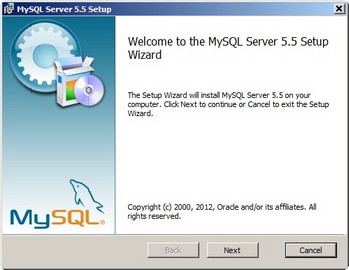 |
| Welcome screen for install server MYSQL v 5.5 |
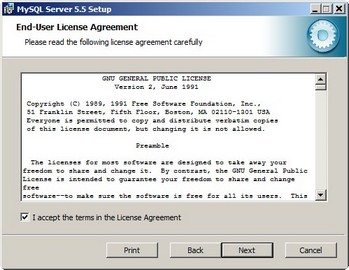 |
| Confirm licence |
 |
| Choose type installation - TYPICAL |
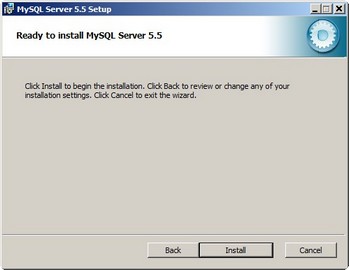 |
| Begin install server MYSQL v .5.5 |
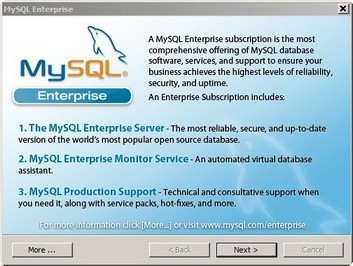 |
| Note that the server will be installed in the Enerprise version 5_5 |
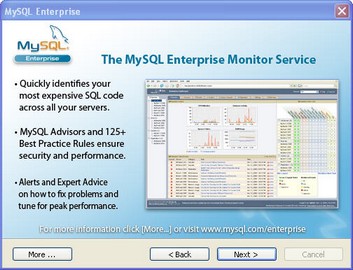 |
| Note that the server will be installed monitor for Enerprise version 5_5 |
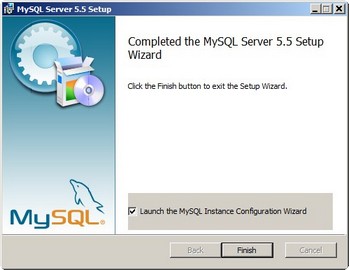 |
| Note that the wizard will be launched for configuring the server |
 |
| Wizard for config |
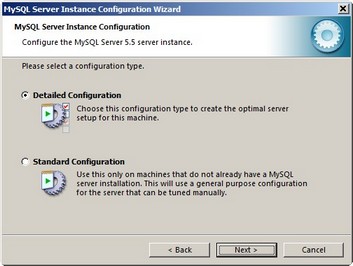 |
| Configuration first screen for server MYSQL v 5.5 |
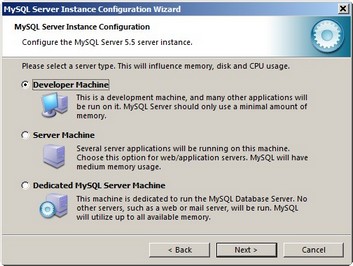 |
| Chhose developed machine Since only the application is on your computer |
 |
| Choose Multifunctional |
 |
| InnoDB tables storage location. We leave as proposed by the wizard |
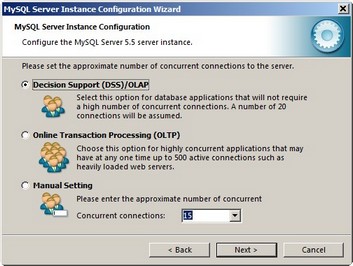 |
| Approve the 1st option as suggested by the wizard. Decission Support dss / OLAP |
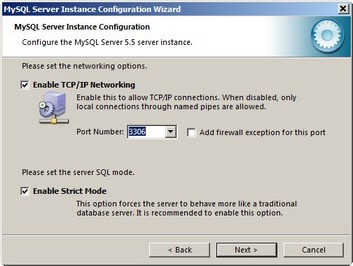 |
| Chhose the option as shown for TCP / IP |
 |
| Confirm the standard clatinharacter Latin 1 |
 |
| Confirm the first wybóór and check the box for Include Bin directory in the Windows PATH allowing calling the client program from any position |
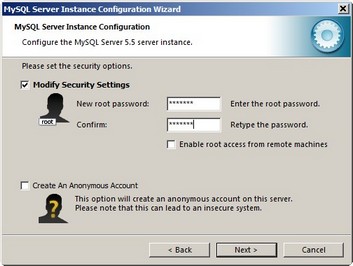 |
| Giving root password for MySQL Server v 5.5 |
 |
| Proper execution of the configuration process MYSQL Server v 5.5 |
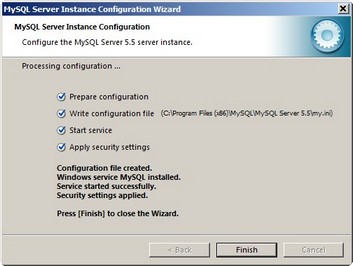 |
| The end of the setup process MYSQL Server v 5.5 |
After installation, check the operation of the server MYSQL by running programMYSQL client in a way as follows
 |
| Installed programs |
For Windows 7, run the client program as follows
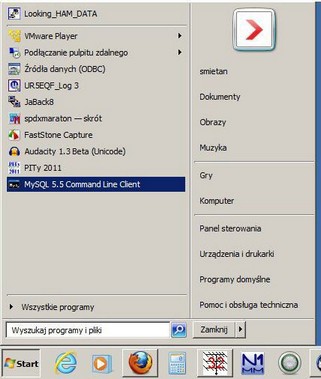 |
| Running the program client in Windows 7 |
Let us remember that we have installed MySQL server. MySQL server itself is not a program that creates a user interface. This interface craete programs like - MySQL Client or AWARD_SECRETARY. To check that the MySQL server is running, we can run the MySQL Client and entering the root password we find out you that the server MYSQL is running
Otrzymamy ekran
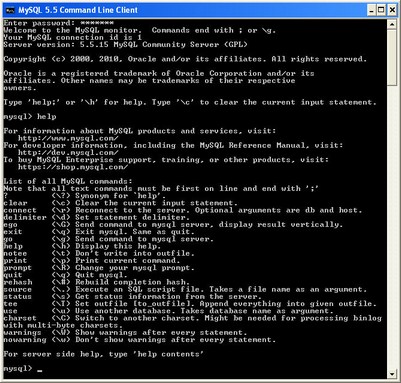 |
| After entering the password for root we get lines of text commands for MYSQL and typing command help get this answer |
|
Navigation: Topics for designing for programs amateur radio and professional persons > Instalation database MYSQL for computer science > Installing MYSQL database version 5.5 > Installing MySQL Server 5.5 |




|
| Expand all elements Collapse all elements |
