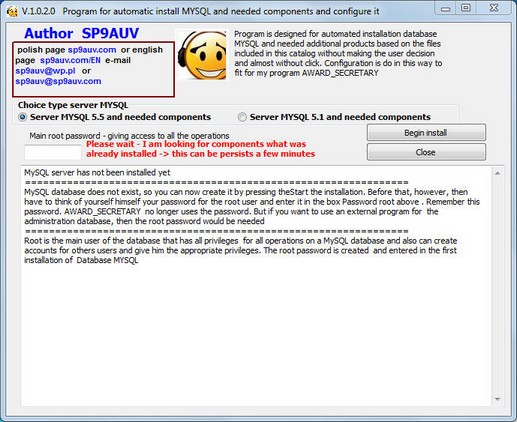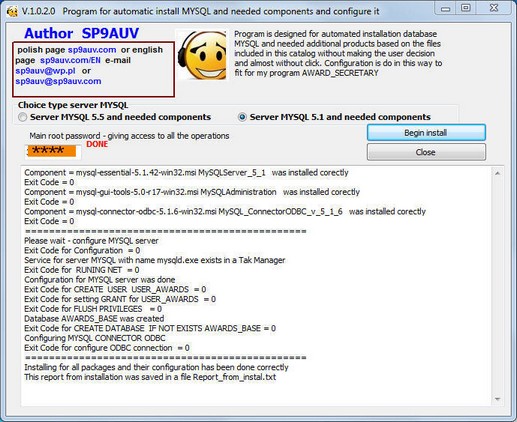Polski Związek Krótkofalowców |
|
Polski Klub Radiovideografii |
|
Navigation: AWARD_SECRETARY project and its purpose > Installing MYSQL database |




|
| Expand all elements Callapse all elements |
Since the previously proposed method for the installation of MYSQL database is based on a installation for each component separately and then configure those components based on a detailed description help CHM , what do much of a hassle for ham- radio amateurs, I developed a different installation method MYSQL database. These problems usually result from;
| 1. | the reluctance to read the extensive help |
| 2. | The need to familiarize yourself with some concepts of information technology - that although there were accurately described, it did not come to the head users - radio amateurs. . |
That's why I developed a special program for automatic installation of MYSQL database and all required components and configurations it in a such a way that you do not need to give any data from the keyboard, and almost without clicking the mouse. . The program is called MYSQL_INSTALL_AUTOMATIC_ALL_COMPONENT_AND_CONFIGURE_IT.exe data for configuration MYSQL server and components takes from the file of initiation setup.ini that radio amateur cannot completely edited, because then will be not be work my program for awards AWARD_SECRETARY.
After starting program MYSQL_INSTALL_AUTOMATIC_ALL_COMPONENT_AND_CONFIGURE_IT.exe appear us this screen :
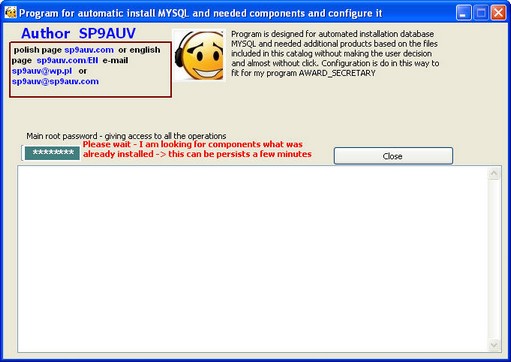 |
| Introductory screen for program MYSQL_INSTALL_AUTOMATIC_ALL_COMPONENT_AND_CONFIGURE_IT.exe First, you have to enter the password for the root user |
The program first checks if there are already installed on your disk database MySQL . This may take quite a long time - even a few minutes because it search a whole disk. There are searched here only drive C: - as a system disk, where it should be installed MYSQL database. If the database is already installed a screen appears
 |
| The screen if database MYSQL is installed . There are specified directory where it is installed and what version server version of MySQL is installed and what components |
The given text window is information for users explaining the concept root - that is the main user database MySQL (Unfortunately, there are same users who cannot understand with this concept and still asked me to give them the root password , and cannot understand that they to invent it themselves and enter as the root password.) .
Root is the main user of the database who has all permissions for all operations on a MySQL database, and can create an account for others users and give them the appropriate permissions. The root password must be "invented" and entered by you when you first install the database MYQSL. You should do well remember it . If there is present already MySQL database, you can configure it for the needs by program AWARD_SECRETARY. You will need, however, must know the root password and enter it in the above box password for root - the main user. If you do not know this pasword , you can ask the person what did previous installation MySQL database You can optionally uninstall all the components of MySQL by using RevoUniinstaller, but you do it at your own risk, and install MySQL by this program. There is a danger here that the MySQL database is already installed on your computer and used by another program. You can see if in the Program Files (x86)\MySQL\MySQL Server 5.5 or MySQL Server 5.1, is present bin directory. The program AWARD_SECRETARY does not use the root, but during the installation of MYSQL database create its own user and set for him a separate password that does not want to give there , because it can only be the reason , that user can will only 'tinkering' in this data, which will result then no run program AWARD_SECREATRY. The password for root is only needed if you want to use external programs for database administration..
AWARD_SECREATRY .Hasło dla root-a jest potrzebne tylko jesli chce się używać zewnetrznych programów do administracji bazą danych . .
In fact, the program is designed to install the database MySQL in a server version v 5.1 or V 5.5 However, if you already have some other version MySQL, then you can configure this version for use in a AWARD_SECRETARY, to create a database AWARDS_BASE and create the appropriate user, with the appropriate permissions. In the existing database must, however, be present installed ODBC driver. (this is for advanced users). You mus also know password for user root .
Configure existing MYSQL server 5.1
Existing database configuration you can make when you press the button Configure . This screen appear
After completing a report what appears on the screen it is saved in a file Report_from_install.txt.
=========================================================================
| • | Installing MYSQL Version 5.1 and configure |
If MySQL server is not installed on your computer then this screen appears.
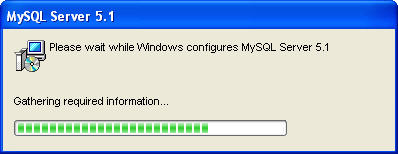
 |
| Scren for only click NEXT |
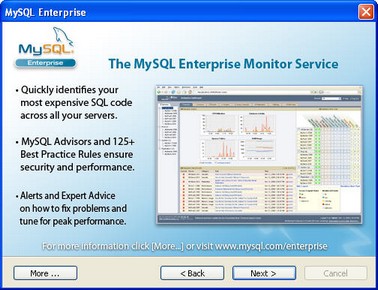 |
| Scren for only click NEXT |
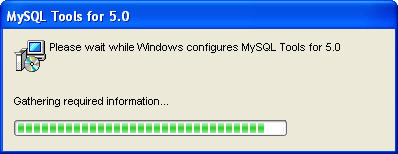

=========================================================================================
If you have previously installed MySQL database server version 5.5 that screens will look like :
 |
| The initial screen where there are present V 5.5 server |
Compared to the previous version in this version v .1.0.2 program test you have installed additional components necessary for the proper operation of the MySQL server version 5.5 are:
| • | Microsoft_Visuall_C_++ redistuable_runtime_package in the form of exe program vcredist_x86.exe. This program can be uninstalled by RevoUniinstaller |
These components are not directly included in MySQL, however, are needed to work properly for database MYSQL . These components may be used by other window's programs The previous version did not investigate the presence of these programs and the obligatory installed it , which could cause problems. Now, if these components are already installed, it is no installed again
Configure existing MYSQL server 5.5
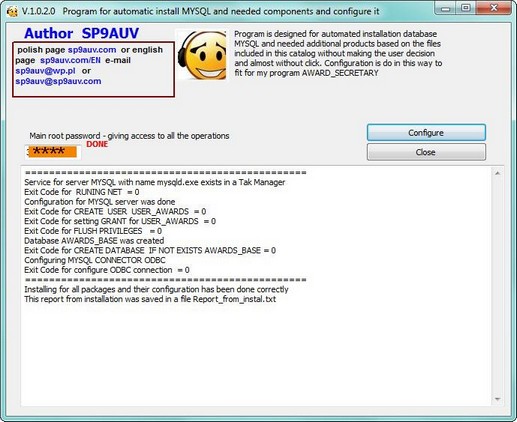 |
| Correct configure MYSQL sever V 5.5 |
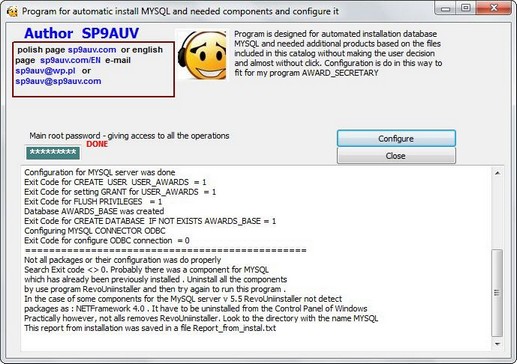 |
| Example - not correct configuration MYSQL sever V 5.5 . Exit Code <> 0 |
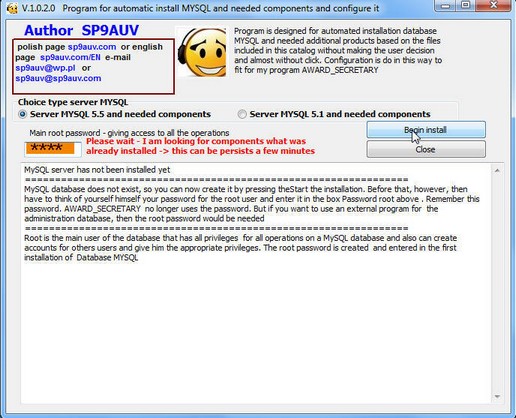 |
| Start screen for instal server MYSQL V 5.5 |
| • | After the "inventing" and enter the password for the root user (here it is treated as a completely new installation) and press Begin Install this screens appears |
| • | if it was not previously installed Net_Framework_4.0 appears the following three screens communicating the installing this components .If the installation of this component was already do previously that these three screens below will not appear |
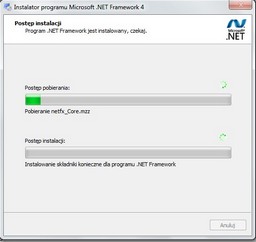 |
| First screen for install NetFramework 4.0 |
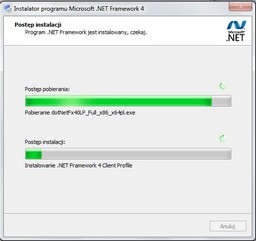 |
| Second screen for install NetFramework 4.0 - client profile |
 |
| Third screen for install NetFramework 4.0 - extended |
| • | If previously it was not installed the Microsoft Visuall_C _ redistuable ++ runtime package that will appear us the following screen communicates the installation of this component. |
If this component was already installed before the following screen does not appear
 |
| Screen for install Microsofoft C ++ Redistuable Package 2010 |
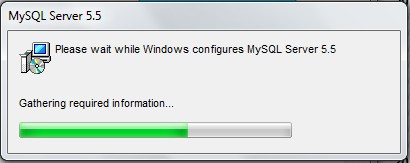
Instalacja MYSQL Server 5.5
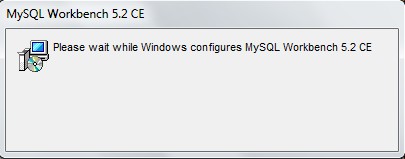
Install MySQL Workbench. This program
is not use by AWARD_SECRETARY ,
because it has own procdure for backup
and restore database for administration.
But may be will be needed by same users
Sametime appears this scren
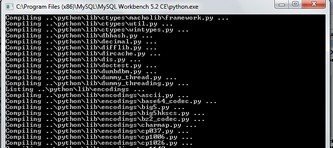 |
| Screen for install Workbench - sametime |
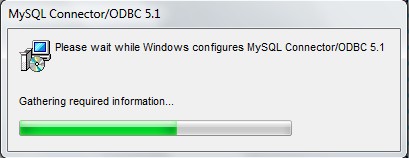
Install MYSQL Connector ODBC
 |
| End of positive installation MYSQL Server 55 |
Typical screen , when installations was not do corectly , will be look :
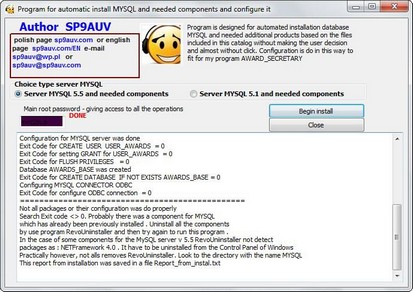 |
| Not correct installation for MYSQL Server 5.5 because was not uniinstall NetFramework 4.0 |
This program is installing administration tools for administration MYSQL database that is:
However, program AWARD_SECRETARY completely does not need this administration programs .AWARD_SECRETARY has its own procedures to perform backup and restore databases , what is much simpler than those administrative programs. Administrative programs are installed for some of the more advanced users who want to take advantage of valuable tables set up in the database, such as Table village Table ZIP codes, Table for polish powiat and wojewodztwa .
|
Navigation: AWARD_SECRETARY project and its purpose > Installing MYSQL database |




|
| Expand all elements Collapse all elements |