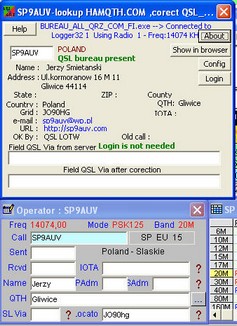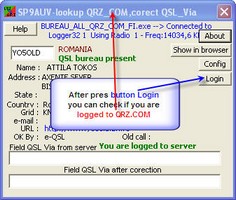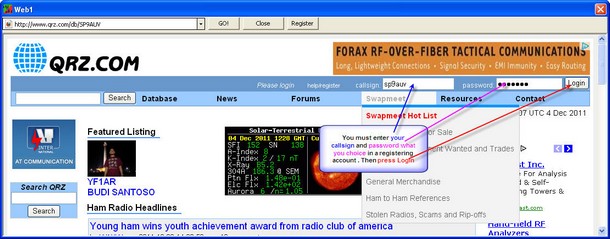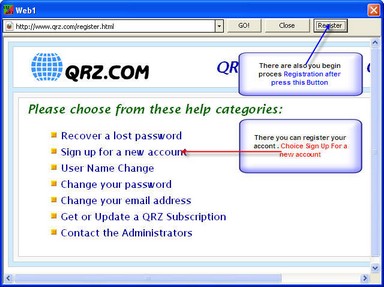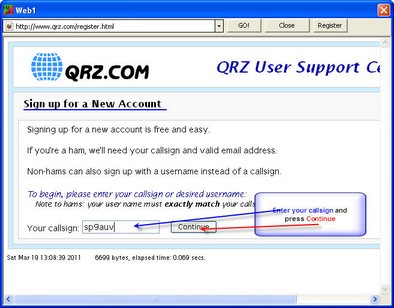Polski Związek Krótkofalowców |
|
Polski Klub Radiovideografii |
|
Navigation: Programs cooperating with Logger32 > Cooperating program with Logger32 and showing no QSL bureau > Purpose of the program BUREAU_NOT_PRESENT > Programs work with Logger32 and QRZ_COM > Installation and configuration program BUREAU_ALL_QRZ_COM_FI |




|
| Expand all elements Callapse all elements |
| • | After running progrm INSTALL_UPGRADE_BUREAU.exe reports to us first the following configuration window |
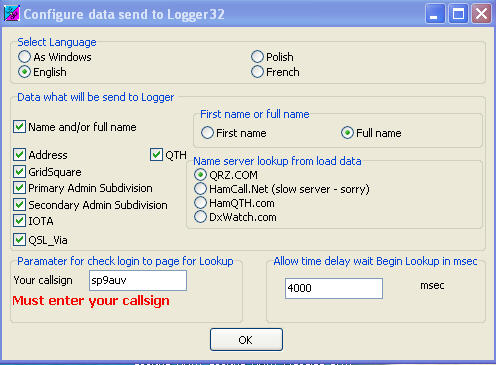
First window for configuration
These fields do not require any special description. Only two things are important here
In the version of the program from v 2.2.3 I was add a French language thank to the work station of F6FLU - Daniel. Many thanks to him for that |
Fields such as Exactly_English, Exaclty_polish, Exactly_French are used to select the language for users whose Windows give other codes than standard eg FRENCH-Belgium, French-Canada, etc.
| • | At the time of installation, you can now select the server from which to retrieve data, but it is possible to change this server to another also when runing BUREAU_ALL_QRZ_COM_FI.exe as described below. |
| • | Mandatory must be entered your callsign field and it must be correctly according to the rules prefix and suffiks |
| • | If you do not enter a correct yor callsign program "will not let" to next step , and you hear a signal from the speaker only. If everything is correctly after you click OK you get |
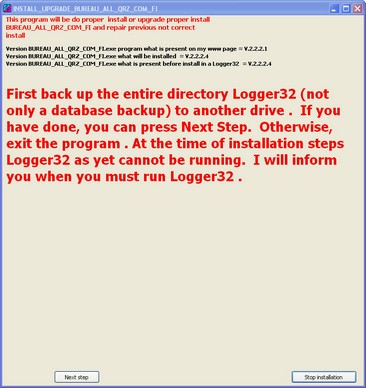 |
| Step 1 in proces instalation |
At this point program check the versions of :
| • | What version is present on my website |
| • | What version of the program will be installed |
| • | What version is already installed prior to the installation in a directory Logger32 \ BUREAU |
Before proceeding further installation I recommend checking on my web site if there are present higher version than at present to be installed . If so I recommend pressing button Stop installation ![]()
Follow what has been written on this screen. If you do not perform a backup of the entire program Logger32 press Stop Instalation and follow the backup and then restart the installation. If you have already completed backup press the Next Step. You will obtain
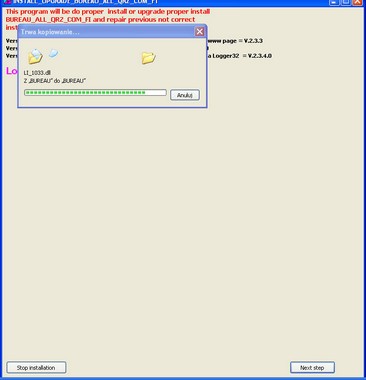 |
| Step 2 in proces instalation . Copy needed files and deleted not corect installed previous files |
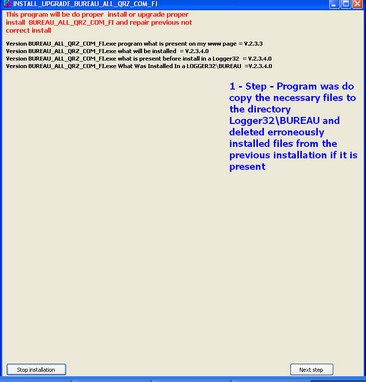 |
| Step 3 in proces instalation - information what was do to this moment |
At this point, install program copy the necessary file. Now you need to follow are the configuration steps in Logger32.
As Logger32\BUREAU above should be understood not the full path of the real directory but as a relative directory from the directory Logger32 By press Next step we obtain
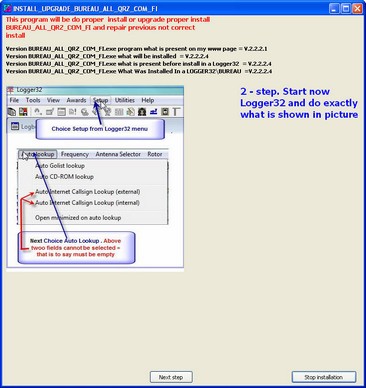 |
| Step 4 in proces instalation . Information about run Logger32 and do exactly what is write in this window |
 |
| Step 5 in proces instalation . Information do exactly what is write in this window |
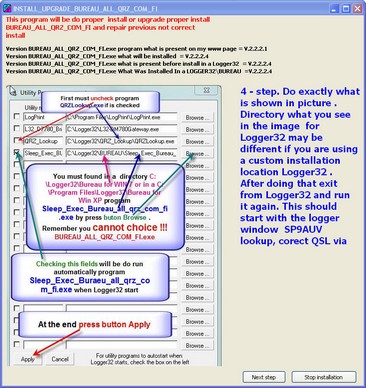 |
| Step 6 in proces instalation . Information do exactly what is write in this window |
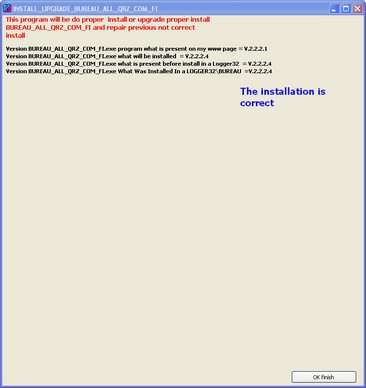 |
| Step 7 Instalation was correct |
If the installation was not do properly - ie the version installed into Logger32\BUREAU \ BUREAU_ALL_QRZ_COM_FI.exe differs from the version you want to install then the screen will appear to us in the form.
 |
| Step 7 - a instalation is incorect. After pres button HELP_ABOUT_TROUBLE_WITH_INSTALL will be direct do a chapter what will be decribes problems and how solve problems |
At this point, we see that for example in the directory before installing in a diectory Logger32\BUREAU was present version V 2.2.2.0 and we tried to install the version v 2.2.2.4. After the installation in a directory Logger32\BUREAU is still present version V 2.2.2.0 - that is, in principle, nothing has been installed. When you press the HELP ![]() you will be immediately directed to the chapter discussing the problems with the installation
you will be immediately directed to the chapter discussing the problems with the installation
After this, press OK - Finish.
 |
| Statement about wrong run program |
If the above dialog box pointed box Check in the left side of the name of the program , then after leaving the Logger32 and restarting will get us first for about 2 sec a little black DOS window and then windows for BUREAU_ALL_QRZ_COM_FI.exe . The window will show the data retrieved from QRZ.COM, and corrected accordingly,
{Files contain delay_time for run BUREAU_ALL_QRZ_COM_FI.exe in msec} 3000 The value of this delay is given in msec. The introduction of this new time delay start BUREAU_ALL_QRZ_COM_FI.exe is to experiment change this time , when run automatically with the launch of Logger32-a not working properly The downloaded data to the window will show the data retrieved from QRZ.COM or from other servers and corrected accordingly. Rules QSL_Via field correction are shown here.
If the station for which data are collected has own web page, or have entered e-mail the data are displayed as a link displayed in blue and when you move mouse on , it changes color to red and the cursor appears in the form "feet". Also of you click on it , automatically is call client program that supports the link - this is the case with e-mail is called i.e Thunderbild e-mail program - or the default browser eg Firefox The window above communicates the green if you are logged on to QRZ.COM and red if you are not currently logged QRZ.COM 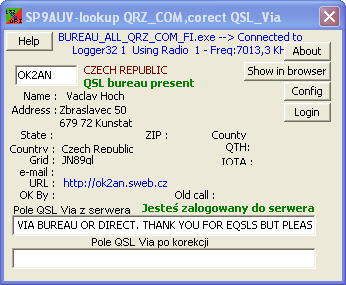 Appearance of the window After pressing CONFIG you can decide what fields from QRZ.COM will be transfered into the fields currently entering QSO . Changing the language will immediately change subtitles without leaving the program
|
This group contains configuration fields (mutually exclusive) that it should be noted that depending on how the server chooses retrieved data. Servers from which you can retrieve data in a program are :
After approval of the config with the OK button from the new server are downloadable data even for the same station. This allows you to instantly determine if another server has data for that station and whether they are the same. |
The only parameter to determine the log to the server is your Callsign .When you first start the program appear the config window where you must put your Callsign . Different server have a different way login
|
| • | The program window and the window Logger 32 cooperate with each other in this way that the program window is always visible on the screen when you are working logger32 and can not be minimized or maximized. You can only push the cross box - Which causes the output from the program and exit the program. |
| • | If you do not select the Check box to you must run manually the program Sleep_exec_Bureau_all_qrz_com_fi.exe after you start Logger32 . You must choose from the main menu Utilities ---> Sleep_exec_Bureau_not_present_fi.exe |
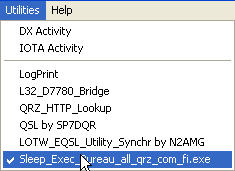
| • | Now move the window position to the best position and choise the size , and next close the window Now exit from Logger32. Restarting Logger32 will be set us a window into the corresponding position and size |
|
Navigation: Programs cooperating with Logger32 > Cooperating program with Logger32 and showing no QSL bureau > Purpose of the program BUREAU_NOT_PRESENT > Programs work with Logger32 and QRZ_COM > Installation and configuration program BUREAU_ALL_QRZ_COM_FI |




|
| Expand all elements Collapse all elements |