Polski Związek Krótkofalowców |
|
Polski Klub Radiovideografii |
|
Navigation: AWARD_SECRETARY project and its purpose > Bookmarks implementing the function program > Conditions confirmation of the QSL or LOTW For Award > Bookmark Main database of QSOs > Entering abnormal data for Polish awards |




|
| Expand all elements Callapse all elements |
Speaking of Polish awards in this chapter I mean the following awards
| • | AWARD POLSKA_MIXED in 15 categories, ie diploma MIXED, PHONE, CW, DIGI, 80M, 40M, 30M, 20M, 17M, 15M, 12M, 10M, 6M, 2M. Besides this, the division may contain class award . Class basic diploma ie, bronze, silver and gold. AWARD_SECRETARY program, classes join together in a single application , sou it there need only one .dll .. |
| • | SPPA award issuued for QSO confirmed with 100 counties SP (powiaty by polish) . For more QSOs confirmed stickers are issued. |
| • | PGA award for at least 100 municipalities. PGA-H 100 Award - is awarded for 100 different municipalities. For larger quantities confirmations are given higher class diploma |
When creating these awards I like to obtain neded fields automatically only from the station callsign , reliable data for the required fields for these awards . The fields, for these awards are:
| • | QTH |
| • | nazwa wojewodztwa - the name of the province |
| • | skrót kodowy wojewodztwa -province code shortcut |
| • | skrót kodowy powiatu -county code shortcut |
| • | nazwa powiatu -county name |
| • | nazwa gminy name of the municipalities |
| • | skrót kodowy gminy - code shortcut municipalities |
A difficult task, but it is possible to perform automatically .. To do this , in the bookmark The main base QSO call from the menu :
 |
| Calling the module for introduce data Polish award |
after calling this module if in the data to any station have any errors appear to us the following window
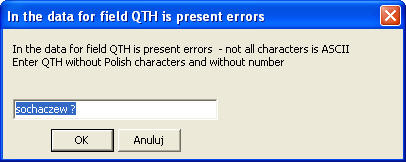
Errors in the data - in this case, delete
question mark and press OK. You can not use Polish
characters
Appear this window
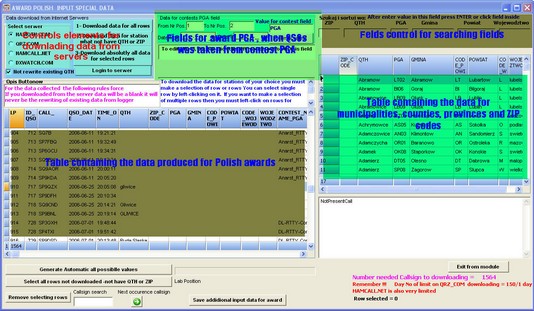 |
| Table and control elements in the module Control introduction of non-standard data awards Polish |
When you move the mouse over the field to collect data from the server side , appears to us as a descriptive field for download data button For example, as shown below

For others buttons suitable description appears. Quite important is the button

In this button we have a possibility to the after selecting the row or rows replacing uncertain data from other servers with new more certain data from another server instance with QRZ COM. If we want to not replace existing QTH select this field. ![]() Then we should download from the server HAMQTH.com available data for amateur radio station. This server does not limit the number of downloads. Press the button Download data for all rows .
Then we should download from the server HAMQTH.com available data for amateur radio station. This server does not limit the number of downloads. Press the button Download data for all rows .
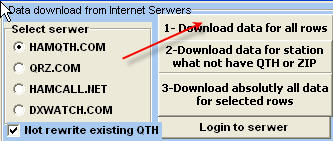
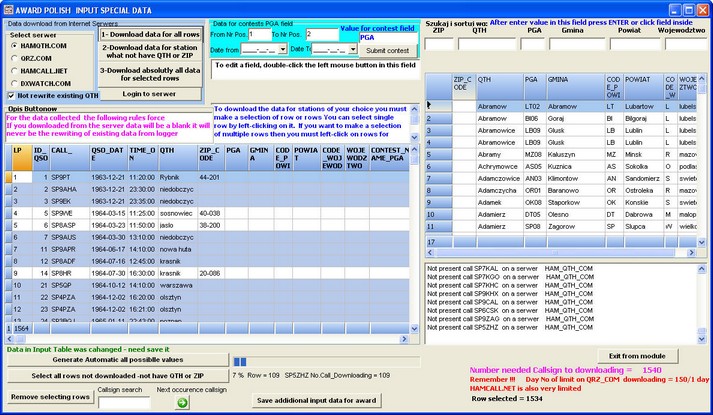 |
| appearance of the screen at the time of downloading data from the server |
We can still arise the question of correcting data in the field ZIP or QTH. Doing so would improve the Polish diacritics to replace characters without stalks. ie only ASCI characters. Such a process has forced the proceedings that AWARD_SECRETARY can be used by foreign stations - and certainly in a different environment than the Polish . Polish Windows characters will be be appeared in the form of "bushes". It is also important which characters will use MYSQL
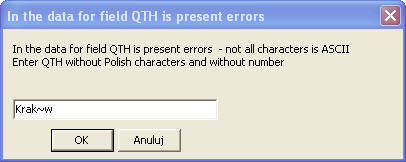
Any field from table can be edited by double-clicking the mouse in the field.
The program behaves so that way that leaves the selected fields such selected rows for which no data. In our case, the lack of data for 580 rows. So we can choice sewer DXWATCH.COM and try to download it for missing data rows.
 |
| Choice another sever DXWATCH.COM |
If for some reason the data are empty - ie the lack of data QTH or this data will be incorrect then we can choose a selection QSO to download proper data from server QRZ.COM
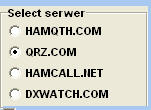
Selection server
QRZ.com
then SELECT the QSO for download
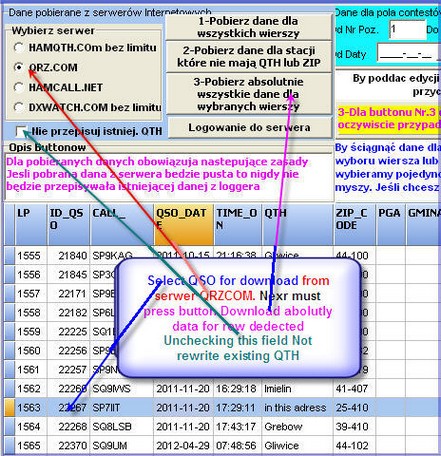 |
| Select QSO for download data from more sure serwera's QRZ.com |
Now we have the most important at this time data given ie QTH station and ZIP code On its basis, program can almost automatically, can define the necessary data, ie the municipality, county, state (wojewodztwo) and their codes based only on callsign . Why almost? . Well, in Poland there are many places (municipality) with the same name. To make the job more difficult one ZIP code can be assigned to a few municipality or villages .Therefore, in such cases, you will be prompted on the screen to make a choice. Generation of the data is done by pressing the button
![]()
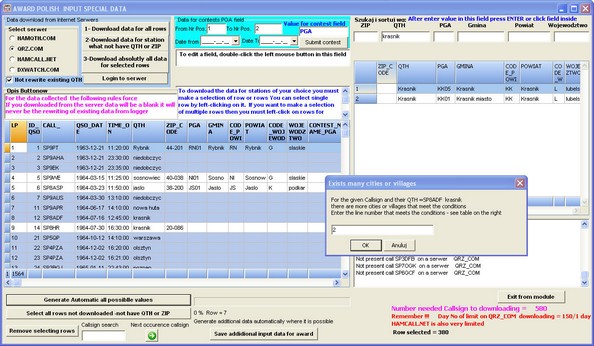 |
| The case of the existence of many towns that meet the condition. You should make a choice. In the event that we do not know what to choose select Cancel (anuluj) |
After filling the table program do automatic saving the data
 |
| The state of the table of data after automatically filled for Polish awards After a full array of necessary data, the data is automatically stored in the main array QSOs_AWARDS |
Let us now do look , if we have all the data for all stations
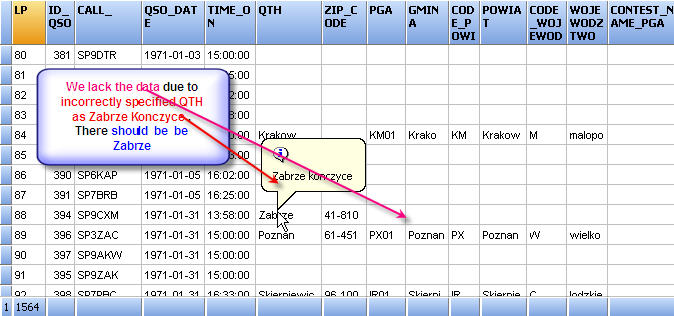
So we need to correct the field QTH. Double-click on the field and get
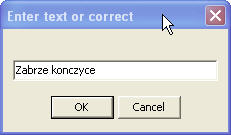
Correcting fiel to Zabrze
and pressing OK
How to make a manual correction of incorrect or not exists data in field QTH and others regarding the municipality, county, state. So in this line press the right mouse button and get filled row .
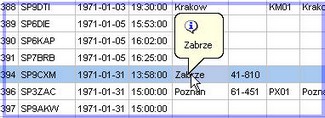 |
| Method for correct , when error is in the QTH |
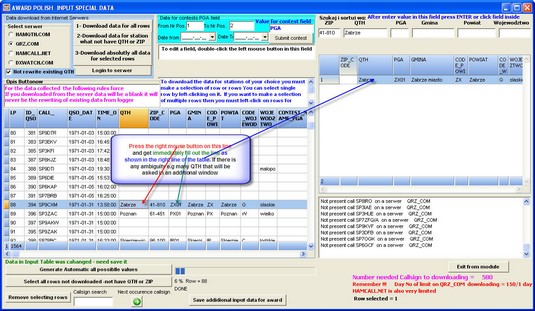 |
| Finding data for municipality, county, province after error correction codes for the QTH |
 |
| Data table filled with municipal, county, state and their codes |
After correction for other incorrect data, save additional special data by buttoon
![]()
ext I describe how to introduce data to the PGA award_ and credit QSO as confirmed by participation in the contest PGA .This possibility for QSOs predicted by publisher PGA award . . Method presented here should not be used if the name of the Contest was transferred from the contest program logger to main logger and from there to AWARD_SECRETARY. If these data we lack is you can do this as below. Here are two possible methods of selecting data - first - by date QSOs and the second by the number shown on the screen QSO. Here, we'll show you the method of the 2nd

Resulting this in an table as form
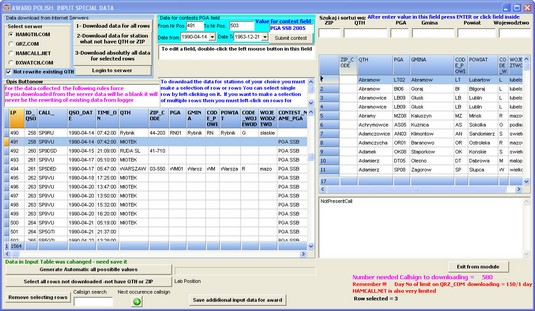 |
| Filling field name Contest_Name for QSO from 493 to 503 as predefined name Contest PGA |
Now you need to save the data by pressing the button
![]()
If you would like to select QSOs by date then we have mini calendar
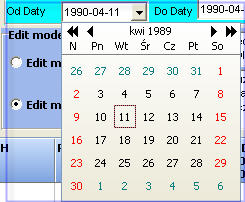
|
Navigation: AWARD_SECRETARY project and its purpose > Bookmarks implementing the function program > Conditions confirmation of the QSL or LOTW For Award > Bookmark Main database of QSOs > Entering abnormal data for Polish awards |




|
| Expand all elements Collapse all elements |
