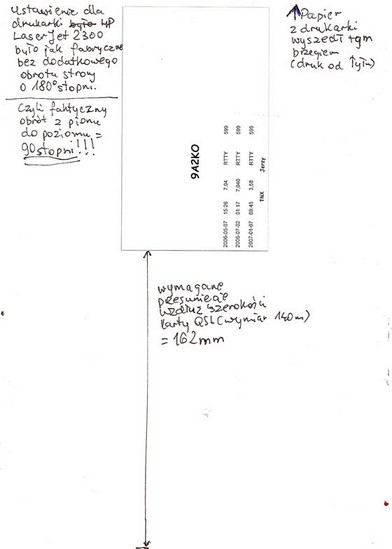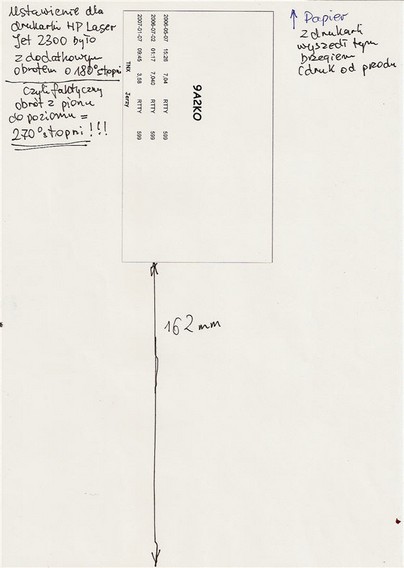Polski Związek Krótkofalowców |
|
Polski Klub Radiovideografii |
|
Navigation: Program HAM SECRETARY and its purpose > Prints QSL cards, labels, envelopes and bookmarks > Discussion of different types of printers and printing methods |




|
| Expand all elements Callapse all elements |
We will discuss on a interesting to us types of printers, the user must become familiar with the principles of the vertical rotate print page to obtain it in landscape orientation. These rotations are defined in the standard language PCL5a for the printers - left counter-clockwise can be made through an angle of 270 st for a new type of printers and 90 ° for legacy printers Rotate we are best recognize when look an a picture below
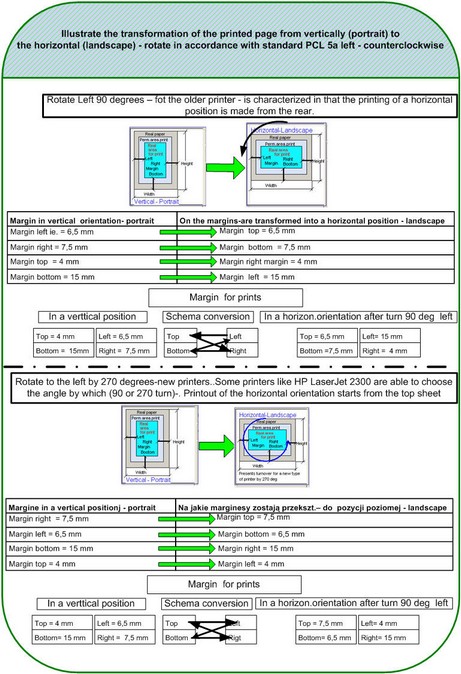 |
| Transforming vertical sides to print it in the landscape orientation |
Program HAM SECRETARY was adapted to the new type printer and the old printers. Below presents the breakdown due to the characteristics of interest to us to print and use the this in a whole secretary ham-radio. The division was based on a practical printer
1.First type of printer with a turnover of 270 degrees counterclockwise in order to print in landscape orientation. ...
Here is a typical representative of Hewlett Packard inkjet printer HP PSC 1510..
 |
| Printer inkjet Hewlet Packard HP PSC 1510 |
 |
| HP 1510 QSL with QSL card rests against to the right side. After passing through the printer card is printed in the upper left corner |
This type of printer best meets our needs when it comes to the principles of rotation to a horizontal position . This printer rotates by 270 deg. if print the page in a landscape orientation. HP PSC1510 printer unfortunately does not work correctly if move the cards with the photo quality - slippery cards).
To recognize angle rotation = 270 degrees (new printer) or by 90 degrees (old printers) we can recognize in the following manner:
| • | If print for horizontal orientation is carried out in such a way that the first comes with 1st line of text from the top of the printer , rotated = 270 degrees. The print is made from the top (or left side of the QSL cards) |
| • | If print for horizontal orientation is carried out in such a way that the printer comes with the last line of text from the bottom of the printer, rotates = 90 degrees. The print is made from the bottom of the page (or right side of the QSL cards) |
Rotate 270 degrees is much better for developers and users - as if the printer starts printing in the upper left corner - this allows the printer to deceive, if we print a custom format and select a different print size larger not necessarily compatible with the format of the printed page.
HP PSC 1510 has the ability to define custom paper sizes .
2. The second type of printer with a turnover of 90 degrees to the horizontal orientation - but with additional rotate printed page - angle = 180 deg...which gives the sum of rotation by 270 degrees. Typical representative of this printer is HP Laser Jet 2300 ..
 |
| Printer HP LaserJet 2300 |
 |
| Printer HP LaserJet 2300 wth QSL card rests against to middle printer |
Here, happily the printer driver makes translates to the middle position which allows the printer to treat this as if it were rests against to the right side as the HP PSC 1510. The printer carries PCL5 command language - the standard for printers. Not all printers make such a translation. Then there remains only to choose the amount of possibilities and move along the width of what has been presented here. This printer have tge the additional chance to make an additional 180 degrees turn , which is defined in the properties of printing (can also be done immediately before printing)
 |
| Chosing additional rotate - 180 deg to print in a lanscape orientation |
Here's how to be printed QSL cards 140 x 90 mm in the horizontal orientation on A4 format - no additional shifts - depending on the angle you set the turn the printer HP Laser Jet 2300 to landsacape orientation
This printer has the ability to define custom paper sizes for any size , also our desired 140 x 90 mm format for the QSL cards .
3.Third type of printer with a turnover of just 90 degrees to the horizontal - landsape position ..Here is a typical representative of the old HP610C inkjet printer. ..
 |
| Inkjet printers HP Deskjet 610 C with the possibility rotate angle 90 degrees for print in landscape orientation |
 |
| HP Inkjet Printer 610 C, QSL card rests against the right side - but not quite, because on the right side is present a limitation so that the QSL card was pulled by two rolls |
This nasty Limiter what shift value is not included by the printer driver - what causes the card is printed on this size moving in the direction of the width of QSL cards. .In addition, because the card is printed on the back (turn 90 st) (ie if in the lower right corner of A4 paper) moves the print and the other direction, ie along the direction of the card. None of the programs including Microsoft Word and other programs for Polish print QSL cards based on the mail merge methodology can not cope with normal printing to this printer I tested it in practice on those programs. Only approach to print cards with the task of shifting along the height and width as I presented here makes make possibility to print correctly after a few attempts.
For this printer to print a QSL card, select the Program same selects the page size (without scaling), and put the value of moving page along the height (90 mm size QSL) = -20 (minus 20) and along the width (140 mm size QSL) = -40 (minus 40) The number in the case of printing without scaling (second option) is a relative value. . .Program HAM SECRETARY after the first attempt remember for the selected pattern and the selected printer moving value and re-entry and propose it in a next attempt to this pattern and the same printer
In the case of printing with the option of 1st - Printing witch manual selection page witch scaling - these are shift values moving page expressed in mm. However, in the case of printing with the option of 2nd --- The program selects the same page size - without scaling --- these are relative values (approximately 3 to 4 times multiplied) and you must do some tests .- preferably not on the QSL cards - but trimmed QSL to the size of paper Photocopying of A4.
HP610C printer is not possible to define custom formats
Printing on a A4 format without any addidionat shift for QSL 140 x 90 mm for this printer looks like:
4th type of old-style printers turn 90 degrees to the horizontal position of the printed page with move print QSL cards to the left ..Here is a typical representative of LaserJet HP 6P printer. It has the following standard formats to choose how the image - rather poor set of paper sizes

With this printer you can designing a pattern for the QSL cards as for full QSO or with option QSLScan and then make a shift as in other old printers.
It is possible, however, here a different approach to the design of the print pattern for the QSL cards. tested for this printer with another friend.. This method was just applied to the back of the QSL cards blank - so it was not too much to worry about the exact output of the fields card as in a QSLScan method .Print pattern was designed on the basis of the available next format - DL envelope size 220 mm x 110 mm - and so far, and we deviated from our card size 140 x 90 mm. Margins left, right is set very large to limit the size of the output of approximately 100 x 80 mm available for the QSL cards. The best show is in this image
=================================================================================
Another issue - shifting the QSL card into a printer mechanism.
This subject is difficult to implement in most printers. .Our QSL cards because of the slippery QSL made of varnish the front are displaced by the majority of printers with problem .This results in a random shift fields. Often do not come with the printer ..Although some of my colleagues are going in proper result , but after some time using the printer function is no longer work correctly.Only the matt card on side of the card travel cards are likely to be correctly printed. Here are two cards and describe what results were obtained for them. Presents what to pay attention to the example of two cards QSL :

SP9AUV QSL card in the light bulb - can see
reflections from the light bulb
On this tab, weighing 200 g/m2 - done as a photo of painted the front --- see the reflections of the light bulb providing a smooth and slippery cards. This card is unfortunately not well-printed on the back of the inkjet printer HP PSC 1510 due to the slippage between the roller shifting.When the printer was new the card was printed by the printer but as far as to use the printer print slip resulted in random locations of fields and next the card was not even ejected from the printer. . In principle, QSL cards with lacquered side should not be at all printed on laser printers, because when heated paint may stick to the rolls, or moving to the drum and cause its destruction. In this case, the card should be used as described below for 3Z70RG on matt coated paper.Better in this are HP Deskjet 2000 and other larger numbers.
On a laser printer HP LaserJet 2300 card has remained in the printer. Toner has been affixed in the right places, but the tiny feeder he could not enter the card on the outside and the card was in the middle. How I turned card so - that the feeder was rough back side of card is multipurpose he could give it out.
HP LaserJet 2300 has a limit of paper weighing 164 g / m2 ,..
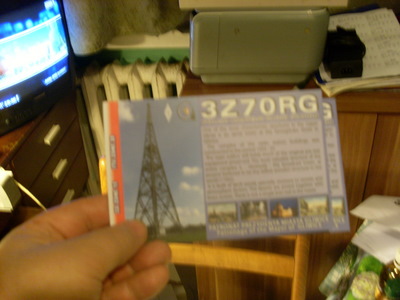
3Z70RG QSL card in the light bulb
you cannot see reflections from the light bulb
3Z70RG card is made of coated paper weighing 250 g/m2 without painting the front - only a mat, and therefore it is more rough on the travel side card.It is softer than the previous card SP9AUV. Do not see its reflection in the light bulb .. The card is well-printed by printer HP LaserJet 2300 on the back (on the transporter is then mat side ) and it is ejected by the printer.
Inkjet printers HP Deskjet 2000 is also put forward by the printer - but the ink on the printed page, not desiccated. 4 hours drying time was too small and rubbing this card resulted in a blurring Print
|
Navigation: Program HAM SECRETARY and its purpose > Prints QSL cards, labels, envelopes and bookmarks > Discussion of different types of printers and printing methods |




|
| Expand all elements Collapse all elements |