Polski Związek Krótkofalowców |
|
Polski Klub Radiovideografii |
In order to create a file in the Cabrillo format for the contest to proceed as follows:
{This file contain non standard ADIF fields used by same logger's programs in a exported}
{file type .adi or .csv }
{This is needed to make FORM for translate to cabrillo .cbr format for contest}
{If you put name of this fields there it will be visible in a menu}
{CONFIGURATION FORM FOR CABRILLO FORMAT}
{and then you can make translate to cabrillo format as it is present}
{in a standard ADIF}
APP_N1MM_EXCHANGE1
APP_N1MM_MISCTEXT .
Added two names that are customized and produced by the program N1MM logger.This program put them into the data STX and SRX, and therefore it was necessary to add them as custom.
If you add these custom name here it will be shown above each of the 12 fields for the form type. FRM for the contest as shown below in Figure
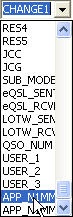
In the above image is enhanced the field APP_N1MM_EXCHANGE1
| • | You must now be preparing the appropriate form for the contest FRM as described in chapter Setting the standard FRM Cabrillo format. In a CABRILLO_FORM directory contains a number of forms. Best proud to form as a basis for other similar contest, edit it and save it under a new name of contest. You can also use as a base form UNIVERSAL.FRM. |
| • | After determining the form, you can do translation of the format. ,adi .csv or .txt to format.cbr Cabrillo. |
To do this, choose from the main menu Translation files
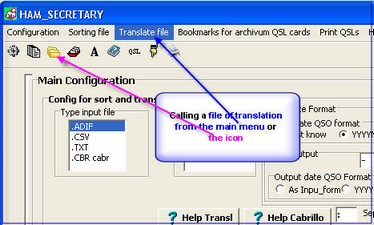 |
| Choice from menu Translate files |
In the configuration window set the parameters for the translation as below, ie choose a type of output format. cbr Cabrillo
 |
| Configuration for format cabrillo |
Note that the output format of the date of QSO is grayed out - ie it is not taken into account
After Confirm translation obtain
 |
| Opening the filet of input for translation into Cabrillo format |
We can get also request input date format QSO

Obtain
 |
| Savie file output - type format cabrillo |
Obtain
 |
| Report - save output file in the format Cabrillo |




