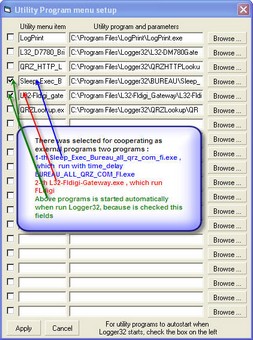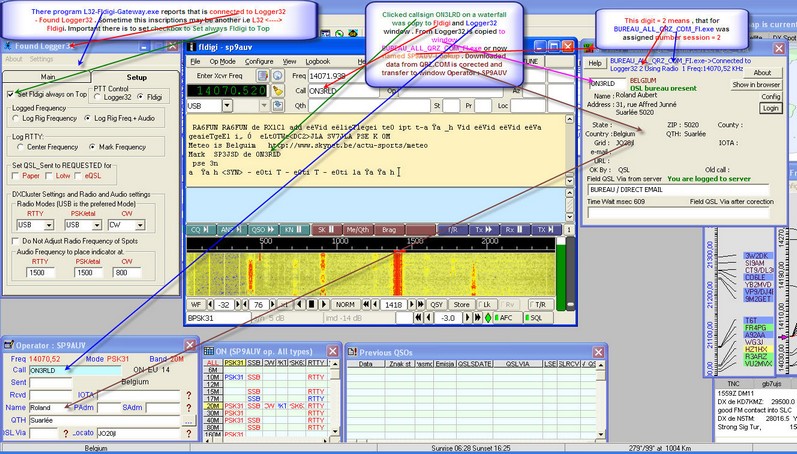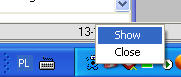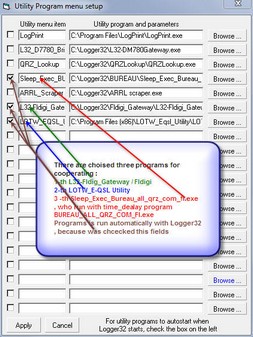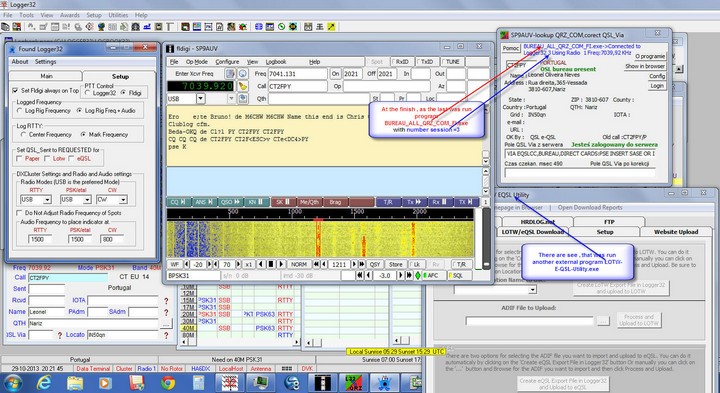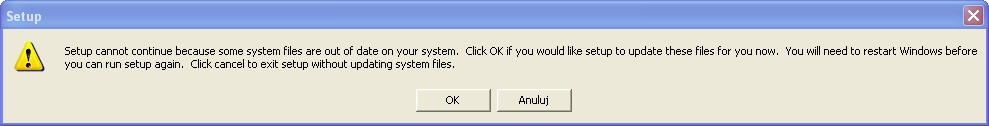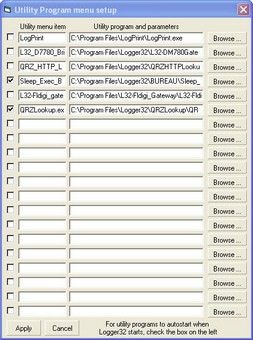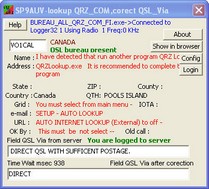Polski Związek Krótkofalowców |
|
Polski Klub Radiovideografii |
|
Navigation: Programs cooperating with Logger32 > Cooperating program with Logger32 and showing no QSL bureau > Purpose of the program BUREAU_NOT_PRESENT > Programs work with Logger32 and QRZ_COM > Cooperating with Logger32 when it also cooperating with another external program |




|
| Expand all elements Callapse all elements |
| • | Logger32 can work simultaneously with 5 -th external programs. Such programs are my program BUREAU_ALL_QRZ_COM_FI.exe and programs by N2AMG which could include : |
| • | programs by N2AMG or JA1NLX for collecting personal information such QRZLookup station . These programs will discuss separately here . |
| • | Programs what I'm talking about above are configured and set to run automatically with the Logger . It is do in a window achieved by pressing the menu Tools - Configuration utility. |
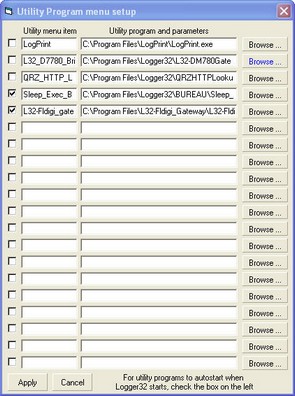 |
| Window to declare external programs and their autorun with Logger32 |
| • | Communication is do in the one communication channel , using the in the Windows API message SendMessage , PostMessage , ReciveMessage . |
| • | The big problem occurs when an external program calls Logger32 in an asynchronous manner . i.e. at any times. |
| • | It would be good for another external program , to begin start session only when the previous session was end and this session, and it is stable. |
| • | Unfortunately, there is no such control mechanisms and therefore we have to use another method. |
| • | N2AMG programs are not perhaps assume such a delay start , because there is no such parameter in the configuration file . |
| • | This time is measured by the program Sleep_Exec_Bureau_all_qrz_com_fi.exe , what after this time delay run right program BUREAU_ALL_QRZ_COM_FI.exe .. |
| • | If Logger32 works with only one external program , ie the BUREAU_ALL_QRZ_COM_FI.exe is recommended here, the value 3000 msec. This allows you to stabilize Logger32 windows . |
| • | When Logger32 works with other external programs such as L32_FldigiGateway.exe by N2AMG and Fldigi , recommended here this value is about 15000 msec. , This time 15 sec was tested on Windows XP. I get good cooperation at time = 8 sec . However, this depends heavily on the CPU load and if the computer is strong . |
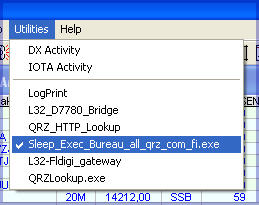
Manual run external program
Here I will present reports on testing different set of programs on different computers. They will basically screenshots with descriptions. These reports are prepared for the start of the period's most important programs. At this point, plese user to do report from time operation positive or negative. If you get any problems, please report them to me by e-mail
For cooperating was chosed three programs
Time_delay for run BUREAU_ALL_QRZ_COM_FI.exe was set to 8000 msec = 8 sec, but on your computer can be quite different. You will need to select this experimentally , when do same tests.
|
|
The program BUREAU_ALL_QRZ_COM_FI.exe is able to recognize run other external programs such QRZ Lookup. These programs include a program by N2AMG and JA1NLX named:
If you run another program QRZ_Lookup on the screen of my program screen will appear :
Simultaneous running two programs is not recommended, because it has twice the number of downloads from QRZ.COM, and when displaying messages through these programs, you may receive erroneous action programs because Windows has a unpleasant feature described here. If there appers such message you should perform the appropriate configuration steps described in the installation and configuration. Probably not perform these tasks during installation |
|
Navigation: Programs cooperating with Logger32 > Cooperating program with Logger32 and showing no QSL bureau > Purpose of the program BUREAU_NOT_PRESENT > Programs work with Logger32 and QRZ_COM > Cooperating with Logger32 when it also cooperating with another external program |




|
| Expand all elements Collapse all elements |