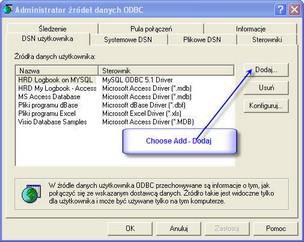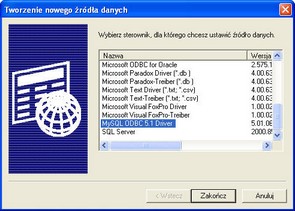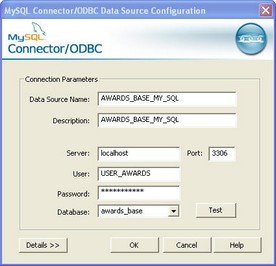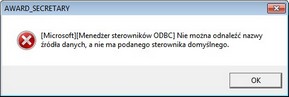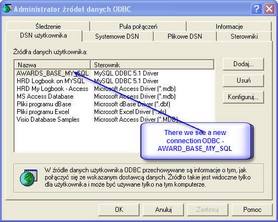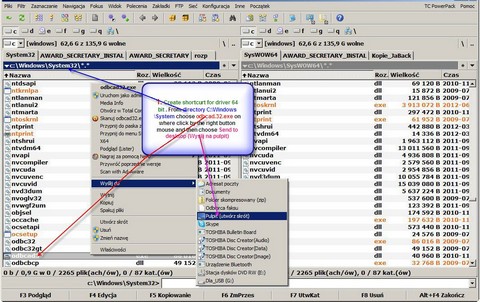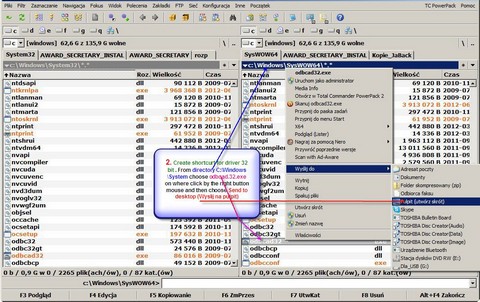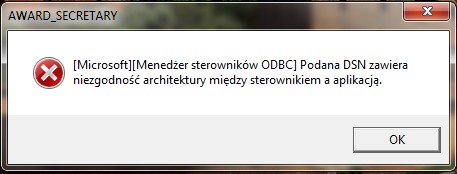Polski Związek Krótkofalowców |
|
Polski Klub Radiovideografii |
|
Navigation: Topics for designing for programs amateur radio and professional persons > Instalation database MYSQL for computer science > Installing MYSQL database version 5.5 > Configuring the connection for ODBC for server version version 5.5 |




|
| Expand all elements Callapse all elements |
Configuring ODBC connections for Windows PCs looks different for 32 bit and 64 bit. The following sections highlight topics:
Configuration described below applies Windows XP 32 bit, Windows 2000. Configure the ODBC driver for connections to MySQL databases The data that we need to give at this point is called a DSN From menu START- SETTING - CONTROL PANEL - ADMINISTRATIVE TOOLS - SOURCE DATA ODBC (by polish START- USTAWIENIA - PANEL STEROWANIA- NARZĘDZIA ADMINISTRACYJNE- ZRÓDLA DANYCH ODBC) in Windows XP choose .
|
Configuration described below applies to Windows 7 64 bit, Windows XP 64 bit, Windows Server 2008 64 bit. In the case of these operating systems can be installed on both 64-bit applications and 32-bit. However, the application program to be able to fully use the 64-bit environment must be designed for 64-bit environment - in other words, must be designed for 64-bit architecture. - That must be the use of 64-bit components . The program AWARD_SECRETARY . has been designed with the use of 32-bit components and cooperating with the programs and drivers (ie MySQL and ODBC driver) must also be installed in the 32-bit (even use Windows 7 64 bit). For proper operation and maintenance of the program AWARD_SECRETARY at the moment, ie as of 14.04.2012, you need to install all the packages for MySQL and ODBC 32-bit version. In order to install the appropriate driver for us for ODBC 64 bit environment we need to be aware of the following relationships that Microsoft has set for ODBC drivers. These relationships are described on page http://support.microsoft.com/kb/942976#top In short, in terms of the following relationships: 64-bit version of Microsoft Windows operating system includes the following versions of Microsoft Open Database Connectivity (ODBC), ie management programs connecting to a database ODBC Data Administrator (ODBCAD32.EXE):
These programs are the same length - but perform other but similar functions If you call START- SETTING - CONTROL PANEL - SYSTEM and PROTECTING - ADMINISTRATIVE TOOLS - SOURCE DATA ODBC (by polish START- USTAWIENIA - PANEL STEROWANIA- SYSTEM i ZABEZPIECZENIA - NARZĘDZIA ADMINISTRACYJNE- ZRÓDLA DANYCH ODBC) for Windows 7 64 bit, it will call only ODBC for 64-bit , but we want 32-bit driver controller . So how do you do. I propose the following way of conduct:
Appears on the desktop shortcut to whom we give a name for ODBC 64 bit - odbcad32 - shortcut from the right-click menu - Rename
Similarly, for the 32-bit driver proceed
Appears on the desktop shortcut to whom we give a name for 32-bit ODBC - odbcad32 - shortcut from the right-click menu - Rename
Now we need to configure the ODBC driver for 32 bit. So click the ODBC icon for 32 bit - odbcad32 - shortcut which brings up a window quite similar to the 32-bit version described above. Subsequent procedure is the same as above On the side of additional note. For the more advanced notice some inconsistency whereby the SysWow64 testified that the record that there should be a 64-bit programs - unfortunately it is not true. Microsoft due to compliance with Win 32, retained the same directory names and in the register for the 64 bit version for Windows at this 32-bit. In contrast, 32-bit programs are placed in the Program Files (x86), records for the 32-bit programs are made in the SysWow64 or currently named SysWow6432. The comments have been checked by me in practice - as it tried to use MySQL and ODBC 64 bit - but unfortunately it did not want to work, and when you start AWARD_SECREATARY appear on the screen
|
|
Navigation: Topics for designing for programs amateur radio and professional persons > Instalation database MYSQL for computer science > Installing MYSQL database version 5.5 > Configuring the connection for ODBC for server version version 5.5 |




|
| Expand all elements Collapse all elements |