Polski Związek Krótkofalowców |
|
Polski Klub Radiovideografii |
|
Navigation: AWARD_SECRETARY project and its purpose > Bookmarks implementing the function program > Conditions confirmation of the QSL or LOTW For Award > Bookmark Main database of QSOs |




|
| Expand all elements Callapse all elements |
Starting from version 1.1.8 AWARD_SECRETARY errors discussed previously in this place errors , what recognize program will not appear , because it was do by wrong writing parameters by the user during the installation of MYSQL database and wrong write user name and password . Now install the database MYSQL makes program MYSQL_INSTALL_AUTOMATIC_ALL_COMPONENT_AND_CONFIGURE_IT. exe , and this errors do not appear, although they are still recognized by the program.
In the bookmark Main QSO database always appear when you start the program or when you select it from the menu .
After starting the program appear this bellow window :
 |
| Menu for bookmarks- main bokmark |
After the 1st run the program check connect to Internet , next create all auxiliary tables , ie. List DXCC, Primary and Secondary table for many countries, and table for Polish awards codes , and table for the table town and village (about 55 thousand town and villages) and table for ZIP codes (about 65 thousand ZIP codes). for Poland . So great tables need time to create it , up in the case of the 1st run, it can take about 5 minutes. The program checks the date of files and table , and if no changes were made that such a process takes about 5-10 sec.
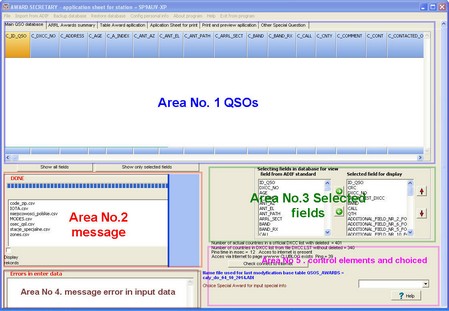 |
| Appearance 1st bookmark The main source of QSOs |
At that time, some buttons and items bellow not is not show , to not do malfunction by the user. If everything is correct on this screen appear buttons:
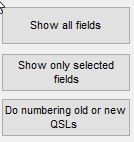
and becomes apparent bellow box for choice not standard data for awards module
![]()
It should be emphasized that the connection to Internet should be proper . It is required to determine if your version is up to date in case there is no connection, you may receive the following message
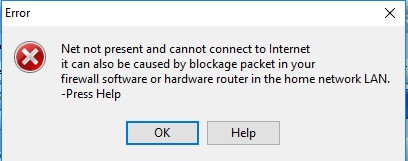
If your program uses a demo license only after you click OK you will then continue to work
Besides, if you use a full license may also occur
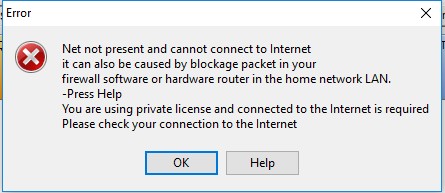
Here, when you press OK, the program will finalize work
Besides checking the connection with the CLUBLOG and in case of its lack of reporting on the on-screen message

------------------------------------------------------------------------------------------------
---------------------------------------------------------------------------------------------------
After calling the bookmark and selecting button Show only selected fields, and if you previously read data from the file ADIF this screen will appear to us in the form
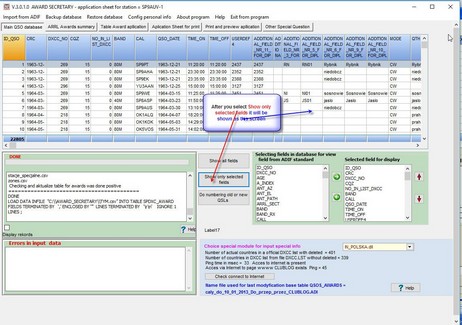 |
| Appearance of the screen when you select - Show only selected fields |
As indicated in the above figure, there are five areas
This chapter describing the following points :
1.2 Second button is used to enter data with a possible correction (update) data from a fil of .adi
1.3 Additional functions to perform in the 1st area
1. Area No.1 QSOs
This area shows all QSOs with an basic table log qsos_awards. Reading data from the logger is done by producing a file type .ADIF in a logger and loading it from the menu by selecting from a menu Import from file ADIF
Further proceedings are described in Section 2. Steps to make when you want to load or update the data about QSOs in a chapter - Description of operations for the 1st application award
If the program does not find any errors posibble to find , you can continue working. You then have two buttons to enter data into the table qsos_awards.
1. 1. The first button which will delete all records QSO from the table qsos_awards and remove all tables from the database
![]()
This button should only be used only at the 1st reading data .adif from logger or in the time do the test , if you need removing all of our tests on awards. Loading data is here by use fast hurt import method . Never again use this button during normal operation. The only exception is the case here as follows:
|
When you select this button, appear to us this :
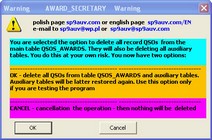 |
| A screen with information , that will be deleted all the awards |
1.2. Second button is used to enter data with a possible correction (updates) data from a file of .adi
1.3 Additional functions to perform in the 1st area
In this area designated above , there is the ability to perform additional functions:
| • | sorting columns - after two quick pressing the left mouse button on the name of the field is do sorting the display order in the name field double-clicking . Againg two quick clicking reverses the order of organizing |
 |
| Change sorting order |
 |
| Menu attainable when you press the right button mouse - look for QSO by character or by ID_QSO and the ability to temporary selection with card QSL has not been received |
After choose Search station appear
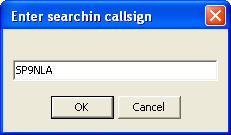
then the first area appears as
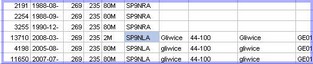 |
| The appearance of the screen once you find the searched callsign |
We see that in the middle above the screen appeared a QSO with the searched callsign . At the same time the program sorts the column with a callsign. so that if the same station there any other QSOs that they will be reported immediately after the 1st occurrence of the searched callsign
After selecting the QSO search by the identifer ID_QSO.

appears
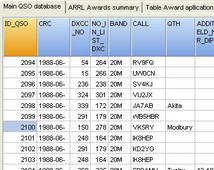 |
| Found QSO by identifer ID_QSO=2100 |
In each table in the program AWARD_SECRETARY, you can change the width of the column fields by "grabbing" the left mouse button and slide separation column holding the left mouse button and pressed it , move it to the left or right. After releasing the mouse button vertical line remains at this point to determining the new width of the column. These new width are immediately written to disk, even if you have changed the width of one column
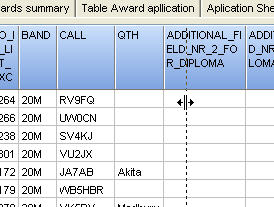
Change width column
2. Area No 2 -system messages and indicating irregularities in the fields Nr.ADIF, Country Name, County, CQ Zone, ITU Zone
In most this area has been discussed in the discussion of the1st area .In addition in this area displays the SQL command that executed in a program. For the end user, these commands do not matter - but if they appear a mistake in the Main tab QSOs please users to make some screenshots of screen and just dump this area - which will allow me to quickly detect the causes of errors
 |
| SQL commands in the message window |
AWARD_SECRETARY program in addition to the formal verification of the QSO data validation checks the information given by the logger about the DXCC list. if you are using a comparison with CLUBLOG described here
If there is a difference for DXCC program inform about it in a suitable message on the screen, and saves the file with report Error_report_adif.txt
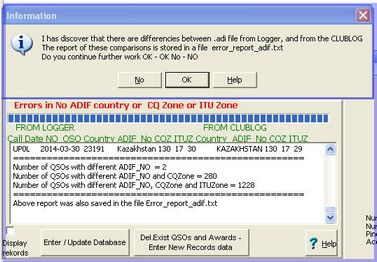 |
| Discrepancies between the data on the Entities ie No, Adif, CQZone, ITUZone from the logger and from the CLUBLOG website. You now make decision whether to continue or interrupt and once again perform the above steps |
Example saving report might look like
I has discover that there are differencies between the data imported
from logger"s for the country, and calculated in CLUBLOG
FROM LOGGER FROM CLUBLOG
Call Date NO_QSO Country ADIF_No CQZ ITUZ Country ADIF_No CQZ ITUZ
====================================================
UW9YC 1966-02-23 73 Asiatic Ru 15 18 0 ASIATIC RU 15 18 30
UW0SC 1966-03-23 96 Asiatic Ru 15 18 0 ASIATIC RU 15 18 30
UA1ZM/M 1966-04-03 157 European R 54 16 19 EUROPEAN R 54 16 29
UA9KAM 1966-04-03 162 Asiatic Ru 15 17 20 ASIATIC RU 15 17 30
UW9WF 1966-04-03 171 Asiatic Ru 15 18 0 ASIATIC RU 15 16 30
UA9GC 1966-04-03 172 European R 54 16 29 EUROPEAN R 54 17 29
====================================================
Number of QSOs with different ADIF_NO = 2
Number of QSOs with different ADIF_NO and CQZone = 280
Number of QSOs with different ADIF_NO, CQZone and ITUZone = 1228
====================================================
Above report was also saved in the file Error_report_adif.txt
We strongly recommend now interruption of the program and study this file Error_report.txt , because as my experience has shown that, despite the DXCC list is in a both the logger and AWARD_SECRETARY - CLUBLOG are correct , there may be especially QSO for old Russian station , that the same prefixes that have been used for other zones CQ (oblast) in the past. The best in this case, see the QSL card and see what gives QSL card for the country, CQ Zone, ITU Zone . Correcting should be made in the logger and re-produce a file of .adi. Addition, there may be ordinary errors in the logger . For example, for a QSO in a 2010 year for the Federal Republic of Germany I noticed that I had a assigned that this country lies in the target CQzone = 28 , but had be lie in the 15-th CQZone. Probably Logger32 had mistaken entries about CQ zones and zones of the ITU (converted). Since then Logger32 never again does not correct this entry (deliberately to remember CQ zone and no ADIF for entries in the past) , this error rebounded in award for CQ zone - especially for SPDX_MARATHON. Remember - when the input data will be error - the results can also be wrong . |
From our opinion depends if proceed with further work. If the differences are as a result of another qualifying for the QSO in the past and we are confident that this was so in the past, then we can continue working .After you click NO program exits. After pressing OK, we can continue further work, ie we should choose the button first or second
3. Area No 3 selection fields to display
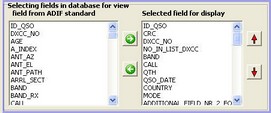 |
| Area for selecting fields for diplay |
We see that the third area is contain two-column table. On the left-field placed names fields according to the standard ADIF and 14 fields which uses its own custom names , what use AWARD_SECRETARY. On the right side are placed fields that are used to display only selected fields when you press the button ![]() . The left side field are copied to the right. when will select the field and press the button
. The left side field are copied to the right. when will select the field and press the button ![]() . If you want to delete a field on the right, select the field in the right window and press the button
. If you want to delete a field on the right, select the field in the right window and press the button ![]() . Movements fields in the right window (that hence change the display order of fields) in the down or up is made by button
. Movements fields in the right window (that hence change the display order of fields) in the down or up is made by button ![]() ( down ) or
( down ) or ![]() ( up ) .
( up ) .
4. Area No 4 - error messages in the input data
This area indicates formal errors , that may occur in the data file from .adi input file. It is not critical error . Example of this field:
 |
| Example show area No 4 with formal errors |
In addition, the program checks the so-called critical errors, the omission of which could cause a later malfunction of the program or give erroneous results
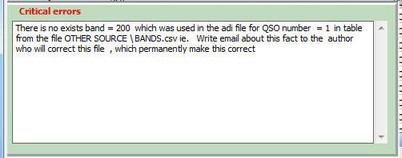 |
| Critical error in ADIF file |
and appears message
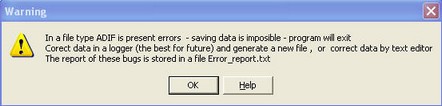 |
| Message about formal errors |
Save in a file Error_critical_report.txt
There is no exists band = 200 which was used in the adi file for QSO number = 1 in table from the file OTHER SOURCE \ BANDS.csv ie.
Write email about this fact to the author who will correct this file , which permanently make this correct
CALL = SP9PT ON BAND 200 DATE_QSO 20131215 TIME_ON 112000
-----------------------------------------------------
In the input adif file is present critical errors
==========================================
Polish signs were replaced in the field QTH by ASCII characters due to
international use of this program AWARD_SECRETARY.
==============================================================
Above report was also saved in the file Error_critical_report.txt
AWARD_SECRETARY checks this followig fields :
| 1. | ID_QSO - whether it is an integer value |
| 2. | DXCC_NO - whether it is an integer value |
| 3. | CQ_ZONE - whether it is an integer value |
| 4. | ITU_ZONE - whether it is an integer value |
| 5. | LOTW_QSLRDATE - Checking and correction of the date format |
| 6. | LOTW_QSLSDATE - Checking and correction of the date format |
| 7. | QSLRDATE - Checking and correction of the date format |
| 8. | QSLSDATE - Checking and correction of the date format |
| 9. | QSO_DATE - Checking and correction of the date format |
| 10. | QSO_DATE_OFF - Checking and correction of the date format |
| 11. | TIME_OFF - Checking and correction of the date format |
| 12. | TIME_ON - Checking and correction of the date format |
| 13. | General check the following variables and possible correction. The correction is based on this that all the characters as , ' " will be replaced with a space. This is done for the following variables in the record: |
| 1. | BAND |
| 2. | BAND_RX |
| 3. | CONT |
| 4. | CONTACTED_OP |
| 5. | CONTEST_ID |
| 6. | COUNTRY |
| 7. | CREDIT_SUBMITTED |
| 8. | CREDIT_GRANTED |
| 9. | EQSL_QSL_RCVD |
| 10. | EQSL_QSL_SENT |
| 11. | GRIDSQUARE |
| 12. | IOTA |
| 13. | MODE |
| 14. | NAME |
| 15. | OPERATOR |
| 16. | PFX |
| 17. | PROP_MODE |
| 18. | QSLMSG |
| 19. | QSL_RCVD |
| 20. | QSL_VIA |
| 21. | QTH |
| 22. | RIG |
| 23. | RST_RCVD |
| 24. | RST_SENT |
| 25. | SAT_MODE |
| 26. | SAT_NAME |
| 27. | STATE |
| 28. | CNTY |
| 29. | LOTW_QSL_RCVD |
| 30. | LOTW_QSL_SENT |
Best to investigate the causes of errors is analyze Error_report.txt file, at the end of the program, which in this case will be enforced. The most common cause of bugs is putting a question mark in the characters ???? eg JO90 ??
In order to correct these errors, it is recommended to edit this data in a logger and produce a new file of ADIF again and re-import it into AWARD_SECRETARY
5 . Area No 5 - control elements and for select
This area provides the following data indirect :
| 1. | Amount of countries in the official list of DXCC with countries deleted, now at day 14.11.2012 r = 401 |
| 2. | Amount of countries in the official list of DXCC without countries deleted , now at day 14.11.2012 r = 339 |
| 3. | Is there present a connection to the internet and ping time to one of the popular server on the Internet |
| 4. | Button |
| 5. | File name .adi used for the last modification database MYSQL table QSOS_AWARDS. |
| 6. | Field with a custom menu for choice module .dll serving to provide custom data for national awards . In the Polish case ismodule IN_POLSKA.dll |
| 7. | The Help button is used to obtain help on the bookmark Main QSO Database |
6. Custom fields not standard used by AWARD_SECRETARY, concepts SELECTED_ , APPLIED ,AWARDED in the awards ARRL
In addition to the standard ADIF field AWARD_SECRETARY in the main log table MYSQL qso_awards stores additions fields with bellow names
In addition, the program uses are 10 other fields .. These are called custom fields or own fields for program's AWARD_SECRETARY . To explains the importance of these fields , first I will introduce the reader to the concepts that apply to the for ARRL award , or filing an application called. For this purpose, show a screenshot from my account LOTW
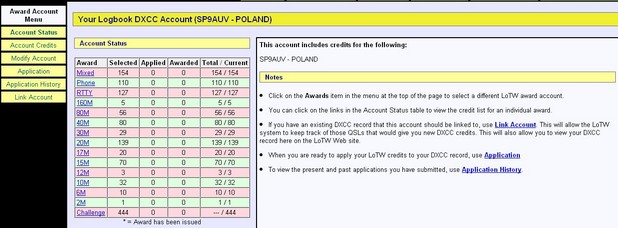 |
| Zrzut ekranowy z konta SP9AUV na LOTW Scrennshoot from account SP9AUV on LOTW page |
You see this concept : Selected , Applied , Awarded . What they mean? . Literal translation there will be a very imperfect . However, understanding these concepts is crucial for awards ARRL . So I will explain the importance of these concepts in a more transparent :
| • | The concept SELECTED. In a page LOTW SELECTED , means that in the column SELECTED , was given NO_Of_QSOs , who agreed to the QSO correspondents. If you apply this concept to paper QSL cards, it means that the data was confirmed by QSL QSL card and was selected to the QSL cards , what can be used to ARRL award. |
| • | The concept APPLIED. In the case of the data in the column LOTW_ data in a column APPLIED appear when you decide to choose a award and QSOs to apply for a award .. Then LOTW calculates the amount of money for completing the QSO for award . But before you can link to other callsigns , if such you have. Also we have to choose QSOs which you want to take to calculate award . The next step is select the Application_ and answers to the questions ,what will be presented to you , also amount to be paid. After choice method of payment and acceptance of Applied column will appear some numbers. If you apply this concept to paper QSL cards, it means that the QSO has been assigned to a given date by DATE_SUBMMITTED button |
![]()
which results in the appearance of DATE_SUBMMITTED (this term is used instead of standard ADIF concepts DATE_APPLIED ) in the table award
 |
| DATE_SUBMITTED assigning meaning of QSOs were presented - otherwise applied to the award |
| • | The concept AWARDED. Numbers in this column on LOTW appear when you pay for a award or awards, and our fee will be reviewed and will be verified your choices QSOs. Then we can expect that it will soon be sent to us paper award .If apply this concept to paper QSL cards, it means that they QSOs have been approved by our DXCC Checker and a check has been approved by the ARRL. After receiving award at our table we can mark the date of approval - DATE_GRANTED (this term is used in a standard ADIF instead of concepts DATE_AWARDED ). This is done by pressing |
![]()
which results in the appearance of DATE_GRANTED in table award
 |
| Assigning meaning DATE_GRANTED QSO was recognized that award and was - the state AWARDED |
QSO or QSL what have the state AWARDED both LOTW and paper method does not need to re-submit - or even have a new notification application to another award .
Now we can return to the explanations in the main meaning of the fields, ie the log.table qsos_awards , mentioned above tj
and so the values provided for by the ARRL in LOTW. The program AWARD_SECRETARY due to the need to sort these fields according to the validity of the field was adopted symbols A_BLANK, B_SELECTED, C_APPLIED, D_AWARDED)
| • | SUPPLY_ARRL_AWARDS_ (translated by approximating the function-> : can power the following awards ARRL). This field is used to indicate awards ARLL for which this QSO can be used for example, DXCC_5_BANDS , DXCC_20M, DXCC_CW, DXCC_MIXED, - means that the QSO can be applied to the awards and also DXCC_5_BANDS and also DXCC_20M and DXCC_CW and also DXCC_MIXED |
| • | NAME_ARRL_AWARDS_DO_ENTRY_. (Translated by approximating the function: Names awards forming input for awards ) This field is used to indicate awards ARLL for which it was used and, for example sample value for QSO with a station 4X2Z (with ID_QSO = 8002) takes the value = DXCC_5_BANDS SELECTED, DXCC_MIXED APPLIED what means that has been applied to the awardes: |
| • | DXCC_5_BANDS with the state SELECTED ie has been selected for this award |
| • | DXCC_MIXED with the state APPLIED tzn , ie has been selected for award DXCC_MIXED and it was given the date of the submission of the QSO to the award DATE_SUBMITTED with actual date . |
This same QSO after assigning him DATE_GRANTED by date current after obtaining the award will take values: DXCC_5_BANDS SELECTED, DXCC_MIXED AWARDED, which means that it has been applied to the awards :
| • | DXCC_5BANDS still with state SELECTED |
| • | DXCC_MIXED with the new state AWARDED , obtain this ARRL award . |
Someone might ask at this point - why all the wonders in the ARRL awards ?. In all ARRL award follows the principle of cost optimization QSL card verification by paper QSL or by LOTW.
QSO once submitted and approved reaches the state AWARDED (The amount has already been paid for this check) . It may be re-used for other award without incurring additional costs for checking the confirmation of the QSO by QSL card or by LOTW . For example: - QSO with a station on the band G3FGH 20M SSB may be applied to the following awards ARRL: - DXCC_MIXED - DXCC 20 M - DXCC PHONE - DXCC_5_BANDS In this way, for 15 cents, we have settled one country and four diplomas |
The above principle leads to cost optimization tactics QSL cards or checking LOTW presented in Section
|
Navigation: AWARD_SECRETARY project and its purpose > Bookmarks implementing the function program > Conditions confirmation of the QSL or LOTW For Award > Bookmark Main database of QSOs |




|
| Expand all elements Collapse all elements |

