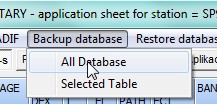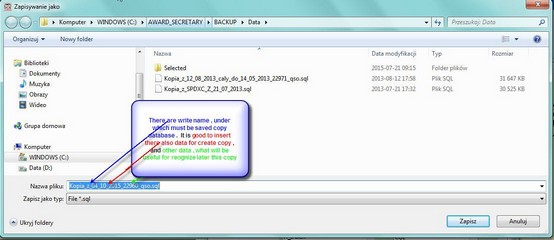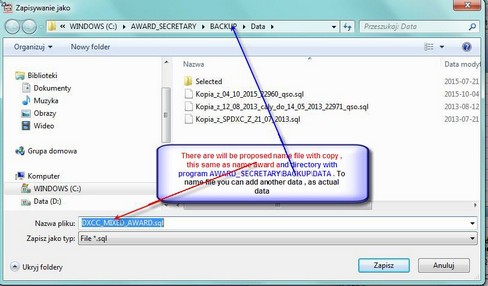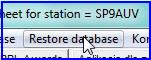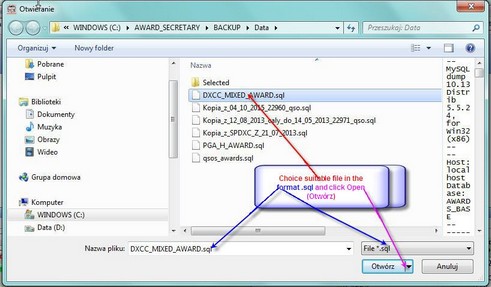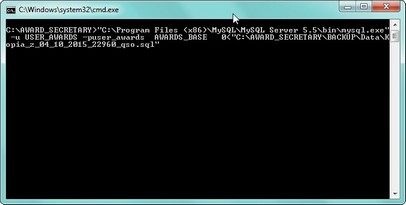Polski Związek Krótkofalowców |
|
Polski Klub Radiovideografii |
|
Navigation: AWARD_SECRETARY project and its purpose > Backup and restore database and table MYSQL |




|
| Expand all elements Callapse all elements |
Starting with version 1.1.8 AWARD_SECRETARY program comes with its own procedures for creating a backup of the entire database or selected MySQL table and recreate or restore the full database or single table. Although the installation program for MYSQL database MYSQL_INSTALL_AUTOMATIC_ALL_COMPONENT_AND_CONFIGURE_IT.exe also installs software for MySQL database administration, however, they are completely not used by AWARD_SECRETARY . Administration programs such MYSQLAdministrator.exe or MYSQLWorkbench.exe can be used by users such as advanced developers amateur programs. The detail description of these programs is included in the file Install_MYSQL_for _computer_science_EN.chm . Bellow is described the following points :
| 3. | Recreate the entire database or a separate table for a award . Here they are performed the same operations. |
A copy of the database in the .sgl format is simply a text file in which the appropriate program creates commands - MYSQL instructions, thanks to which the entire database will be restored during the restore (restore) with all tables. This file also contains data that is contained in these tables.
We often use backup and restore of the entire database, especially after submitting the application to ARRL. Do not be afraid to use long file names in the .sql format, so that in the future you will not have problems with what the file contains and in what state it was copied
------------------------------------------------------------------------------------------------------------------------------------------------------------------------------------------------------------------------------------------------------------------------------
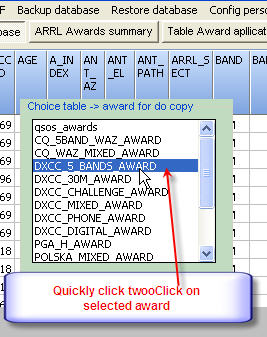 In this menu is giving for select
|
------------------------------------------------------------------------------------------------------------------------------------------------------------------------------------------------------------------------------------------------------------------------------ Restore the entire database and a separate table is do exactly in the same way . Selected just a different file with format .sql . .In this sql file are stored SQL commands reproducing only those specified array. From the main menu, select
|
|
Navigation: AWARD_SECRETARY project and its purpose > Backup and restore database and table MYSQL |




|
| Expand all elements Collapse all elements |